Why do I not get an answer of anyone who can help after this desaster? After 12 years of extremely successful work with Studio, now a complete failure for my work. I am a freelancer !
Below are the message I receive on opening Studio - neither Transit package nor Deepl work and above all Multiterm can no longer be linked with my projects. My whole work is based on these three elements. And now none of them works anymore.
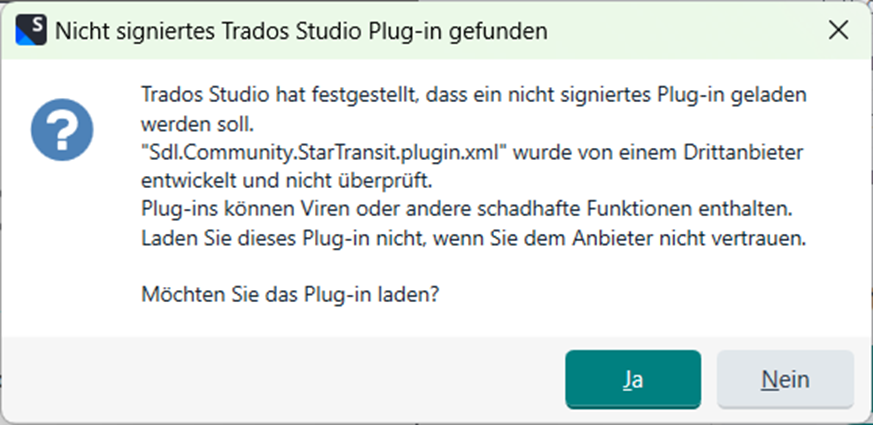
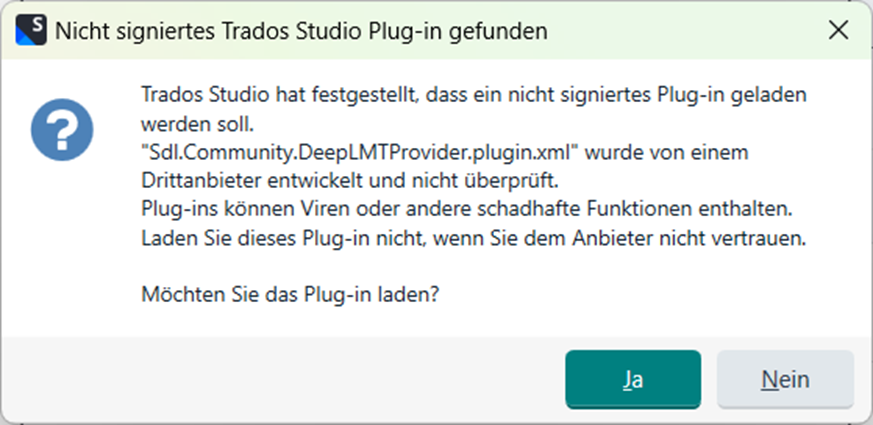


 Translate
Translate