tried to rename the Studio 17 folder - didn't work
tried to remove and reinstall pkugin - didn't work
shut down - restart my computer - didn't work
Windows 11 - Studio 2022 - Antidote works in all my other programs

tried to rename the Studio 17 folder - didn't work
tried to remove and reinstall pkugin - didn't work
shut down - restart my computer - didn't work
Windows 11 - Studio 2022 - Antidote works in all my other programs

Hi Helene Minville ,
Please go to Add-ins tab>Plugins. Check if it's selected or as a matter of fact, if it appears in the list of plugins:
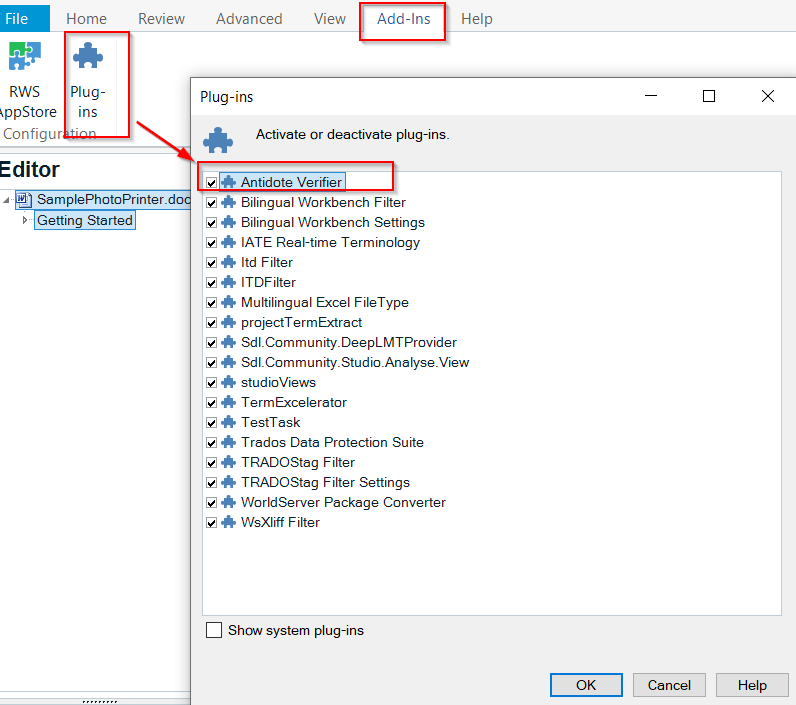
If it's there, please send a print screen in Editor view and in Review tab -
Next go to Windows taskbar and find the Agent Connectix in the list of icons. Right click on it and select>Corrector.
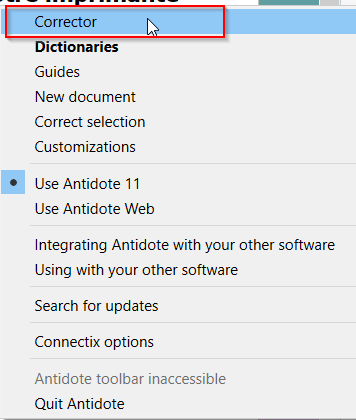
This action will force the plugin to react so next time you can use it as usual.
If it's not there, it means it didn't get installed at all so I would suggest removing the plugin from these locations:
%APPDATA%\Trados\Trados Studio\17\Plugins
%LOCALAPPDATA%\Trados\Trados Studio\17\Plugins
c:\ProgramData\Trados\Trados Studio\17\Plugins
Next, remove Antidote installer from your PC, then add it again. After it's added, you can download the plugin again from the integrated appstore in Studio, to ensure you the right version is installed that matches your Studio installation.
Let me know how that goes, please!
Oana
Oana Nagy | RWS Group
_____________
Design your own training!
You've done the courses and still need to go a little further, or still not clear?
Tell us what you need in our Community Solutions Hub

Hi Oana,
I went to Add-ins tab>Plugins. Antidote is selected and appears in the list of plugins:
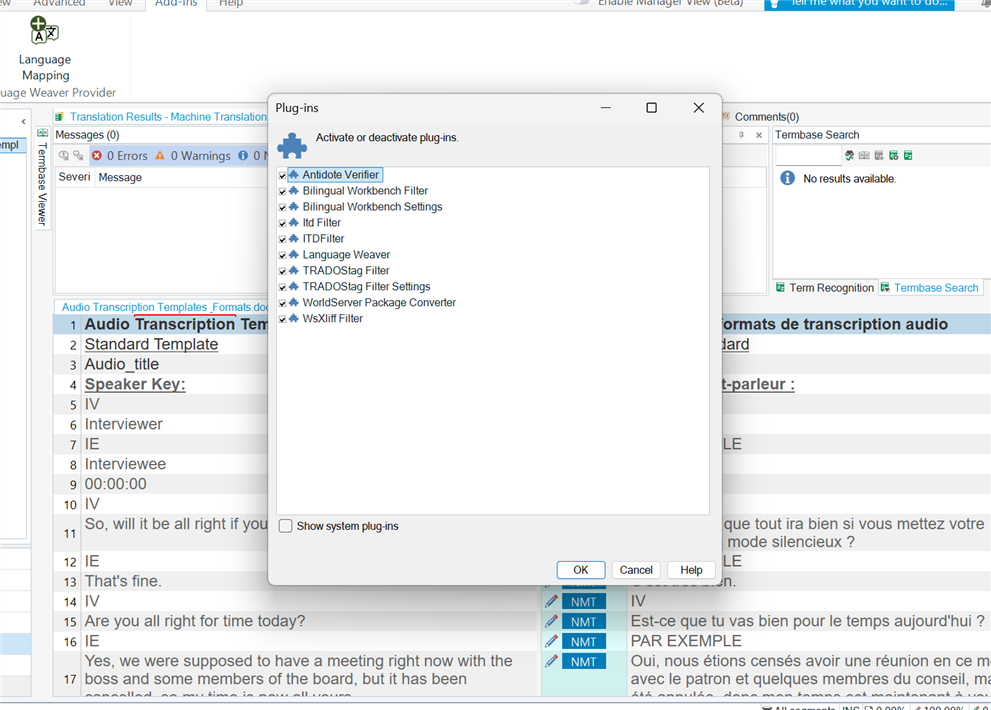
Then you ask me to send a print screen in Editor view and in Review tab -
Do you mean a screenshot of my computer screen? As a screenshot generates a .png file, I don't see how I can open it in Studio, as these file types are not "translatable" in Studio (see below)
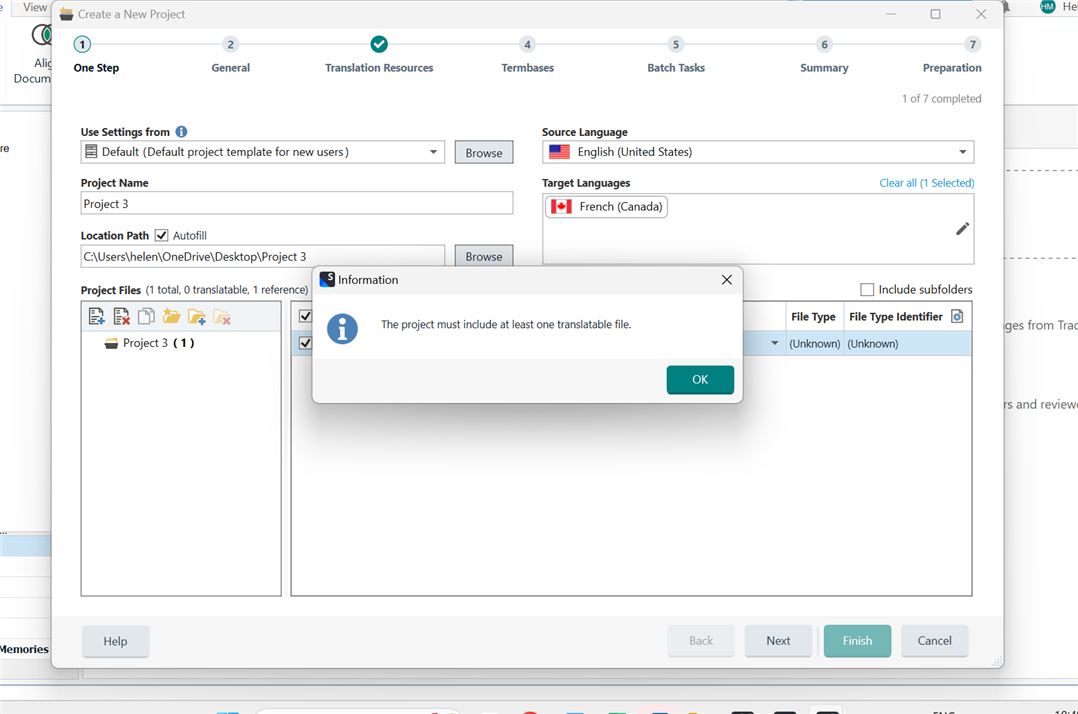
Can you be more specific please?
I don't know if it can help, but here are the versions of Connectix/Antidote apps.
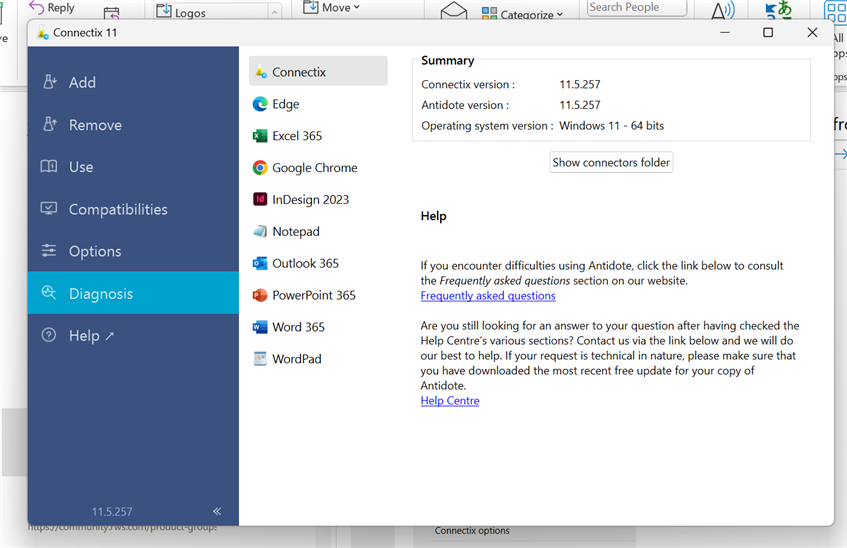

Helen,e Minville (HeleneMinville)
Then you ask me to send a print screen in Editor view and in Review tab -
I meant this screen, in Editor view, to check if Antidote shows in the Review tab:
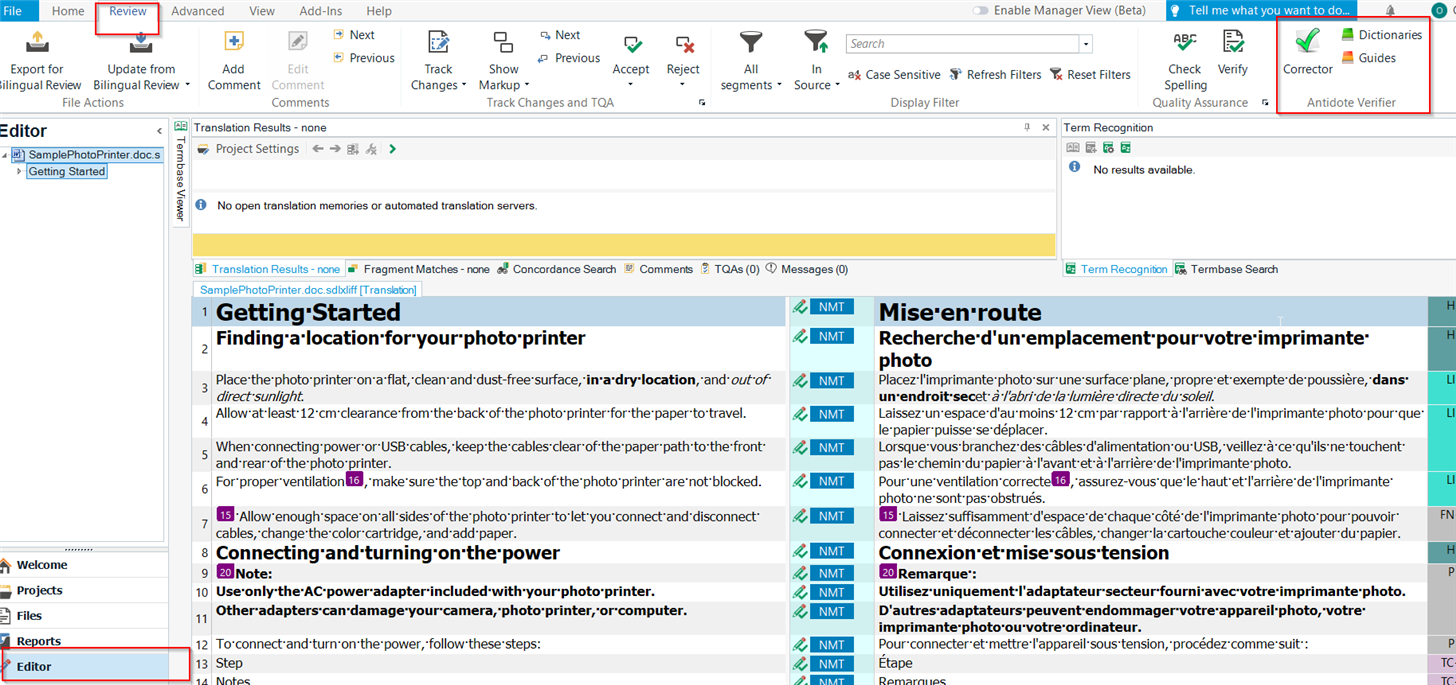
If it's not displayed, please try the following steps that I suggested earlier, that is :
1. delete the plugin from the specified locations,
2. remove Antidote installer ( the program) completely from Control Panel>Unistall a program,
3. repair Studio
4. add Antidote program
5. add the plugin again, from the integrated appstore within Studio.
It may be a local settings problem, so following the steps in that order should restore everything as before.
Regards,
Oana
Oana Nagy | RWS Group
_____________
Design your own training!
You've done the courses and still need to go a little further, or still not clear?
Tell us what you need in our Community Solutions Hub

Oana,
I finally found the cause myself. Please keep this option in mind for future help requests:
Antidote WAS there... but hidden from the screen!
As I work on a small laptop screen (14"), the problem was generated by the Translation Results and Termbase Search boxes' positions (layout) probably "squeezing' the view to the point of hiding some sections.
I just had to go to tab View - Reset window layout. As simple as it!
I would recommend you keep this one in mind the next time someone ask help on this topic.

Hi Helene Minville ,
thank you for this update and glad you found the issue. It will definitely help others, as simple steps to perform before trying more complex solutions.
Regards,
Oana
Oana Nagy | RWS Group
_____________
Design your own training!
You've done the courses and still need to go a little further, or still not clear?
Tell us what you need in our Community Solutions Hub
