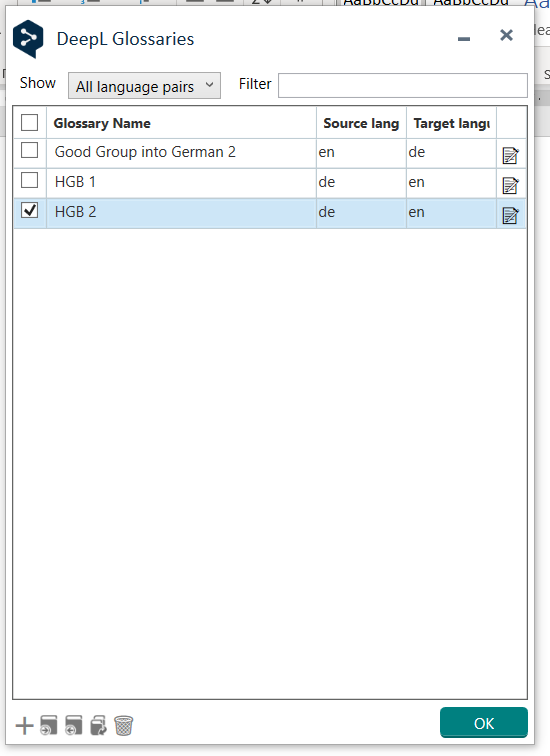First of all, I'd like thank John Fry and Karl Berger for their useful information on how to import terms into the DeepL plugin in a discussion around a month ago.
When I import my terms (around 600), I cannot see the Apply button:
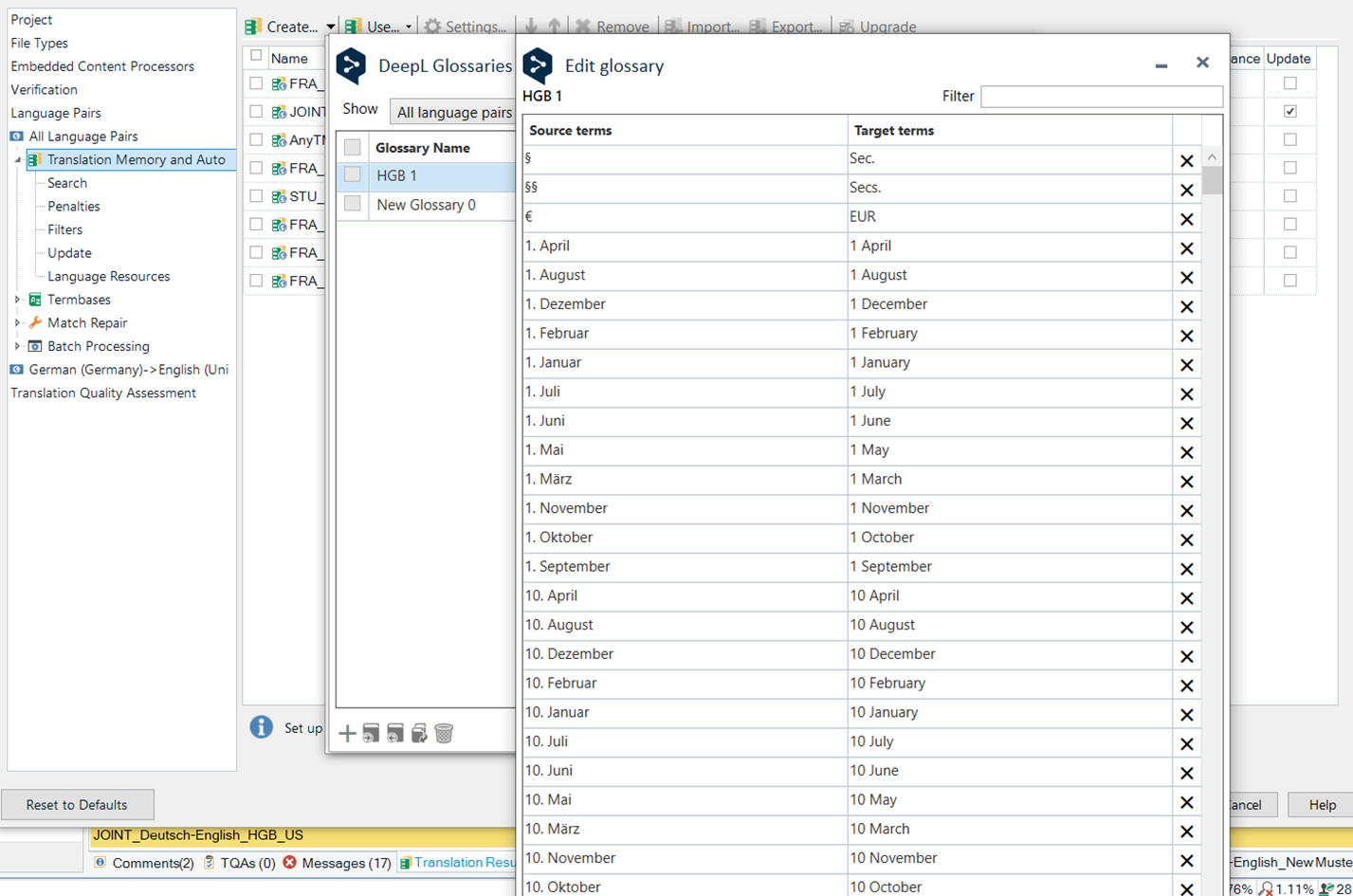
When I press Alt + Space I get this:
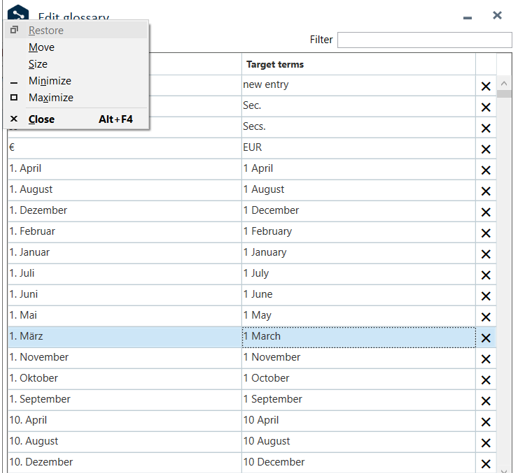
I then use Size to make the box smaller so I can see the Apply button, but I cannot press the Apply button because it is not active (it is dull green rather than the lighter green).
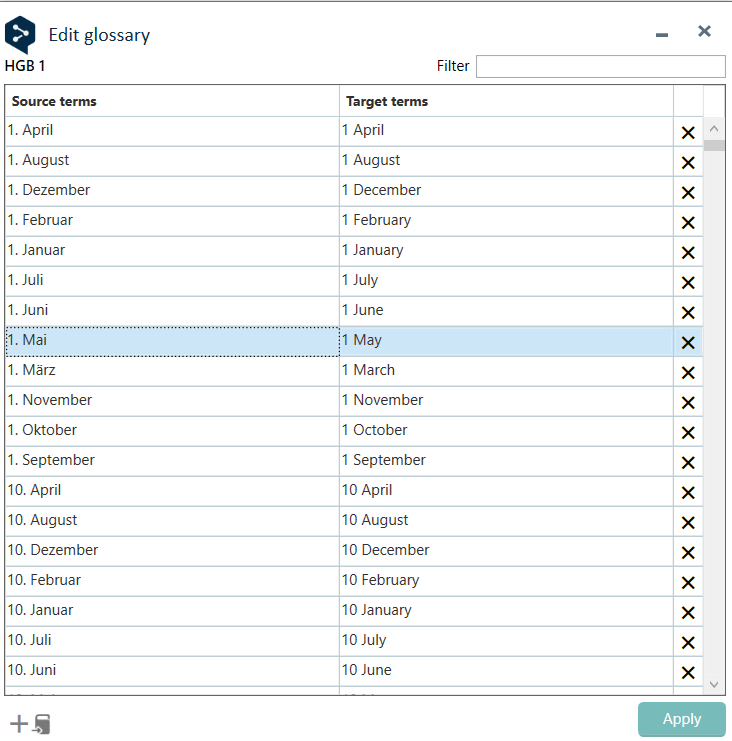
I would be very grateful for any information on what the problem might be. Thanks, Rowan
Generated Image Alt-Text
[edited by: Trados AI at 5:00 PM (GMT 0) on 14 Mar 2024]


 Translate
Translate