Hello
LM Studio is a desktop application for running local LLMs on your computer.
lmstudio.ai/.../local-server
Learn about
- LM Studio Server - use local LLMs through an OpenAI-like HTTP server running on localhost
- Text Embeddings - Generate text embeddings locally using LM Studio's embeddings server (useful for RAG applications)
Using the local server
- If you haven't yet, install LM Studio. Get the app installer from https://lmstudio.ai.
- From within the app, search and download an LLM such as TheBloke/Mistral-7B-Instruct-v0.2-GGUF (about
4GBon disk) - Head to the Local Server tab (
<->on the left) - Load any LLM you downloaded by choosing it from the dropdown.
- Start the server by clicking on the green Start Server button.
Your LM Studio will now be ready to accept incoming API requests. You can safely minimize the app; the server will keep running.
*************************
ıt wıll be an extra feature ıf AI Professıonal supports thıs LM Studıo to add Local AI Models to Trados Studıo
-------------
Add Gemini Pro
https://aistudio.google.com/app/apikey
--------------------
Best.
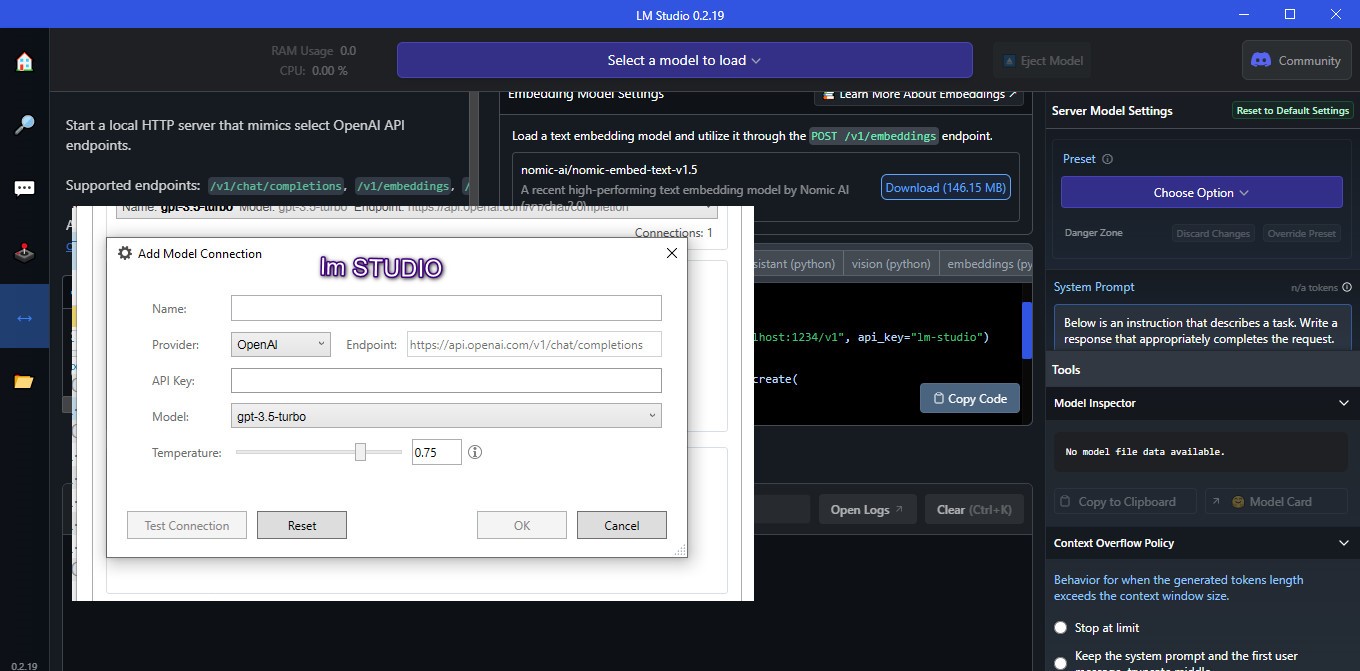
Generated Image Alt-Text
[edited by: Trados AI at 10:42 PM (GMT 1) on 13 Apr 2024]


 Translate
Translate

