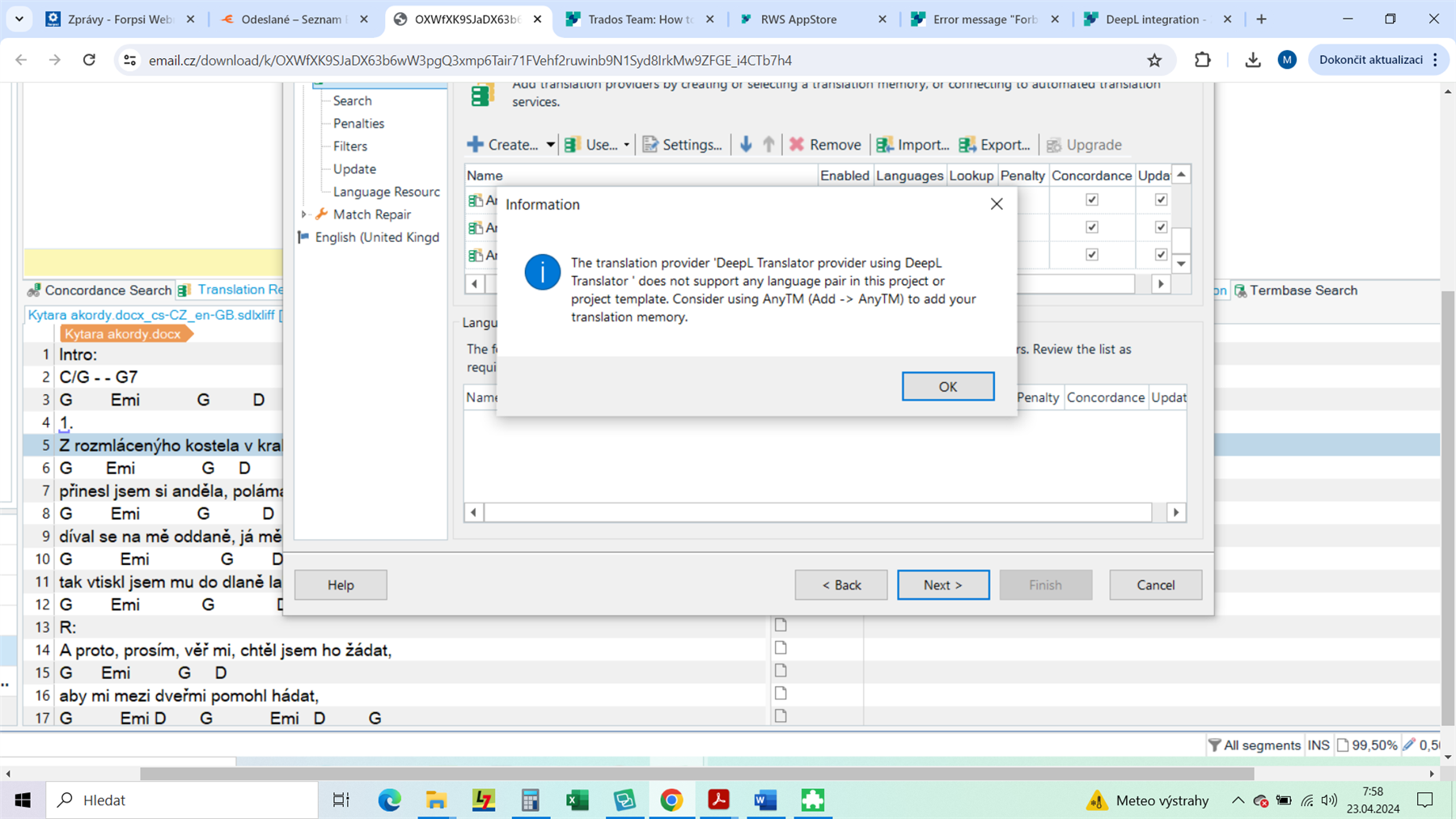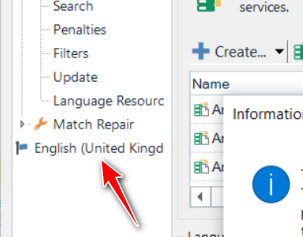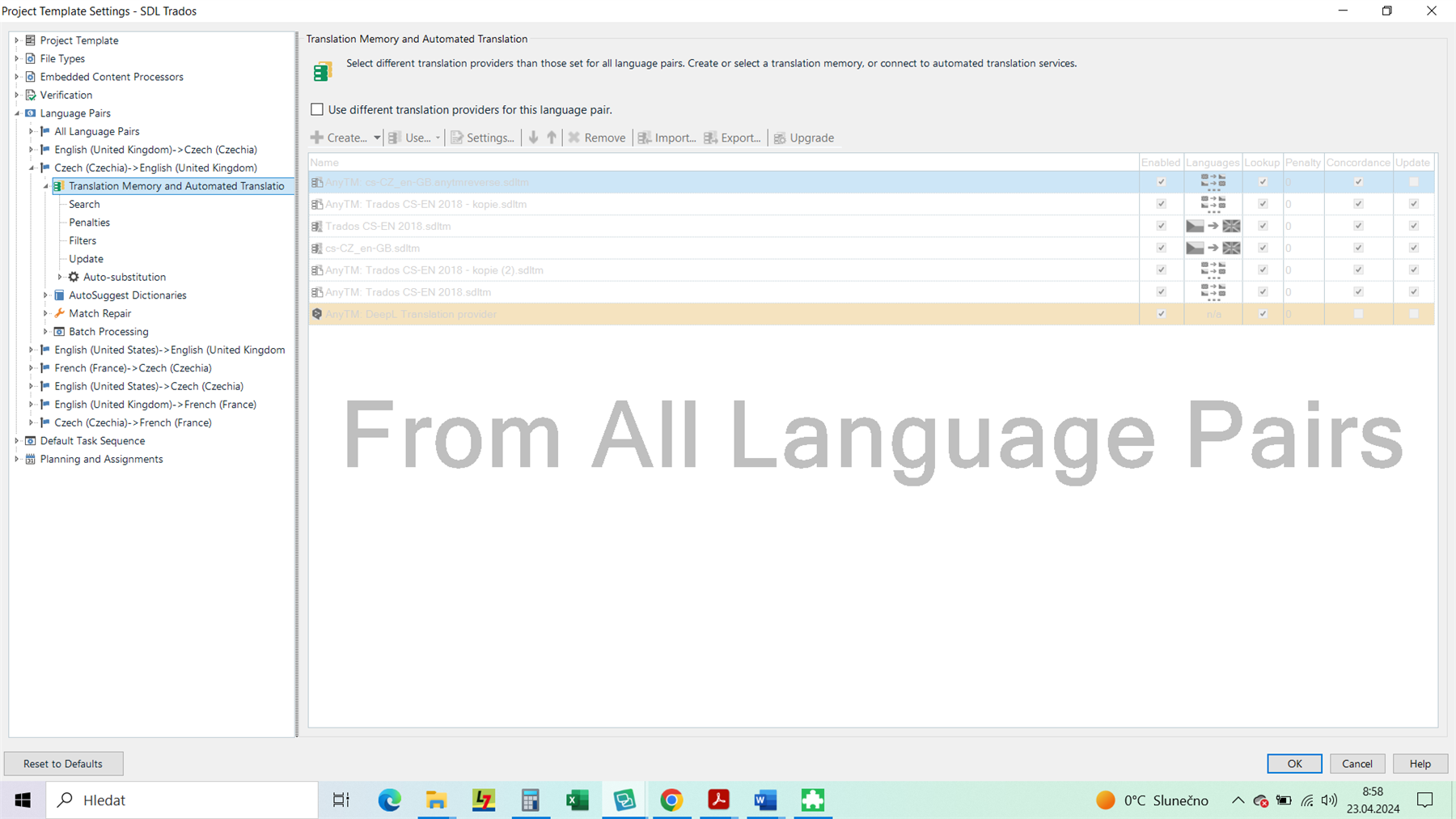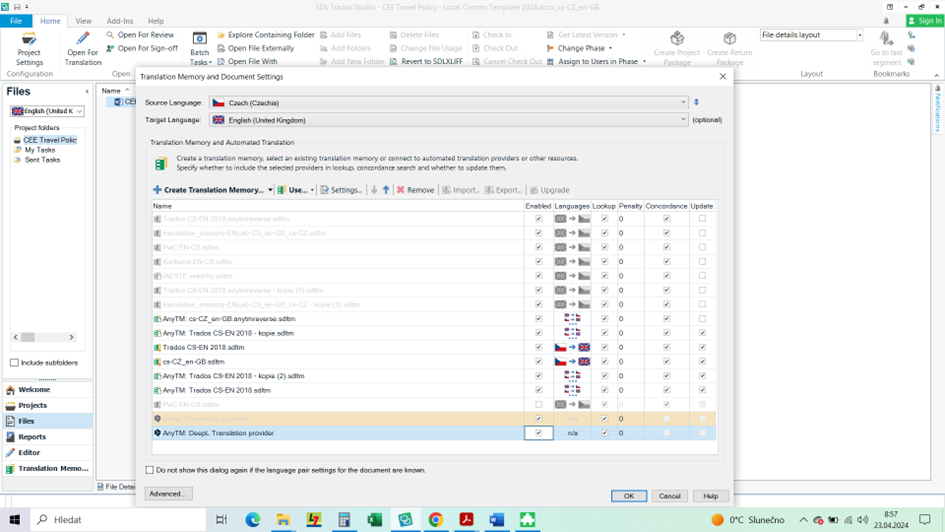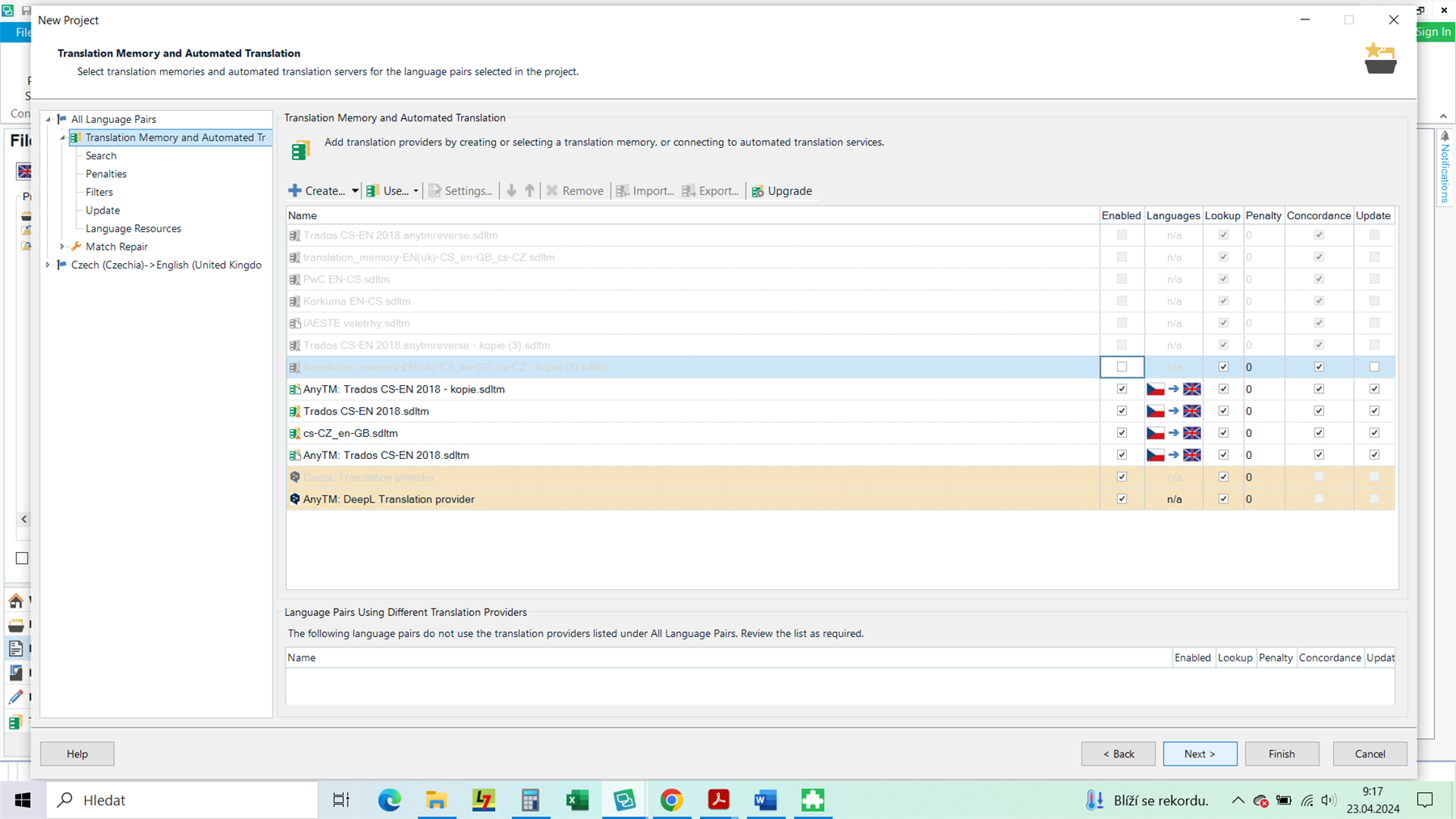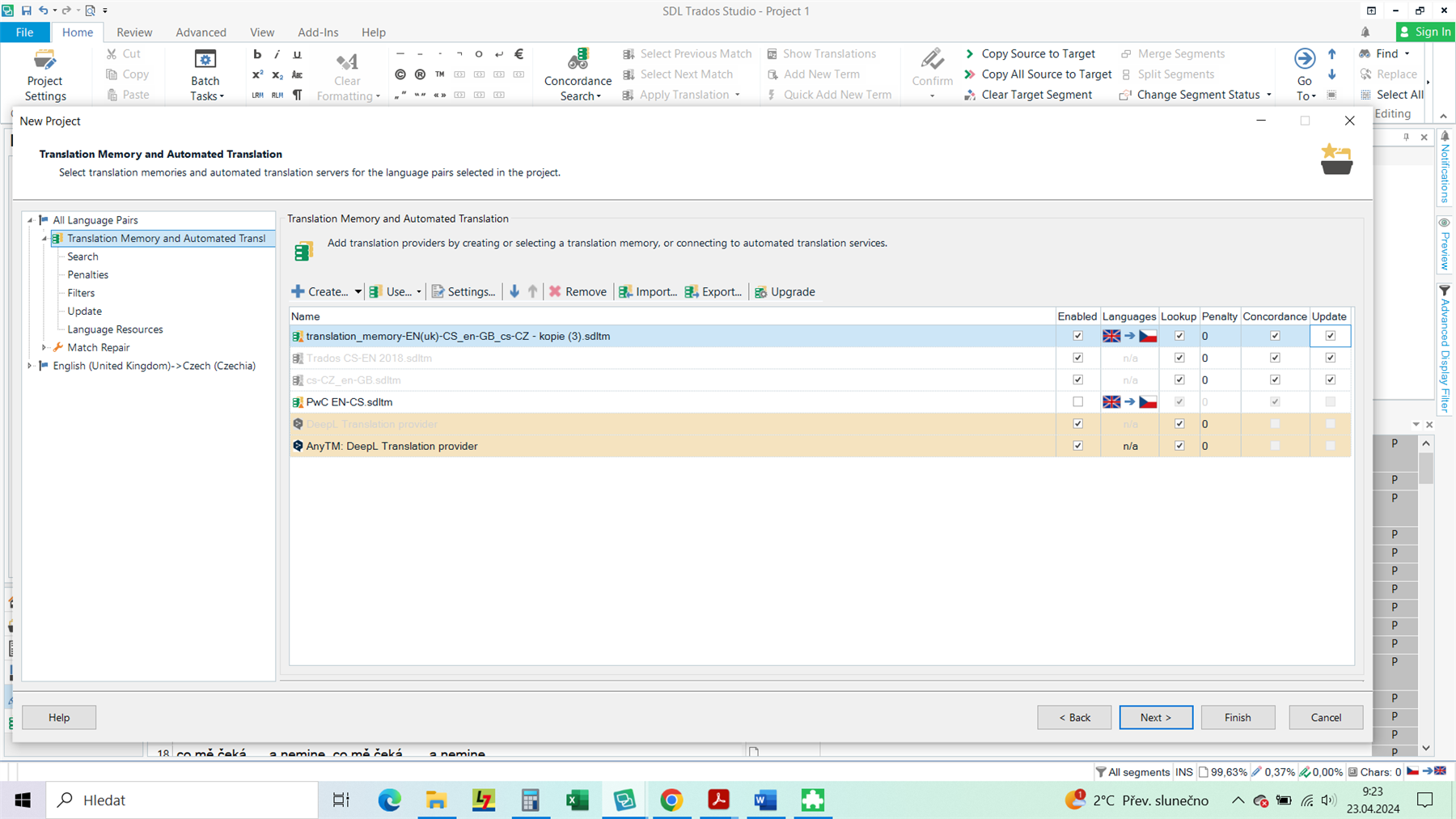Hello, I am contacting you to get support on how to integrate DeepL into my version of Trados 2017. I got my authentication key for DeepL Pro Advanced and it works fine with my French-English language pair and offers me pre-translation automatically. However, with my English-Czech it says it's not possible. I can attach a print screen of what it looks like. The system suggests using "Any TM". When I select "Any TM: Any other translation provider", the error message goes aways but it doesn't allow me working on the project using DeepL pre-translation/MT. doesn't provide the pre-translation or any other task. It says n/a in the language settings for DeepL. When I tried the Czech-French pair, it doesn't work either, so it seems the issue is with the Czech language. People from the company say they can't affect plug-ins for Trados, so I should contact the Trados community instead. Could you please help me? Kind regards, Michaela


 Translate
Translate