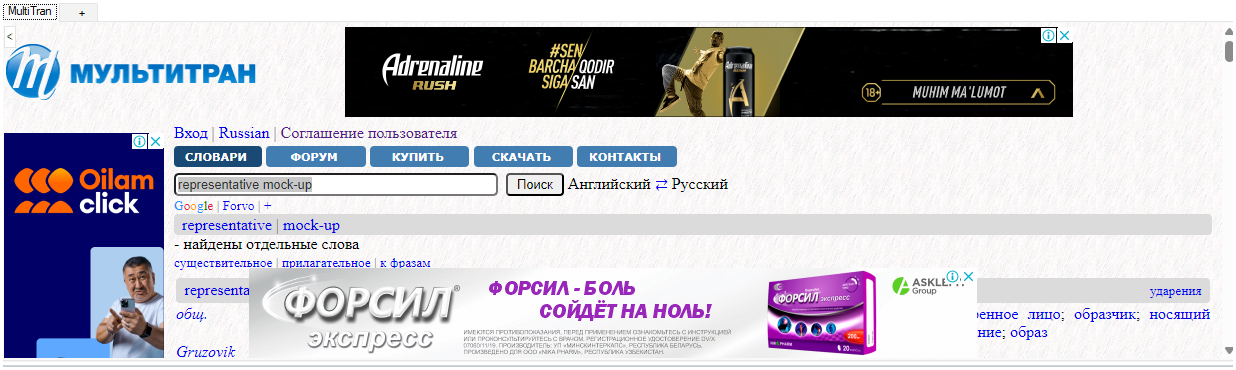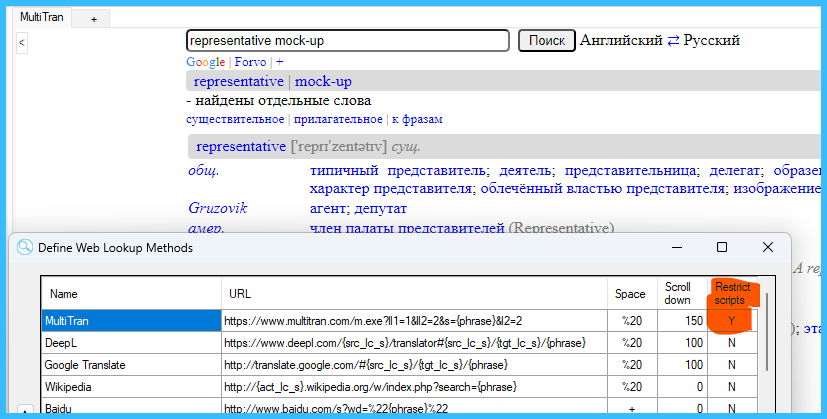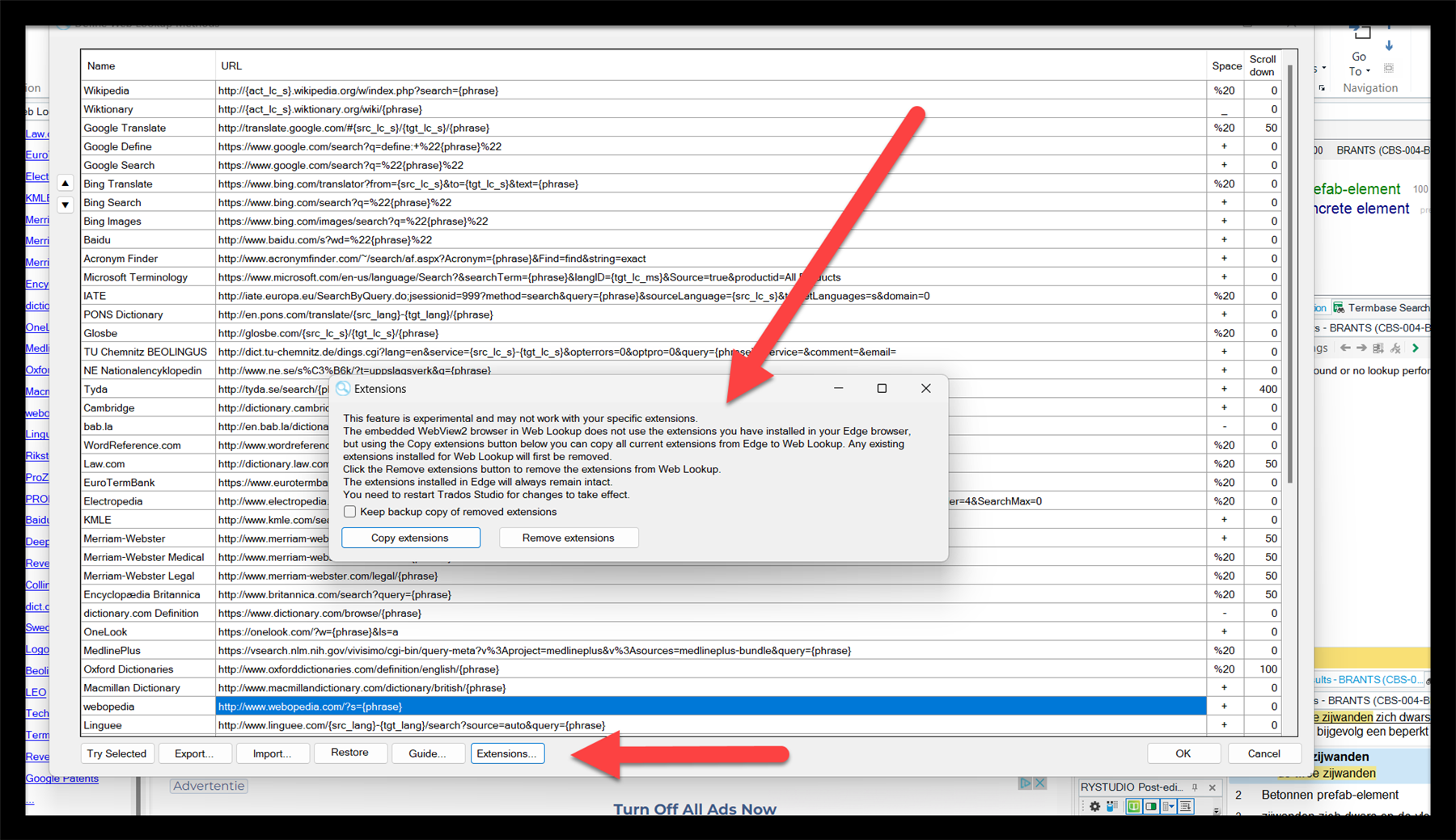Hey everyone,
So, I recently upgraded to Windows 11, and I'm running into a frustrating issue with ads in the WebLookup browser window. Even though I've installed ad blockers in both Microsoft Edge and Google Chrome, they don't seem to work in WebLookup.
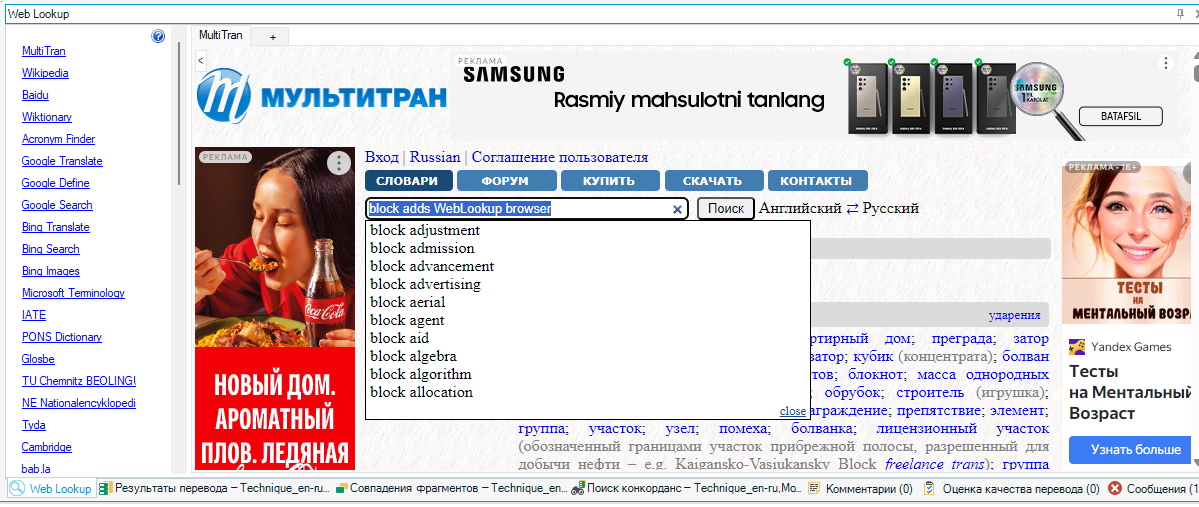
Microsoft Edge now (no ads):
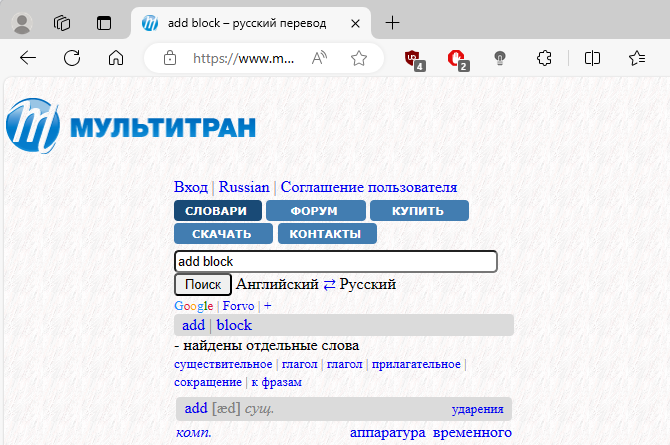
Back when I was using Windows 10, setting up an ad blocker took care of the problem completely. Does anyone have any suggestions on how to get rid of these pesky ads in WebLookup now that I'm on Windows 11?
Thanks in advance!
Alex
Generated Image Alt-Text
[edited by: Trados AI at 12:52 PM (GMT 1) on 30 Apr 2024]


 Translate
Translate