After I upgraded to Trados Studio 2022, I installed the plugin Trados Data Protection Suite. At restart I got the notification that I had to update the plugin. It seems the update does not work.
I keep getting the notification that I need to update and in the Appstore I see that still version 3.0.2.0 of the plugin is installed, instead of the latest version 3.1.5.3.
After clicking the update button (either from Appstore or from notifications), I get the message that the plugin has been update/downloaded respectively and that a restart is required.
When Trados has restarted, the notification is shown again and the plugin is not updated and still at the old version. See screenshots in order of the steps done.
Is anyone else experiencing this issue, or better yet, does someone have a solution to get it updated to the latest version?
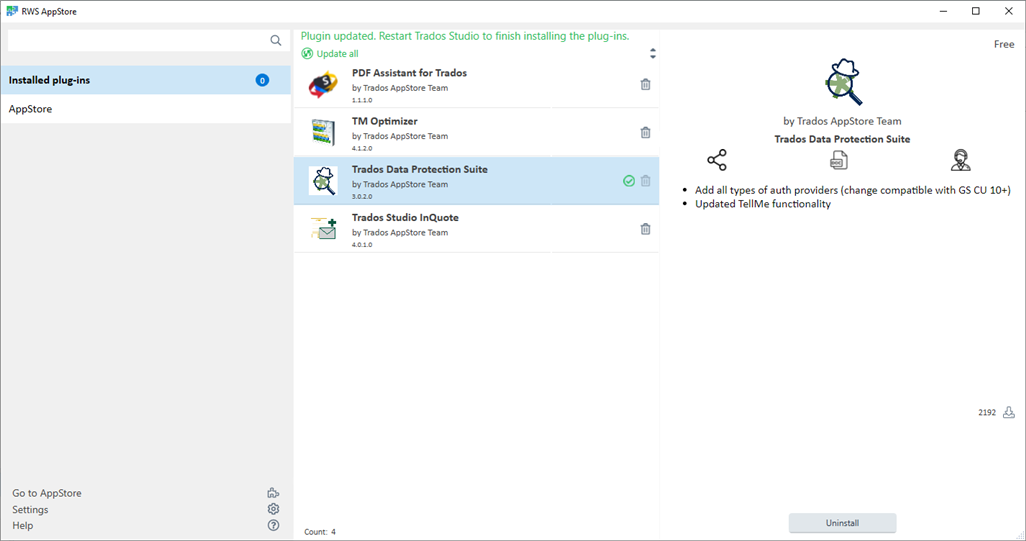
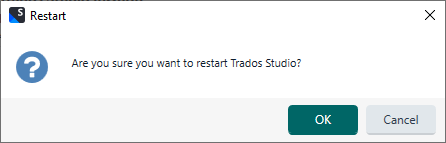
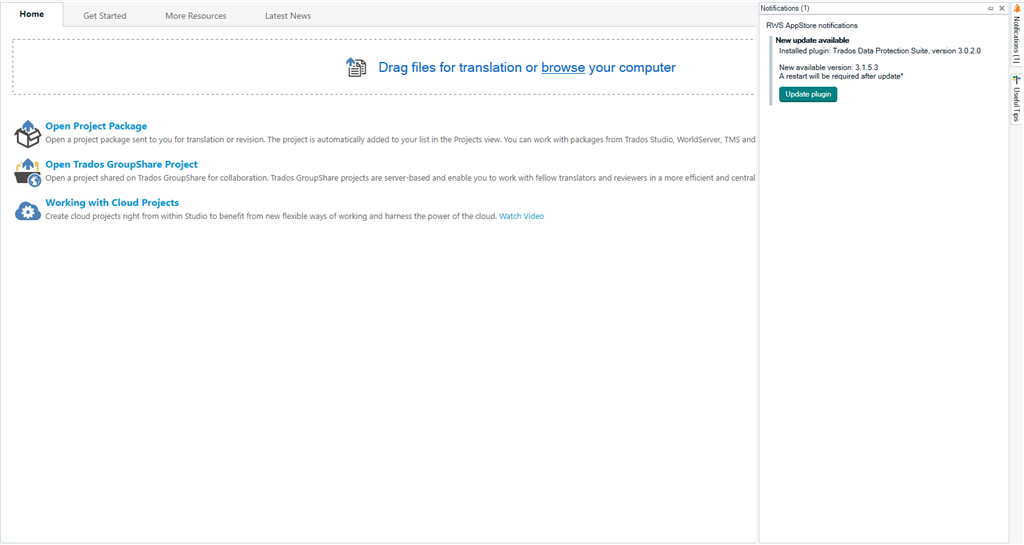
Corrected a typo
[edited by: Michael Albers at 6:32 AM (GMT 1) on 17 May 2024]


 Translate
Translate

