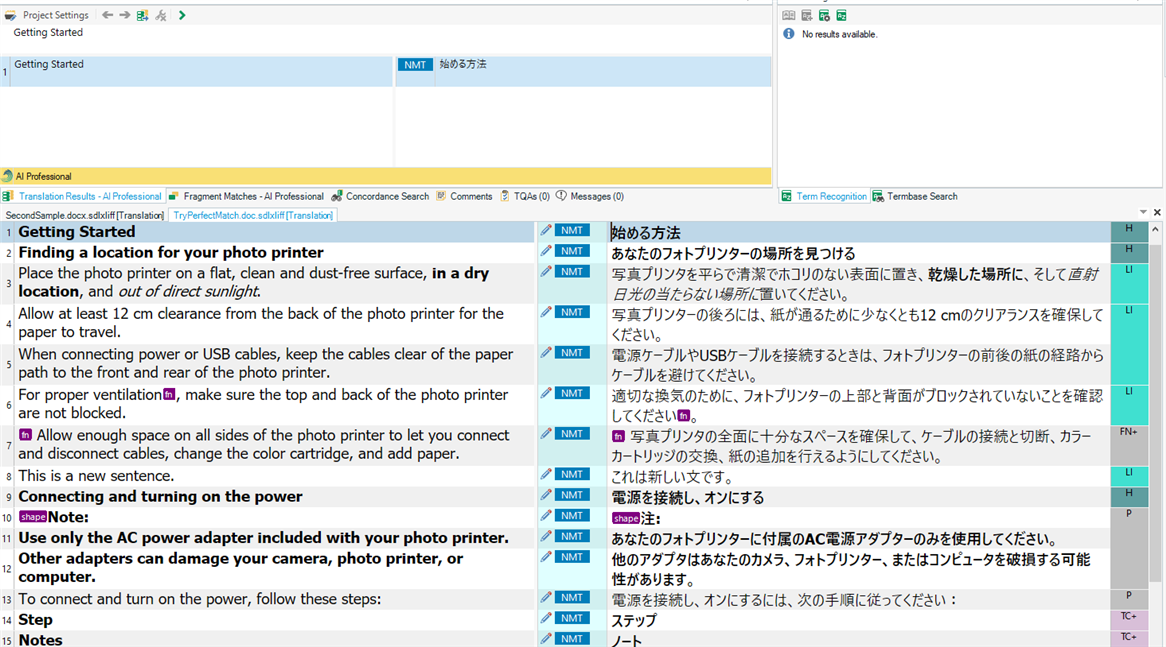This is the translation team from Wuxi Lead Intelligent Equipment Co., Ltd. We are now experiencing an issue on the AI professional plug. We contacted your team previously (Case Number: 00852308) but still got no answer. Here is the detailed description on the issue:
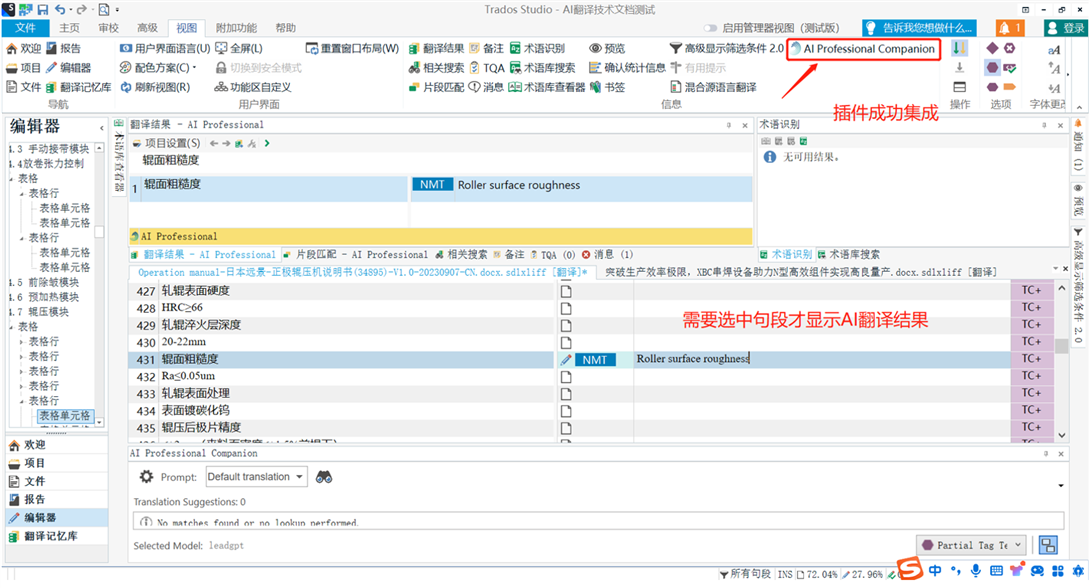
For example, after we selected pre-translate with AI professional. All segments on the right column cannot display the target translation in batches. The translation can only display after clicking each segment.
We hope to see translations of all segments on the right column once clicking the pre-translate icon. Is this possible?
Hope to receive your feedback soon.
Generated Image Alt-Text
[edited by: RWS Community AI at 7:54 AM (GMT 1) on 23 May 2024]


 Translate
Translate