

Thanks for posting in here. I did ask you to provide a file as this makes it easier to support you as I won't be giving you an "it works here" response which is what I will do. I created a file to test like this:
<!DOCTYPE html>
<html lang="en">
<head>
<meta charset="UTF-8">
<meta name="viewport" content="width=device-width, initial-scale=1.0">
<title>Sample File</title>
</head>
<body>
<p>I accept the <a target="_blank" href="{{url}}">terms & conditions</a>.</p>
</body>
</html>
Add to a project and translate with DeepL... like this:
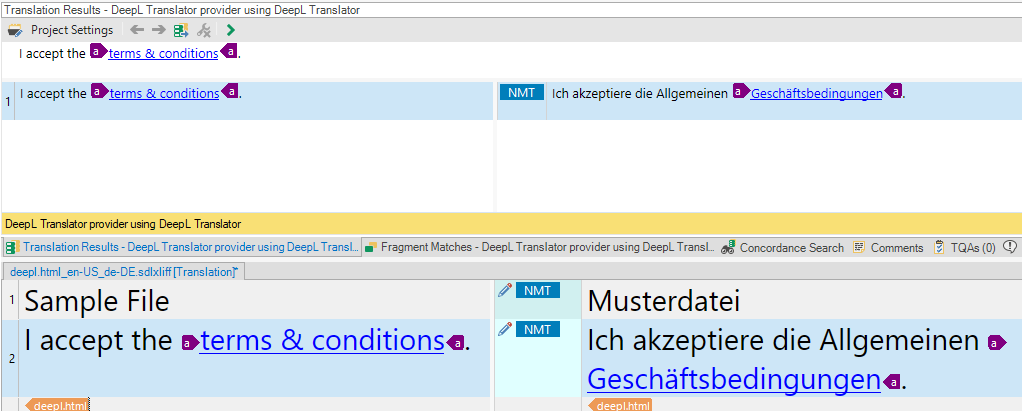
Can you provide a sample of the file you are working with? Even the filetype you have would be better than nothing but a proper sample would be better.
Paul Filkin | RWS Group
________________________
Design your own training!
You've done the courses and still need to go a little further, or still not clear?
Tell us what you need in our Community Solutions Hub
Unfotunately, I'm not entirely sure how to create a sample file, but I think there might be a misunderstanding - I will try to be clearer: The files where I'm encountering these issues with Trados 2022 are exported from Phrase and CrowdIn - when I load the exact same files into Trados 2021 (which I'm still running on my laptop) the DeepL plugin does not exhibit the issue.
The formatting I'm referring to is right in the text, please see below:
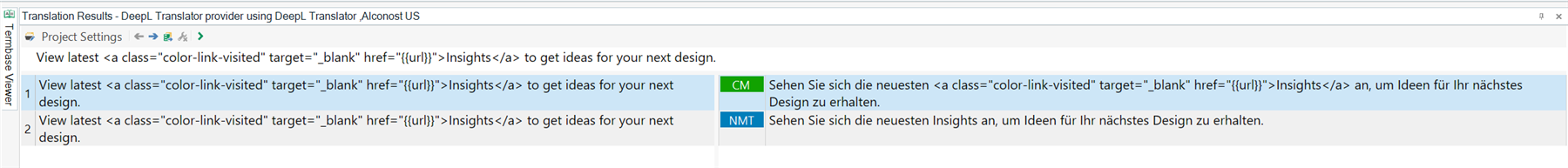

ok - so the problem is that you are not preparing the file for translation and the content in the files you provided have not been prepared properly either. Assuming that the editor view looks the same as the Translation Results window you have shown here Studio is extracting this all as text and has not tagged up the code.
I guess this is an XLIFF file perhaps containing CDATA? If it is you can prepare it better using the embedded content processor. But unless you tell me exactly what you are dealing with I am really only guessing. Perhaps this clinic session we ran last week will be helpful for you?
Paul Filkin | RWS Group
________________________
Design your own training!
You've done the courses and still need to go a little further, or still not clear?
Tell us what you need in our Community Solutions Hub

Again, I believe there is a misunderstanding.
Using the exact same files, with the same method of preparation, DeepL does not consider the formatting (please refer to previous screenshot) in Trados 2022 but does consider it in Trados 2021.
It can't be due to the file type, as I'm using the same files (.xliff) in Trados 2021 and Trados 2022.

DeepL does not consider the formatting (please refer to previous screenshot) in Trados 2022 but does consider it in Trados 2021.
In your screenshot you are showing a file that has not been prepared for translation and this can only lead me to believe your settings are not the same. I don't think DeepL has anything to do with this problem. Please confirm the following:
Paul Filkin | RWS Group
________________________
Design your own training!
You've done the courses and still need to go a little further, or still not clear?
Tell us what you need in our Community Solutions Hub

Can you please let me know how to check for this information to avoid further confusion?
If the Embedded Content Processor is not enabled by default, I have not enabled it myself in either version of Trados.
Regarding "prepared for translation", I usually add any files for translation to a project and let Trados do its thing - I have done this since Trados 2017, so I'm a bit lost what you mean by the file from my screenshot not having been prepared for translation?
I'm guessing there's something in Trados 2022 that changed from the previous versions, hopefully only some option I can enable globally.
I'm not sure whether the screenshot below will help, but this is what I see for Embedded Content Processors in both 2022 and 2021. The file in editor is shown as .xliff.sdlxliff (again, I'm not sure if this is what you wanted to know).
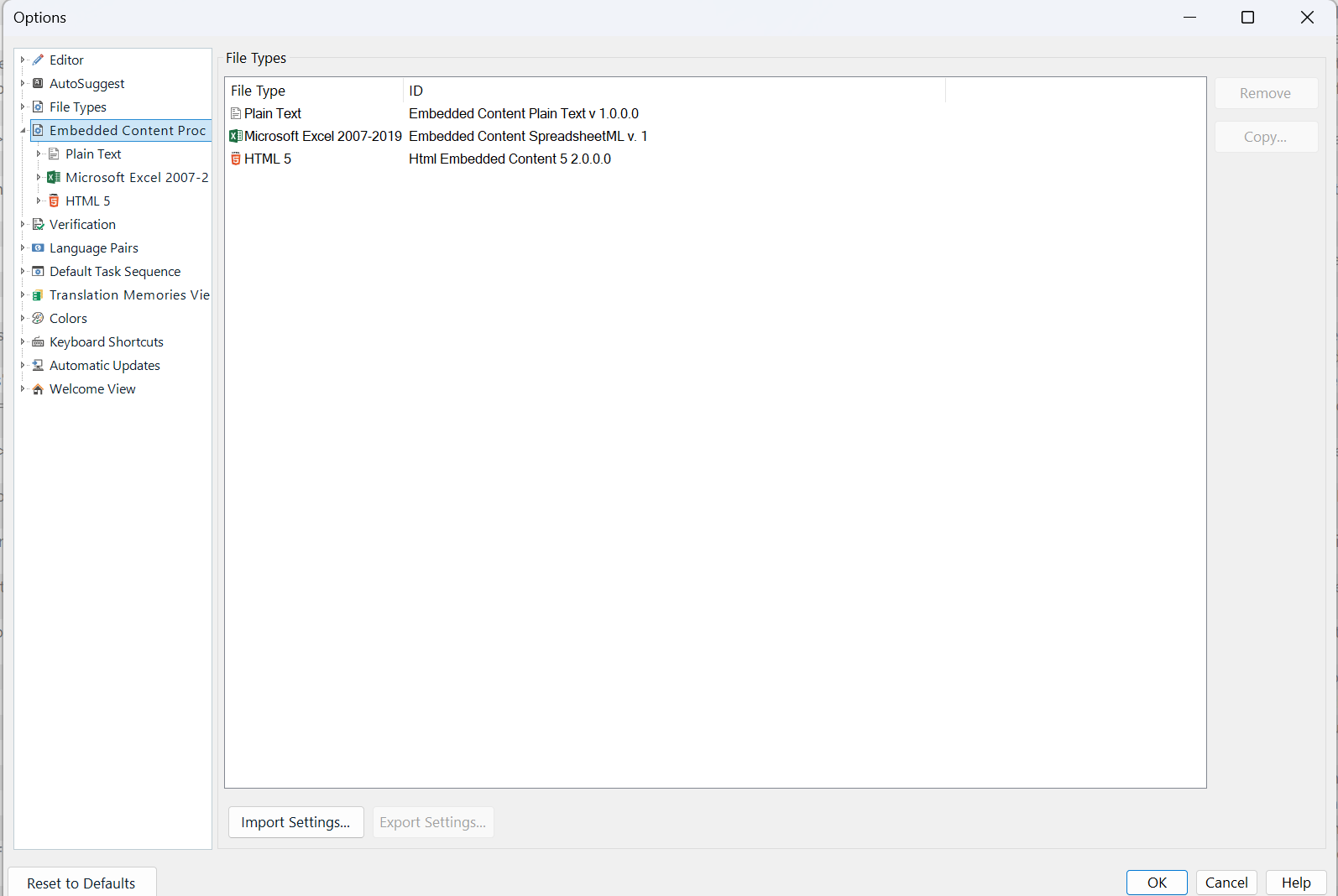

ok - perhaps this short video is better:
Paul Filkin | RWS Group
________________________
Design your own training!
You've done the courses and still need to go a little further, or still not clear?
Tell us what you need in our Community Solutions Hub

Thank you for taking the time to do this video, much appreciated.
I did verify the file type and checked for the according Embedded Processor settings - unfortunately, they were turned off in both Trados 2021 and 2022. Turning it on in 2022 has not changed the DeepL behavior.
For reference: 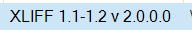

Did you prepare the project yourself?
Would you be able to send me the source file (if acceptable)? You have my email so no need to share in here.
Paul Filkin | RWS Group
________________________
Design your own training!
You've done the courses and still need to go a little further, or still not clear?
Tell us what you need in our Community Solutions Hub

Thank you for offering, but unfortunately, I can't send the file as to not violate the agreement with my client. The file was exported as XLIFF from a platform called "CrowdIn", then added to the project - I have done this many times over the years (same file types, same procedure in Trados), the issue only started with Trados 2022 for me.
As additional information, I'm using the exact same file(s) in 2022 and 2021 here. I'm also experiencing the issue with mxliff files (exported from Phrase).
For the time being, and if we can't find a different solution, I guess I could prepare the MT on my laptop for future files, then transfer them to my desktop for final editing in Trados 2022 - or just install 2021 next to 2022, if my license permits. It wouldn't be an elegant solution, and I hope this issue won't persist in Trados 2024.
