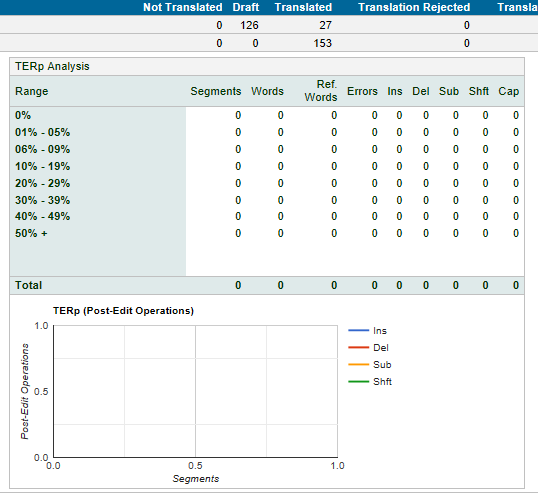Hello,
I have a problem with the compare function in Post-Edit Compare.
Studio version: Trados Studio 2022 SR2 - 17.2.9.18688
Plugin-version: 7.6.2.0.
I used the following settings: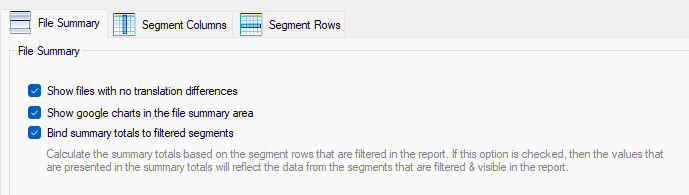
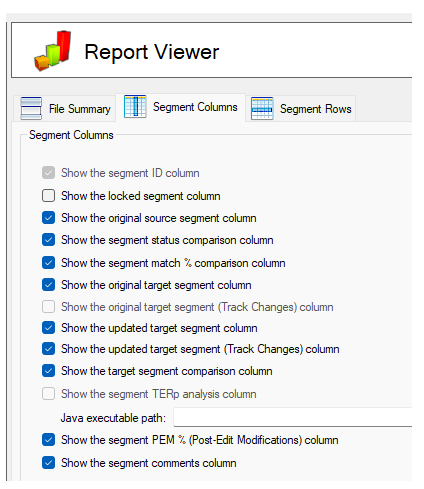
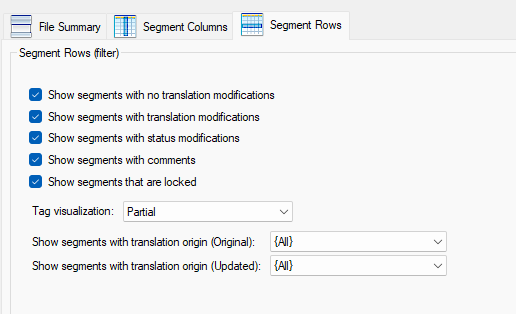
For demonstration purposes, I added "Banane" to the first segment. As you can see, it does not show anything in the "Target (Comparison)" column in Studio 2022, even though the change (Banane) has been recognised in the "PEM" column:
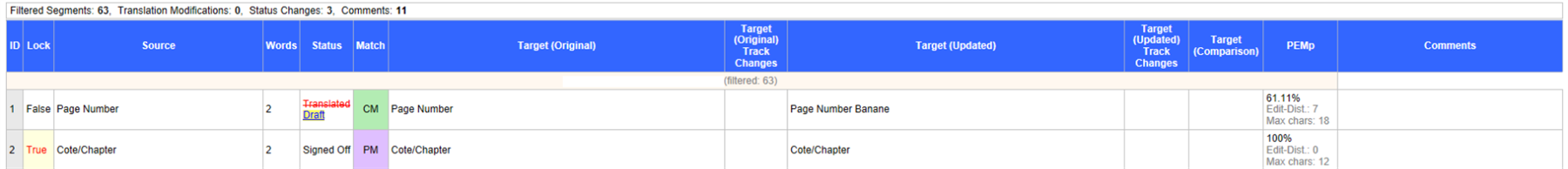
I opened the same project with the same settings in Studio 2021 and it was working well:
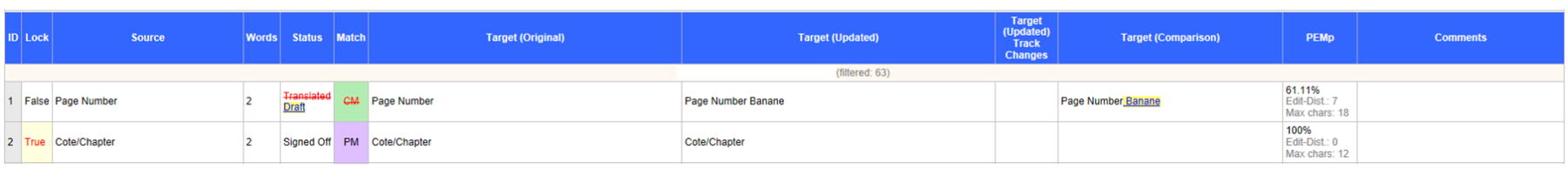
In addition, I created a local and a server project to see if it would make a difference, but the Target (Comparison) column was still empty. I also installed the plugin on my colleague’s computer and she had the same issue.
Any idea how I could solve this in Studio 2022 SR2?
Thank you for your help.
Generated Image Alt-Text
[edited by: RWS Community AI at 9:24 AM (GMT 1) on 6 Jun 2024]


 Translate
Translate