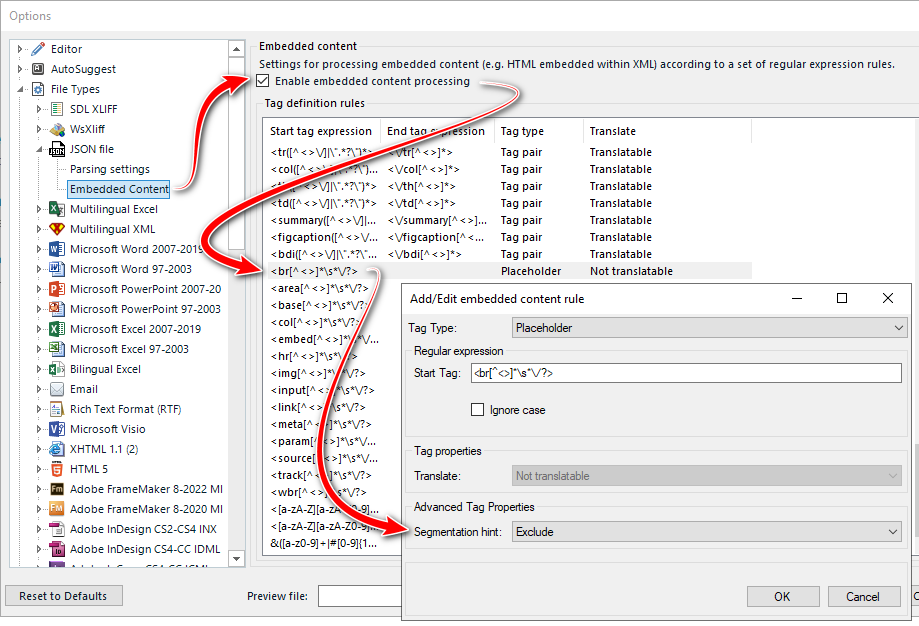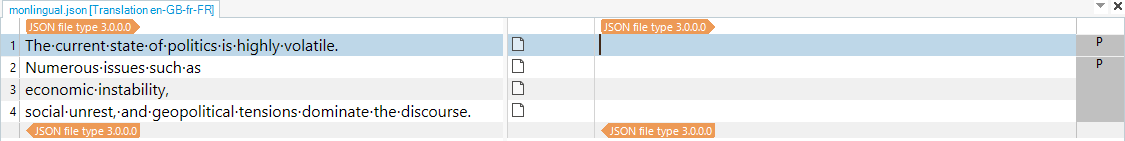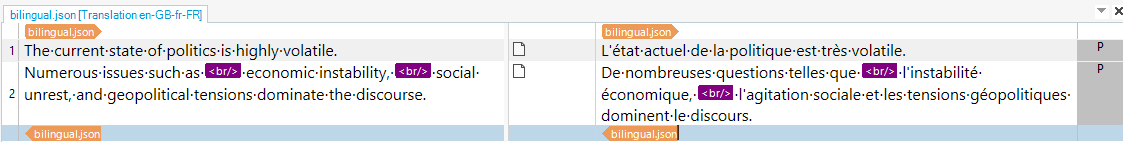Hello,
We've been using the Supertext.Sdl.Trados.FileType.JsonFile.sdlplugin for quite a while now, and everything went smoothly. Now we've upgraded to Trados 2022, and I've got some issue with the segmentation after a <br/> break.
My colleague, who is still on Trados Studio 2021, with the 1.9.0.0 plugin version, get's the sentences with a <br/> break correctly segmented in two segments.
I'v upgraded to Trados Studio 2022, with the 3.0.0.0 plugin version, and the same sentences with the <br/> break don't get segmented, but stay in one segment.
I've compared the file type settings and even the segmentation settings in the TM with those of my colleague, and they look the same.
What do I have to do to get the correct segmentation in the new version as well?
Let me know if you need any more information or details, or where I can send you the settings files for testing, if needed.
Many thanks in advance!
Q not D
[edited by: Paul at 4:27 PM (GMT 1) on 13 Jun 2024]


 Translate
Translate