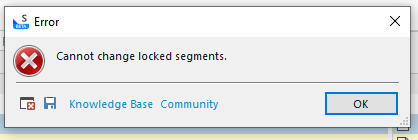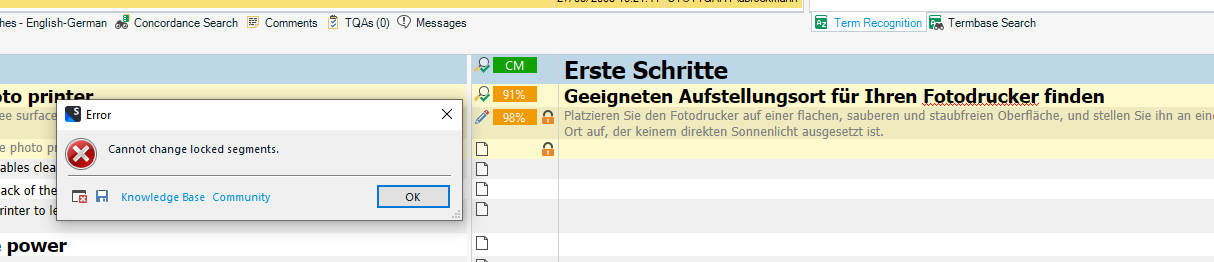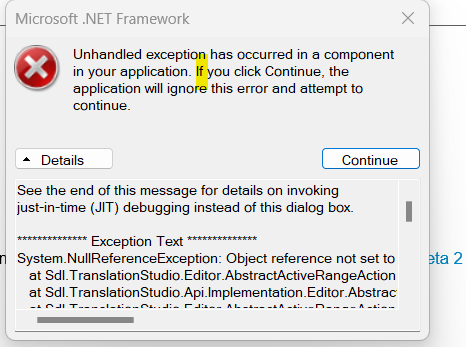Hi, there is a bug in this app: if by chance one locked segment is selected and you try to switch segment status, Studio (2022 as well 2024) crashes with the error "Cannot change status of a locked segment".
It would be great if you can fix this, as now it is possible to switch the status of several segments at one time (at the beginning it was not possibile) and it can occur, that one selects one locked segment.
Thanks, Angelo


 Translate
Translate