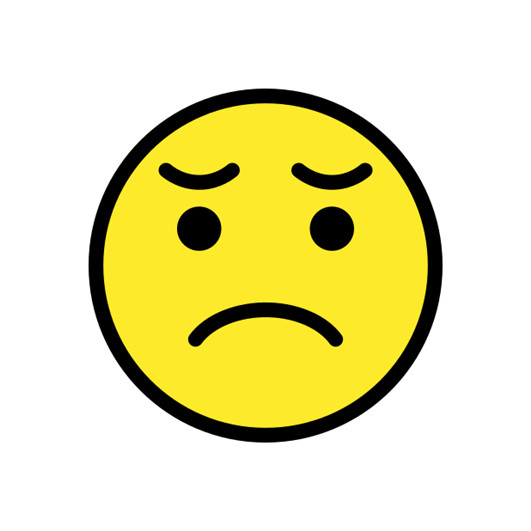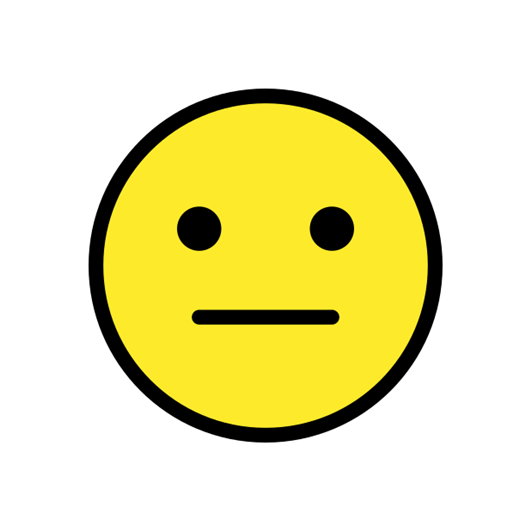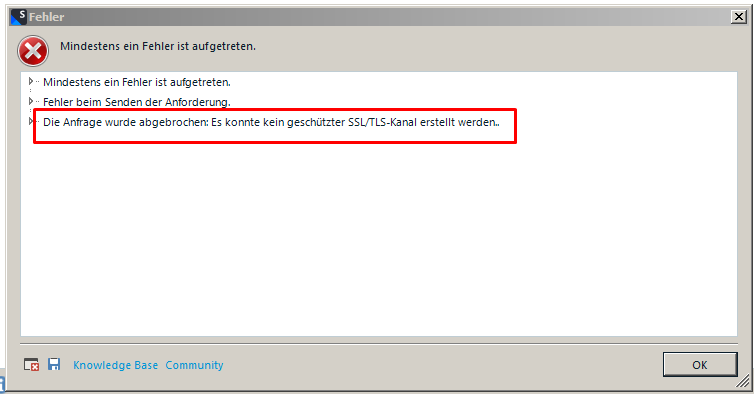Hello,
DeepL stopped working in Trados Studio most likely because I put my PC into sleep mode while a pretranslation was in progress.
After that the following screen/message appears. I uninstalled and reinstalled Trados but the problem remains. I reset the API key in DeepL account page
but with no sucess. When I enter the API key it does not go further. I also did the method with Change account control setting mentioned in a community post.
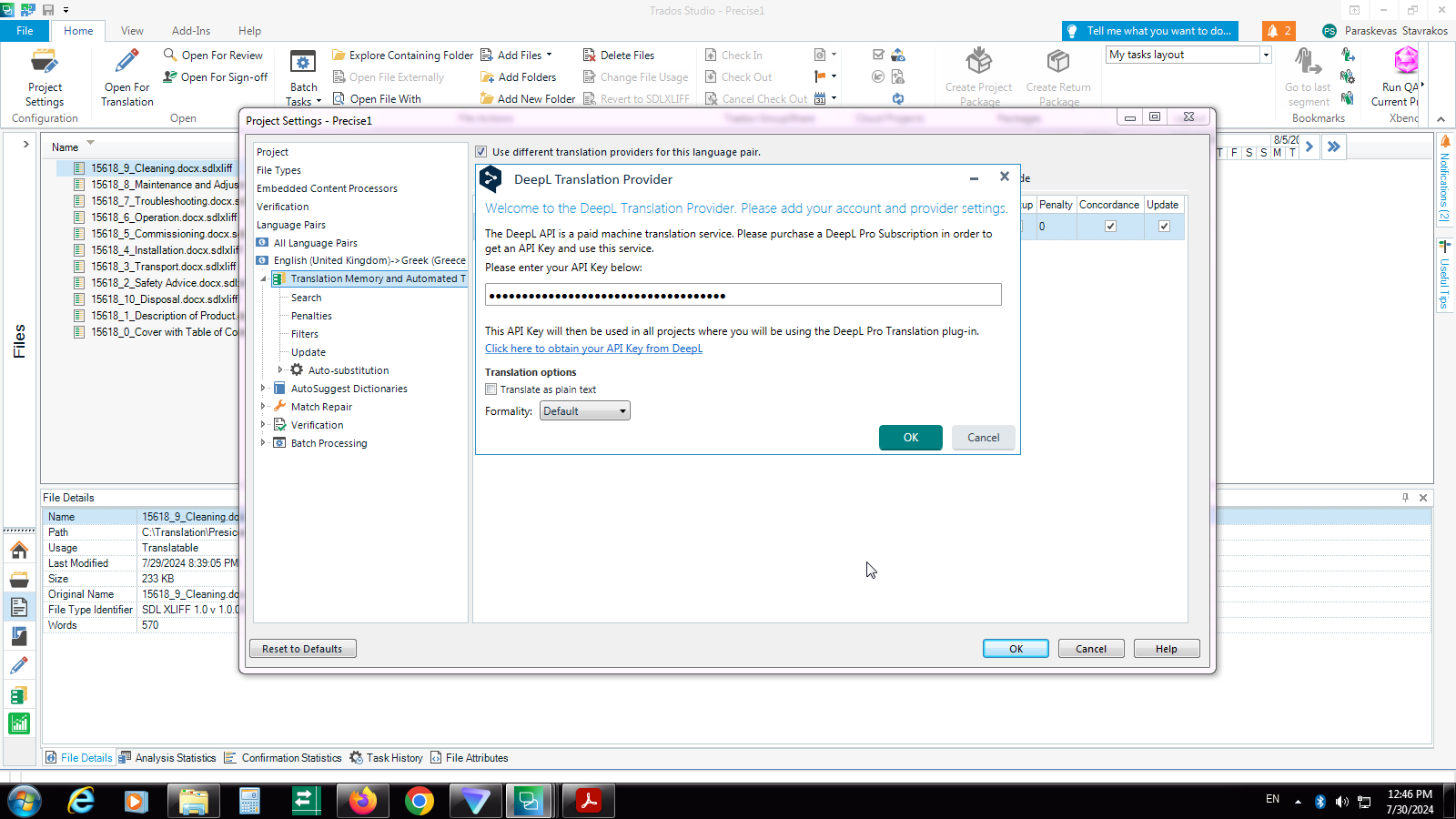
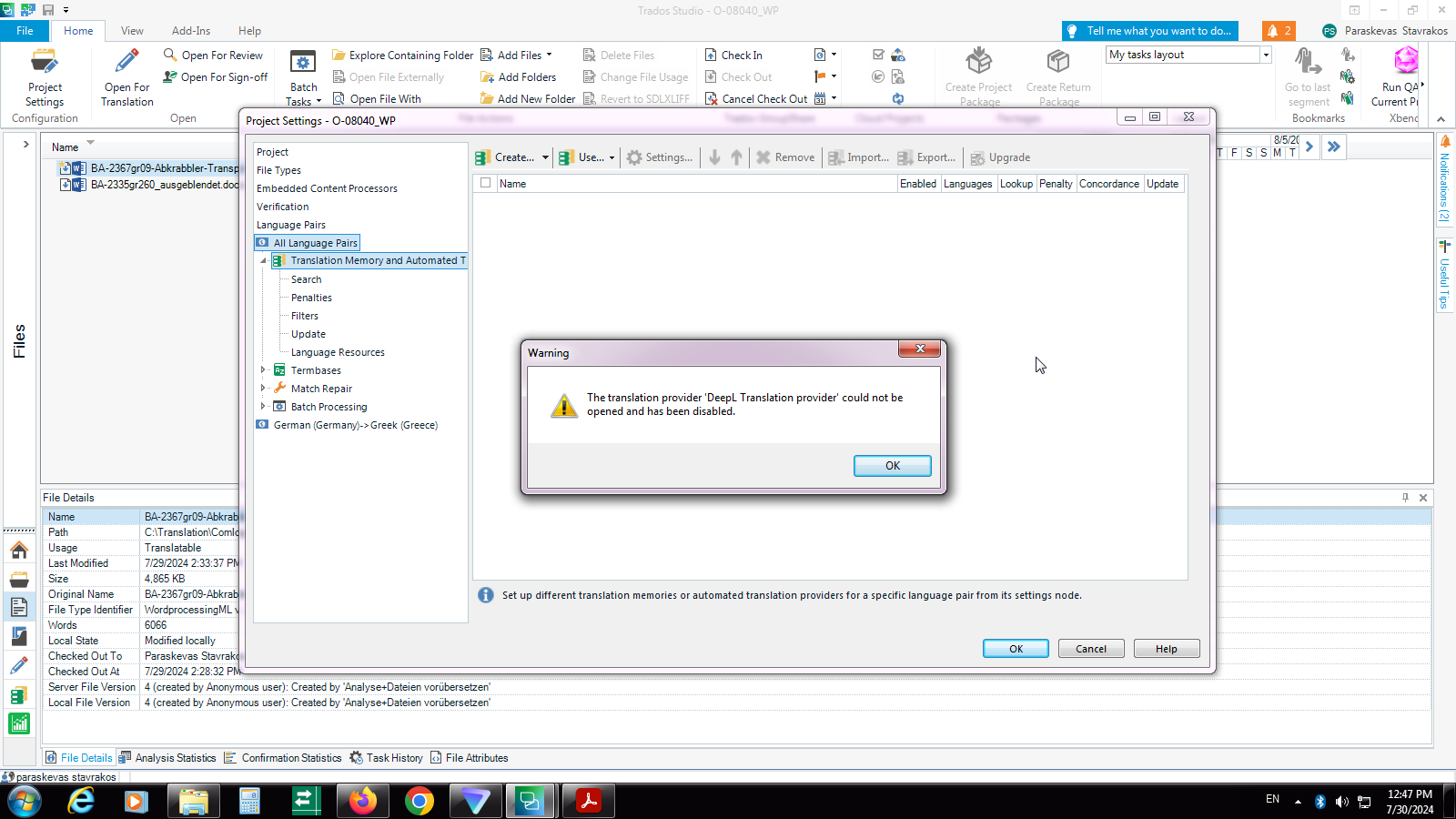
Generated Image Alt-Text
[edited by: RWS Community AI at 9:51 AM (GMT 1) on 30 Jul 2024]
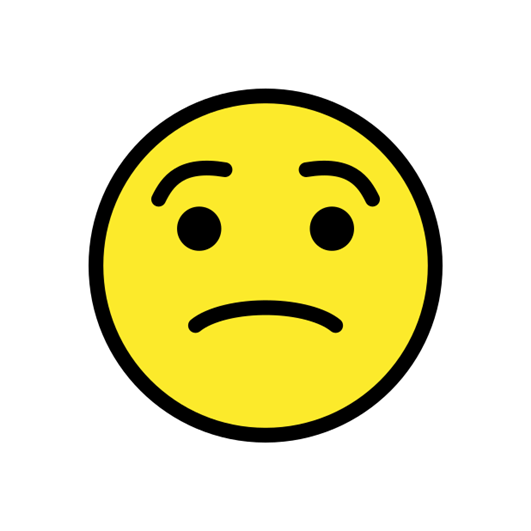

 Translate
Translate