I failed to activate DeepL plugin after I entered the key, I got this error message and cannot use the plugin which is not showing in the Project Settings.
I have deinstalled the plugin from Trados Add-Ins and reinstalled it from the plugin file "DeepL Translation Provider" I downloaded from the AppStore
Thanks for a quick solution I could use to fix that issue.
Paul
I 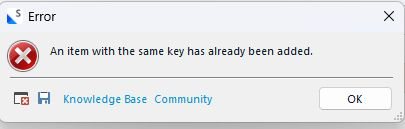
Generated Image Alt-Text
[edited by: RWS Community AI at 8:40 PM (GMT 1) on 10 Sep 2024]


 Translate
Translate