Can anybody tell me how to solve my problem? I am using the plugin TransitPackage Handler in order to transfer my translations done in Studio to a customer using Transit but the return files do not contain the translations any more...

Can anybody tell me how to solve my problem? I am using the plugin TransitPackage Handler in order to transfer my translations done in Studio to a customer using Transit but the return files do not contain the translations any more...

I have opened an issue in GitHub
as well as a proposal to fix the current problem:

I have opened an issue in GitHub
as well as a proposal to fix the current problem:

Thank you. Please let us know...

Florence Macle-Camilleri Arturo Vazquez Rodriguez Lidia Barrantes Pérez-Vico
We encountered an issue titled: "Transit PackageHandler fails to generate output TPF package." We were unable to reproduce the problem and did not receive additional input from the community user, so we closed our ticket.
However assuming the 2 issues reported are simular and given there is a potential fix has been submitted, I'll make sure to review it as soon as possible. Hopefully, this will help resolve the issues and get things moving again. Our internal reference for this is SDLCOM-6250.
Thank you for your patience. Lyds
Lydia Simplicio | RWS Group
_______
Design your own training!
You've done the courses and still need to go a little further, or still not clear?
Tell us what you need in our Community Solutions Hub

Hi Lydia!
Thank you. Did you test with transit packages that have no folders?
Besides, there's another issue with the plugin: when there's a space at the beginning of the segment, the space is removed in the final file.
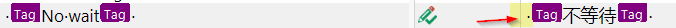
Can you please check this as well? This issue is produced in version 4.1.2.0. I could not try with the latest plugin due to the bug creating the TPF file.

Many thanks. Sorry for the delayed answer, I only work part-time... As for me, the plugin does generate the TPF file but is appears empty when downloaded in Transit...

Dear Arturo,
I now have an even bigger problem: after having tried to remove and reinstall the plugin, Studio 2022 no longer opened and I got the following error message: 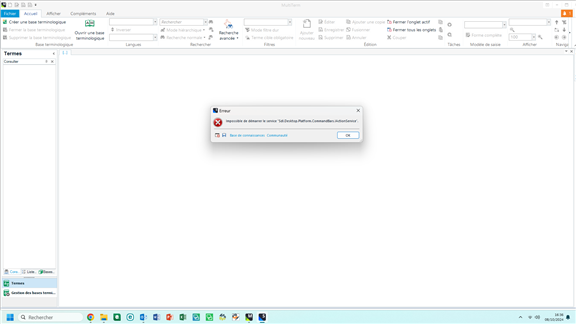
I've consulted the help files and tried every approach to solve the problem without success. So I uninstalled and reinstalled Studio 2022, but the problem hasn't been solved: Studio 2022 still won't open... So I guess, trying to solve my "little" plugin problem now generated a much bigger one... :(:(

Hi Florence,
It looks like your plugin folder might be damaged. Please, reset it following these instructions:

Good morning Arturo,
I tried that twice and each time it blocks the app, so I have to rename the folder again. I now have 5 plugin folders but it still says no plugin is installed...
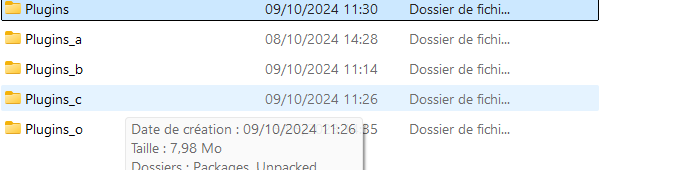
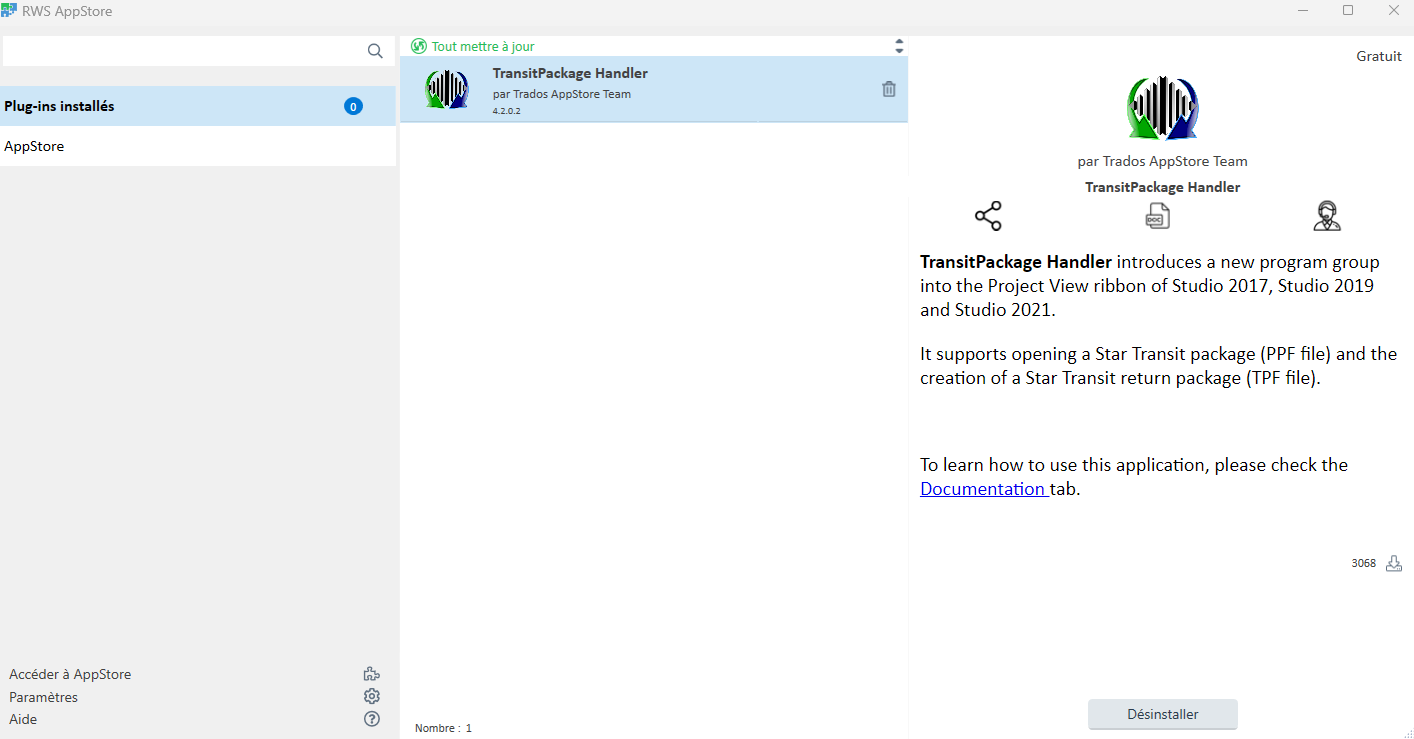

... so can you please help again? I tried to use the plugin with a little translation this afternoon and it still does not work...

If you are referring to this:
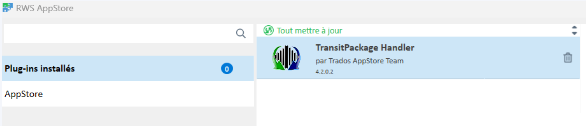
That image is telling you this:
Is that your problem?
Paul Filkin | RWS Group
________________________
Design your own training!
You've done the courses and still need to go a little further, or still not clear?
Tell us what you need in our Community Solutions Hub

thanks for your answer, Paul :). No, my problem is that the plugin has not been working properly for a month now and that I can not find a solution: I can create a project in Studio 2022 SR2, do the translation, create the return package, load it ok on the CLM Transit platform of my customer but... the translation does not appear... Any clue about what is going on? The only think I did just before it started not working was update the plugin...
Do you need more info?
Many thanks in advance...
