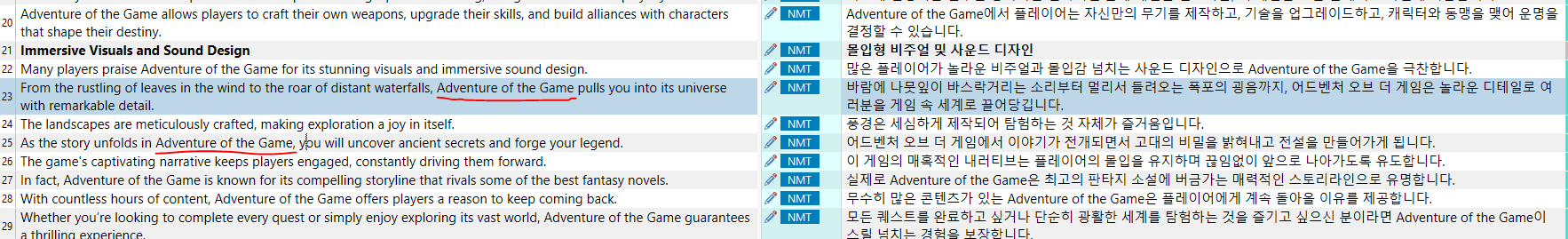Hi,
We recently saw a Glossary function for the DeepL plugin and we're currently testing it. We're testing it in Korean language since it's easier to spot the issues.
In the Glossary, we want to add all terms or Phrases, mostly proper nouns which should not be translated to foreign language. But when we tried on one page, half of the occurrences of the word "Adventure of the Game", which we added in both the source and target language in the Glossary, are still being translated. I added a screenshot below showing which ones were correctly translated and kept the name in English (red rectangle) and the ones that were translated (green rectangle).
See screenshot below.
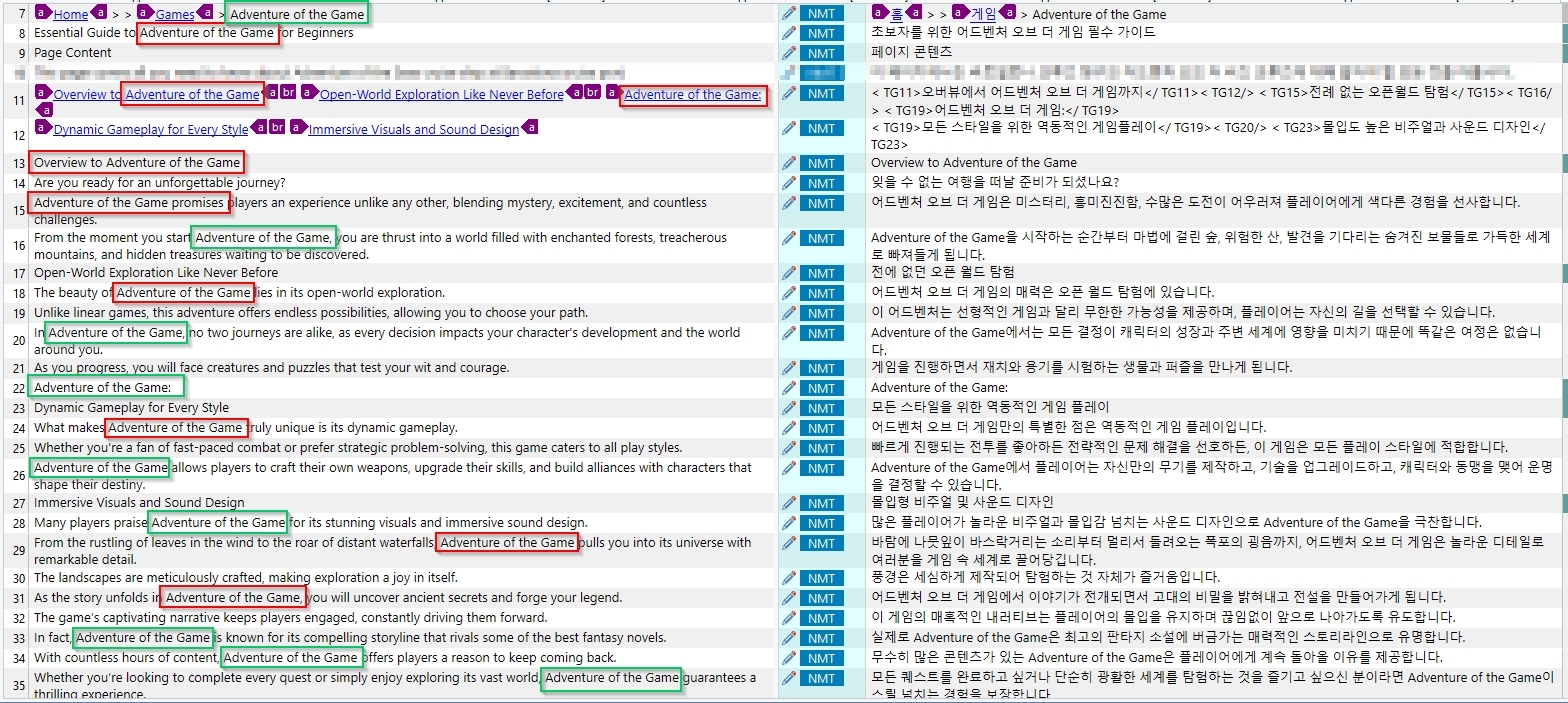
Below is the link to the HTML file used in this test.
For the Glossary, I only added "Adventure of the Game".
Any suggestion on how to make sure that the Glossary is enforces all the time? Because in the sample, 50% were incorrect.
We have the latest version of the DeepL plugin (version 6.2.1.0) for Trados Studio 2022 Professional (2022 SR2 - 17.2.11.19134)
Thank you.
Generated Image Alt-Text
[edited by: RWS Community AI at 6:42 AM (GMT 1) on 24 Oct 2024]


 Translate
Translate