GoAnalyse plug in for Trados 2024 issues.
After upgrading from Trados freelance pro 2021 to Trados freelance pro 2024, I downloaded the Go Analyse plug-in from the RWS app store.
After the installation and setting operations, I tested the software, but the procedure ended with the following error message:
"License check failed, with exception: Sld.Project.automation.fileBased.LicensingException: A valid Full Trados License is required to use the Project Automation API in a standalone application, at SDl.ProjectAtumation.FileBasedProject.ChackLicense()".
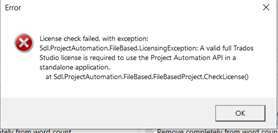
So it seems that the plug-in can not identify my Trados license. I have already asked Kaleidoscope for support, but they did not answered.
What am I supposed to do?
Thank you for your help.
Generated Image Alt-Text
[edited by: RWS Community AI at 9:44 AM (GMT 0) on 6 Nov 2024]


 Translate
Translate




