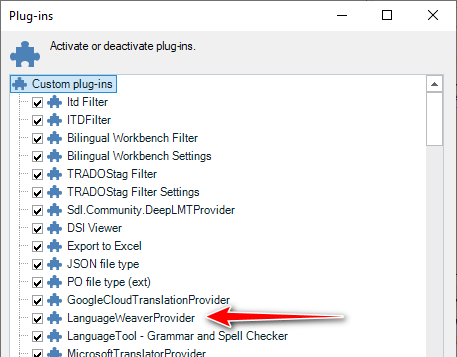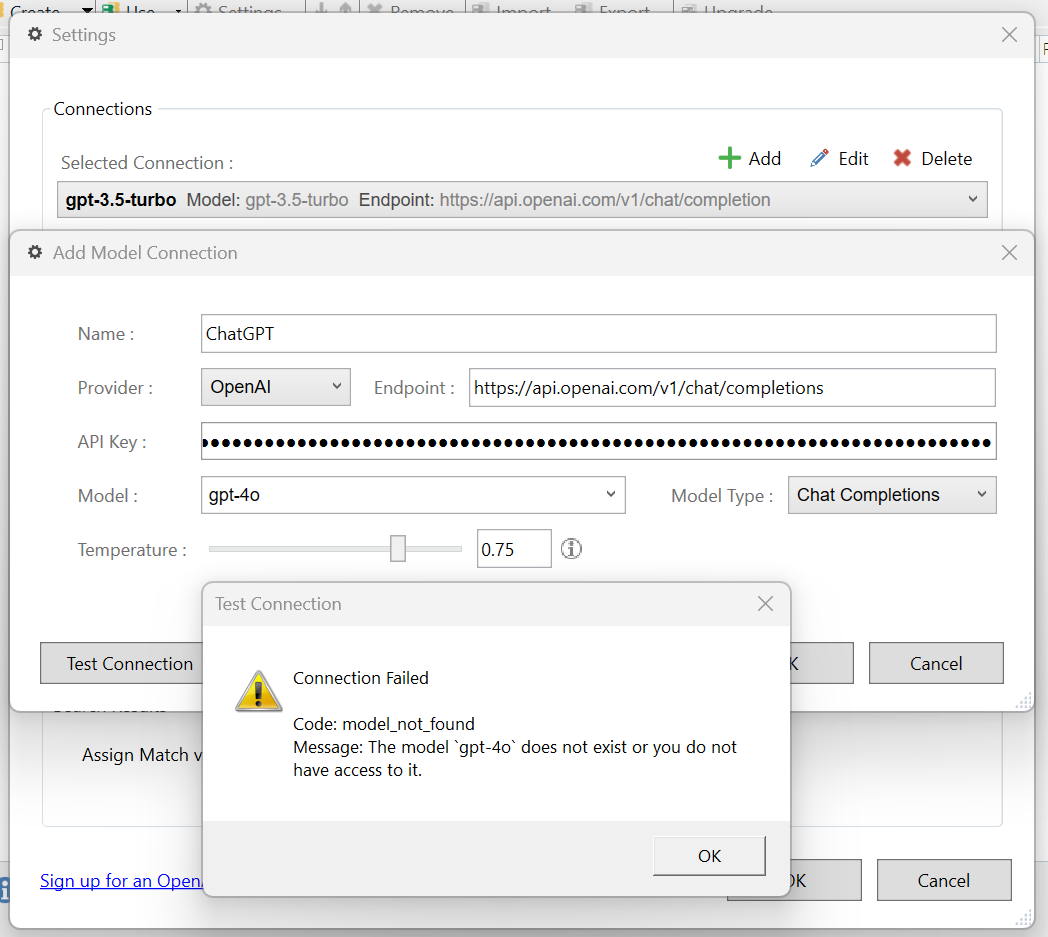I just read Paul's information here:
Unleash the Power of Translation with AI Professional
which is 6 months old.
He (and several others) talks about the "Trados Copilot AI Assistant" plugin. When I search the net, there are many hits, such as this one:
However, no such plugin seems to exist. In fact, it seems to be the OpenAI provider for Trados plugin.
I also found, in a query by Michael Beijer, the statement that "inside Trados Studio 2024, there is an app called 'Trados Copilot - AI assistant". This led me (don't ask how) to the documentation center
Welcome to the Trados Studio cloud capabilities documentation
(sorry about the font; it is copied) which provided me with lots of useful information that I did not even know existed!
Among other things, I found out (by myself) that in order to see the AI Assistant in the View ribbon (in the Editing view), you also have to have the plugin installed! This is not mentioned in the instructions.
Anyway, my main point is that it is confusing to read about both "Trados Copilot AI Assistant" (mainly) and "OpenAI provider for Trados" yet nowhere see it stated that they are in fact the same except that the former (as far as I can see) requires the latter.
Since this feature is a quite important one (and since, furthermore, the possibility to use the plugin directly, without making changes to the Project Settings, is very useful), I really do think you should take care to avoid confusion.
(I may certainly have some misconceptions here, in which case I would be very glad for further clarifications.)


 Translate
Translate