In the Excel file shown below, content must not be translated if the target cell features the background color shown:
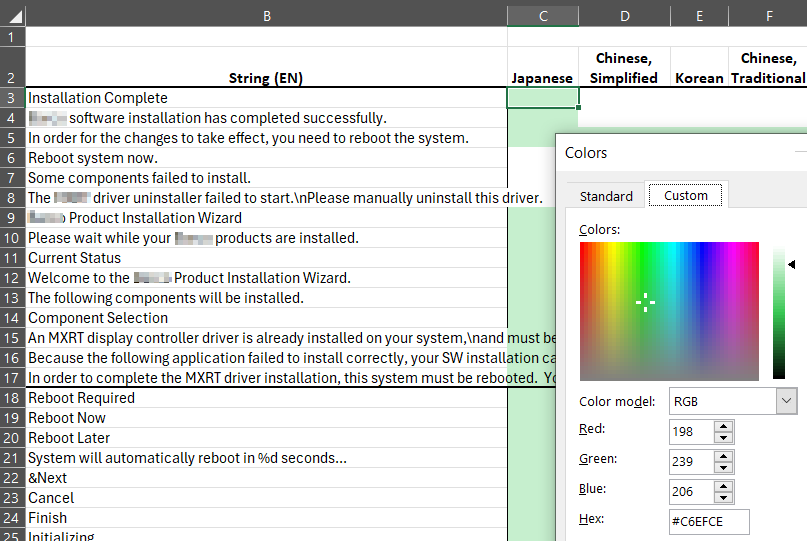
If I understood correctly, the filter feature is designed to do just that:
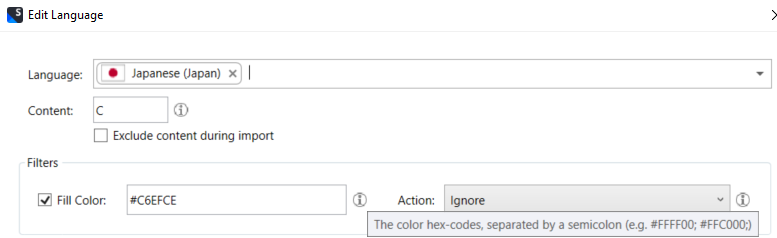
However, all source content is imported, regardless of the background color or the action. When selecting "Lock", all content is imported without locking.
What am I missing?
Trados Studio 2022 - 17.0.3.11695; Multilingual.Excel.FileType 1.0.7.1
Generated Image Alt-Text
[edited by: RWS Community AI at 10:30 AM (GMT 0) on 15 Nov 2024]


 Translate
Translate


