Hi all,
I have a few questions, and I need help from you guys.
I have been working on my project recently, and it's today morning that Trados suddenly crashed. And I have never been able to launch it again. (Please see the attached video.)
There was a pop-up msg appeared (as I believe it is usual to see such a msg). It appeared every time I launch Trados recently (seem like the plug-in was never successfully downloaded and installed on my device). Trados still fails to launch regardless of what answer selected on pop-up msg.
My questions:
1. How can I detect the source of the problem that make my Trados fail to launch?
2. I try to uninstall and re-install the program, but the problem still exists. What should I do?
3. Is there any information that I need to provide, and how to fetch it in order to solve the issue?
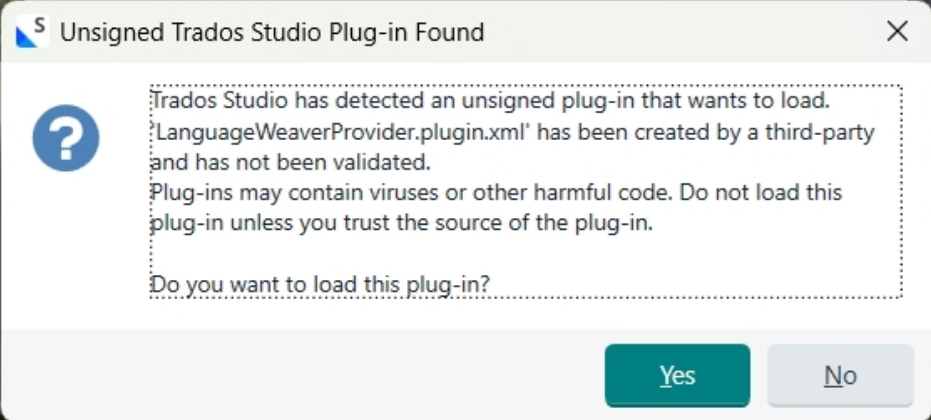
Generated Image Alt-Text
[edited by: RWS Community AI at 9:49 AM (GMT 0) on 1 Jan 2025]


 Translate
Translate
