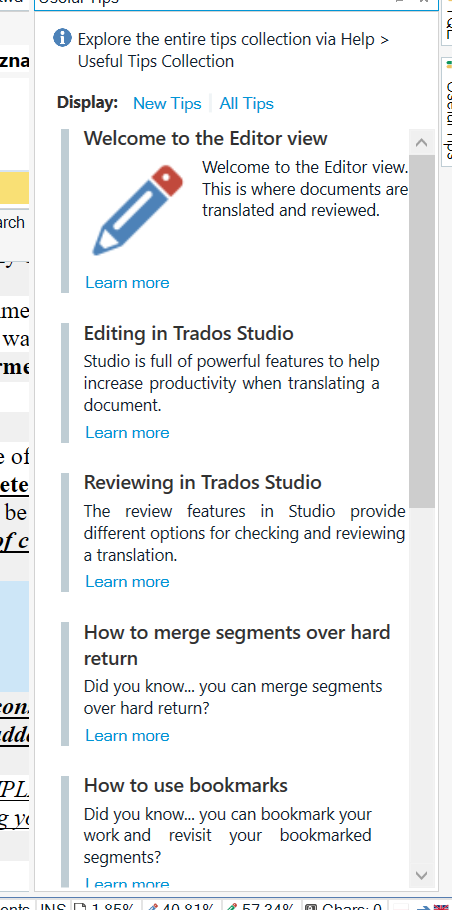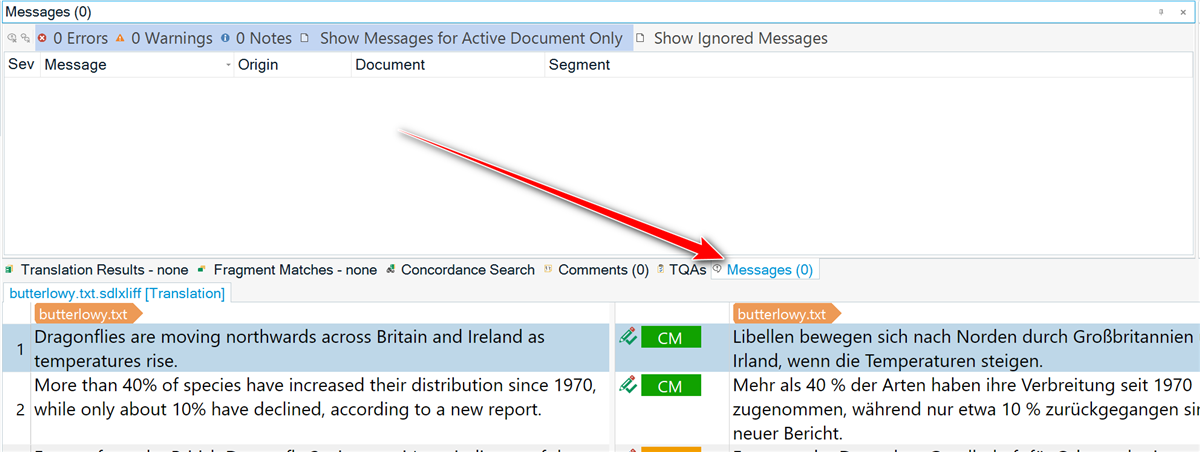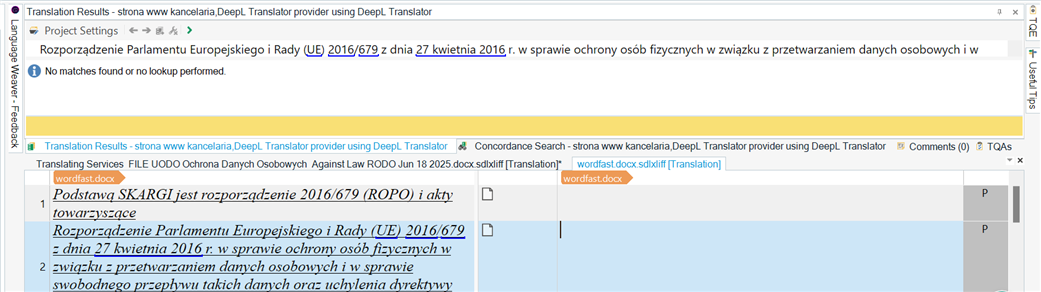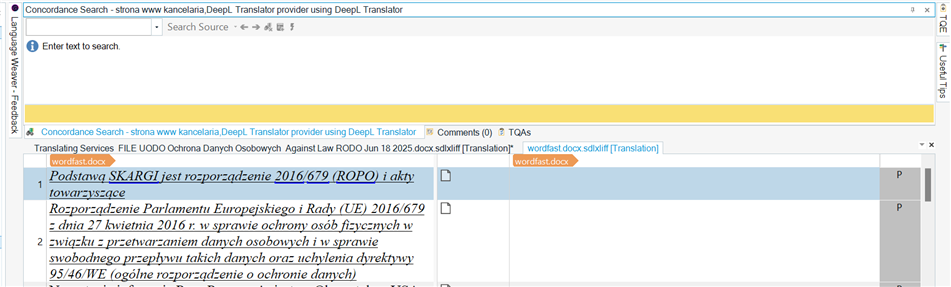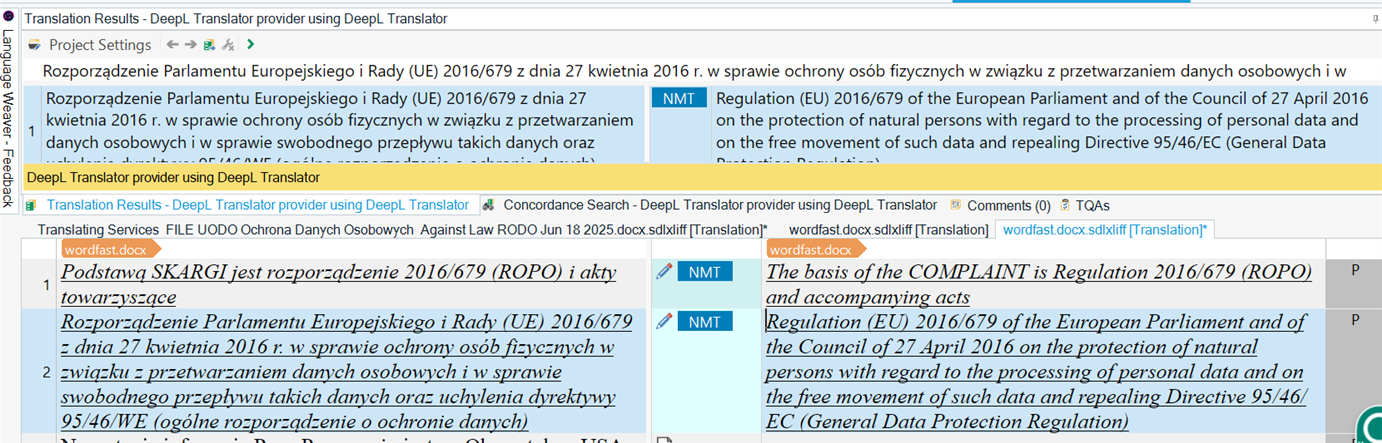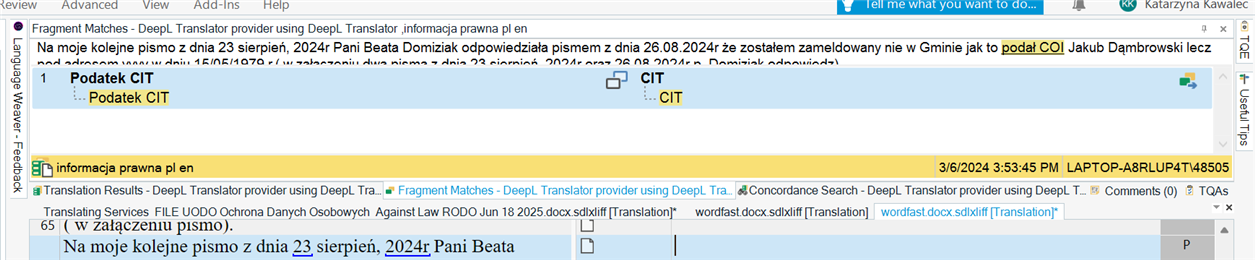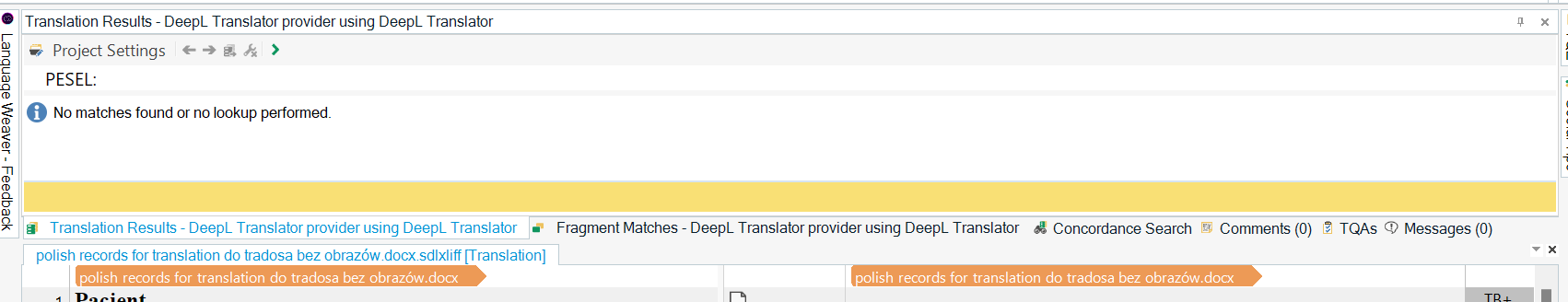Hello!
DeepL suddenly stopped translating. I updated the plugins in the RWS App store, restarted Trados, added DeepL to the project, no error messages, yet no translation results. Language weaver works ok.
I'd appreciate your feedback. 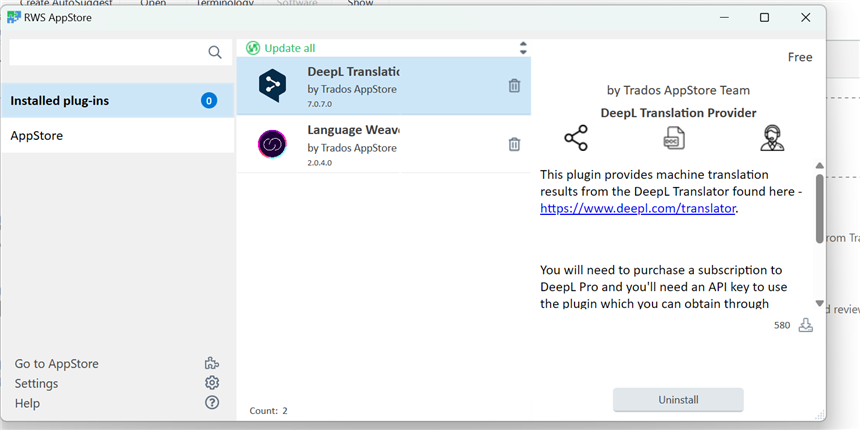
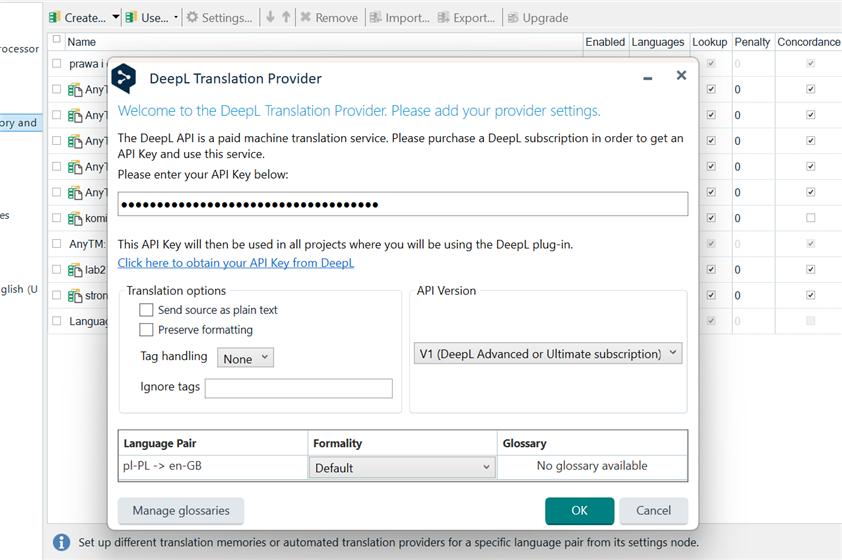

Generated Image Alt-Text
[edited by: RWS Community AI at 8:45 AM (GMT 0) on 23 Jan 2025]


 Translate
Translate