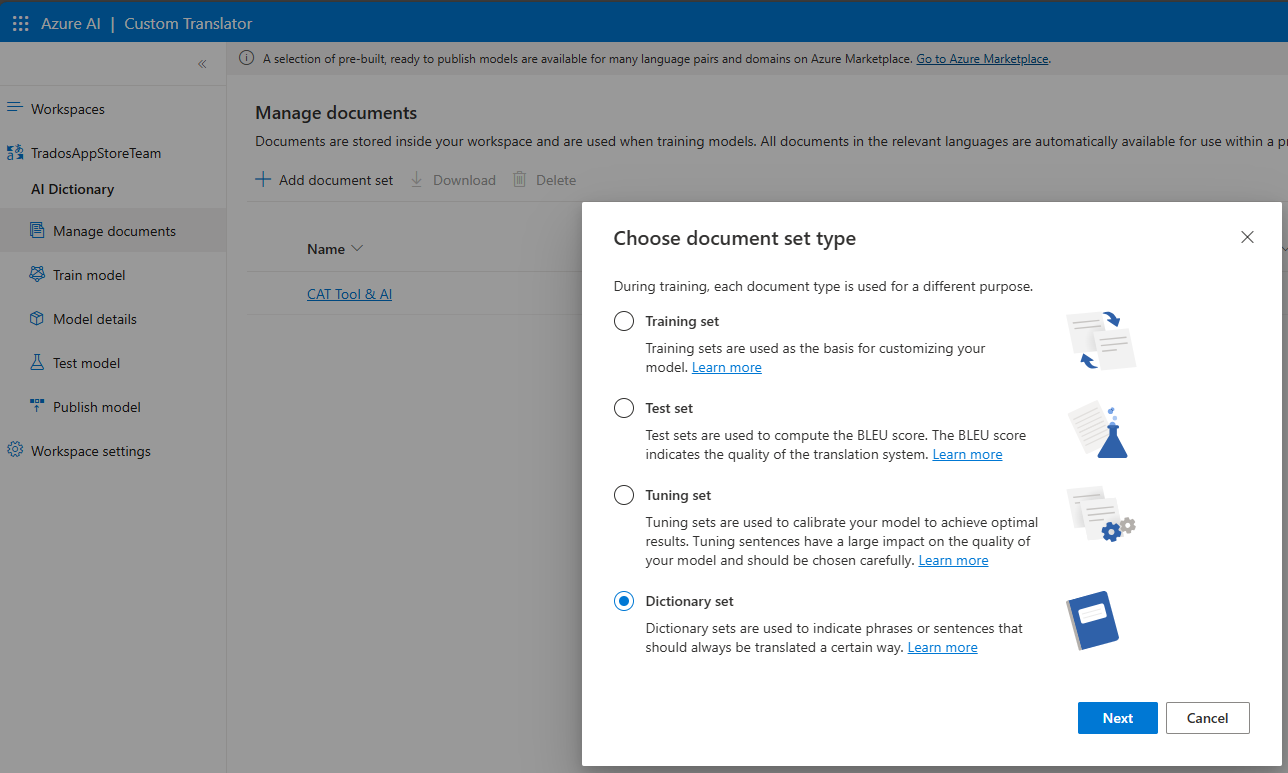Hello,
does somebody use the Microsoft plugin for MT translation?
It is possible to upload glossaries when creating a project in Trados. However I have no idea which format has to be used. Has somebody an idea or knows where to search in the web?
Kind Regards


 Translate
Translate