Dear Sirs,
After not having used Trados for a few years I decided to install it on my new desktop. For this, I resetted my old licence and downloaded SDL Trados Studio 2015 SR-3, which was the most updated version available for me. Short after trying to install it, I got the following message:
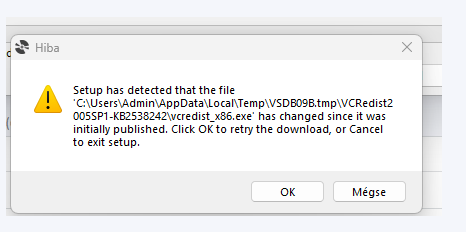
After clicking Ok I got the same message again and again. And with cancelling (the other button) the whole installation process has been cancelled.
What is the problem here?
I've got a help from Sorin Perta and I did everything recommended by them, however I couldn't install:
o2003PIA.msi(depends on your Office version)o2007PIA.msi(depends on your Office version)
The system required to install before installing them the corresponding Office version (2003 and 2007) but I have Office 365. Is it maybe a problem?
Sorin wrote:
Perform a manual installation
- Check that all the prerequisites are available on your computer and install any missing components:
NOTE: Open the Dependencies folder. By default this folder is available in: C:\ProgramData\Package Cache\SDL\Dependencies- Prerequisites for Studio 2015 / MultiTerm 2015:
2008_SP1_vcredist_x86.exe2010_vcredist_x86.exe2013_vcredist_x86.exeo2003PIA.msi(depends on your Office version)o2007PIA.msi(depends on your Office version)OpenXMLSDKV25.msiMicrosoft WSE 2.0 SP3 Runtime.msi
- Prerequisites for Studio 2015 / MultiTerm 2015:
- Install the main components of Studio/MultiTerm:
- All separate installes are available in the Modules folder:
- SDL Trados Studio 2015 (or higher): C:ProgramData\Package Cache\SDL\SDLTradosStudio2015\modules:
TranslationStudio4.msiWorldServerComponents.msiTradosCompatibility2.msi
- SDL MultiTerm 2015 (or higher): C:ProgramData\Package Cache\SDL\SDLMultiTerm2015\modules:
MTConvert12.msi(SDL MultiTerm Convert)MTCore12.msi(SDL MultiTerm Core Components)MTStudio12.msi(SDL MultiTerm Desktop)MTWidget12.msi(SDL MultiTerm Widget)MTWordIntegration12.msi(SDL MultiTerm Word integration)
- SDL Trados Studio 2015 (or higher): C:ProgramData\Package Cache\SDL\SDLTradosStudio2015\modules:
- All separate installes are available in the Modules folder:
Thanks in advance!
Balázs Horváth
Generated Image Alt-Text
[edited by: RWS Community AI at 8:08 AM (GMT 0) on 6 Feb 2025]


 Translate
Translate

