Hi,
The AI Assistant is not giving any results. However OpenAI for Trados is working.
It is searching and searching .... and nothing happens. I have checked my Open AI account for credit balance, card expiry date, billing history and credit grants and all is ok/green/available.
I saw for new releases av Open AI provider in AppStore RWS AppStore and downloaded the latest one. But it did not help.
Support Team Please, help me.
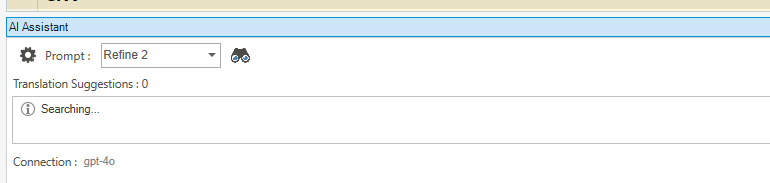
Generated Image Alt-Text
[edited by: RWS Community AI at 12:32 PM (GMT 0) on 24 Mar 2025]


 Translate
Translate


