I am trying to set up and configure AI Assistant in Trados Studio Professional 2024 - 18.0.2.3255. I have set up an Azure Open AI LLM in Microsoft Azure and have it's endpoint and API key. I followed the steps from the RWS Documentation Center: https://docs.rws.com/en-US/trados-studio-2024-1145319/setting-up-and-configuring-ai-assistant-1152152
In the Settings > Add Model Connection window, I've entered a name, the provider, endpoint and API key. The Model dropdown does not give any suggestions. I've entered different models from Azure, but each time, I'm getting a "Connection Failed" error, and I cannot finalize the setup.
Anyone any idea what could be wrong?
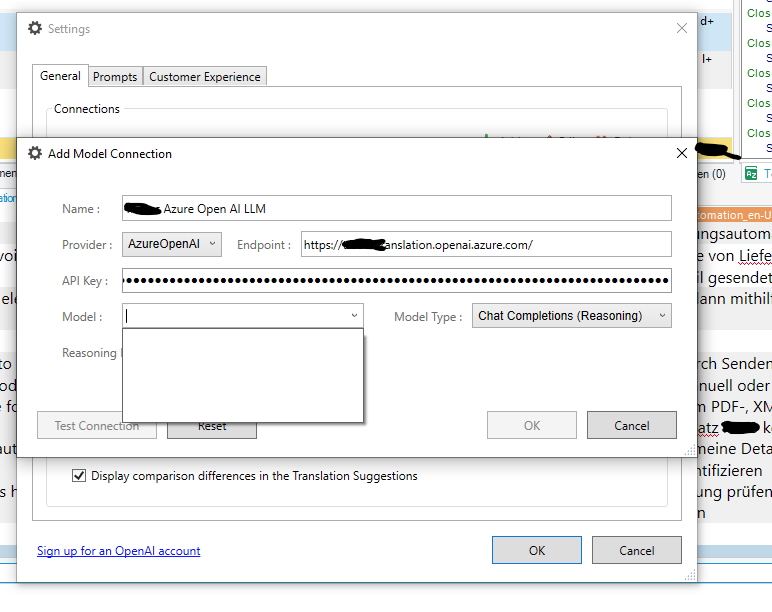
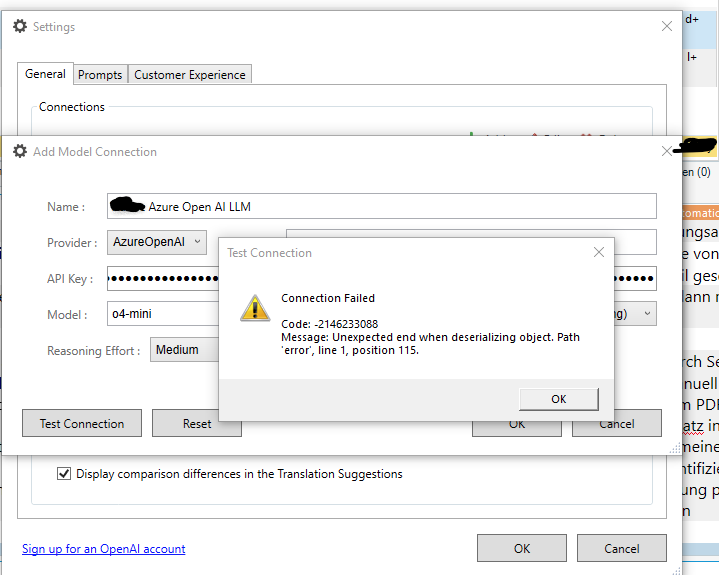


 Translate
Translate

