I have a project using my translation memory and the Microsoft translator provider which I use for pre-translate (Microsoft translation provider is used for auto translating).
I can only process 4-6 files in one time, if I process all files together I have errors.
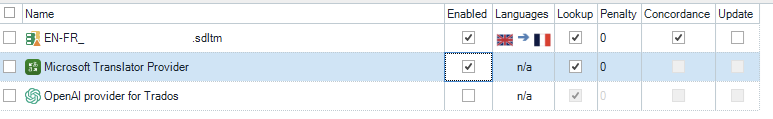
Afterwards I refine the translations with 'Pre-translate Files with OpenAI provider for Trados'.
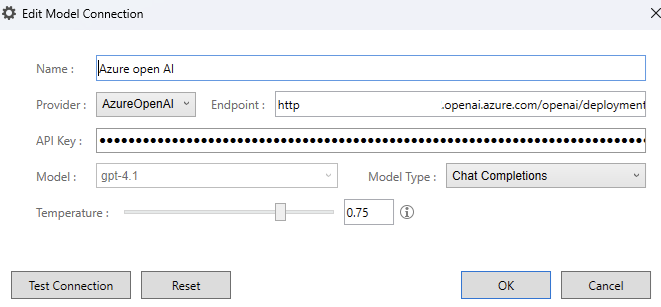
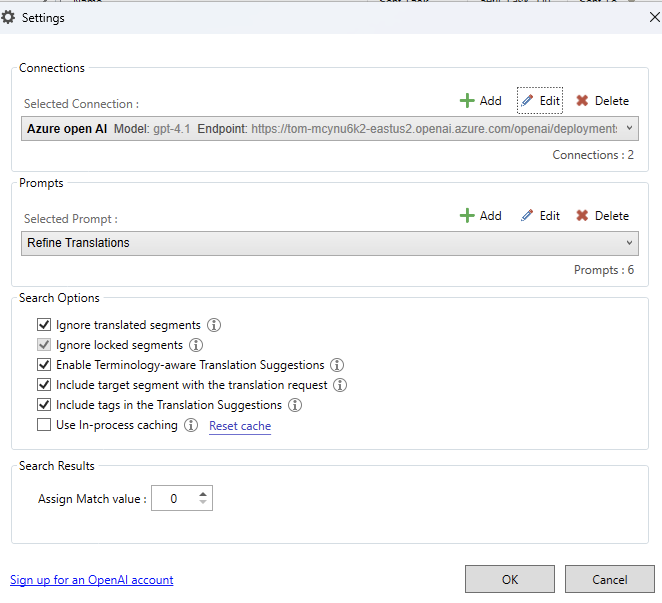
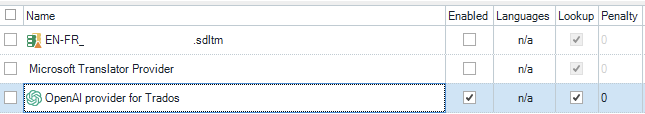
When I process files with about 80%-90% translation progress, everythings works fine. Files with 10%-50% provide following error:
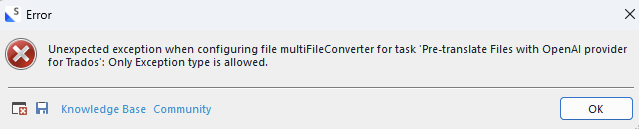
This is the error in the file editor view:

When I perform a verify file batch task, I don't have any errors.
I have the impression that a small file with about 400-500 words and 20% still works, but a larger file with 2000-3000 words doesn't work. Sometimes a second attempt works.
Is there a threshold or a limit or a time out? Is a log file created when the error occurs?
Many thanks!
Generated Image Alt-Text
[edited by: RWS Community AI at 9:22 PM (GMT 1) on 15 Jul 2025]


 Translate
Translate

