I am experiencing a persistent error when trying to launch Trados Studio 2022. The error message is:
"Unexpected error while loading application plugins."
(System.IO.FileFormatException – ZipIOEndOfCentralDirectoryBlock.FindPosition)
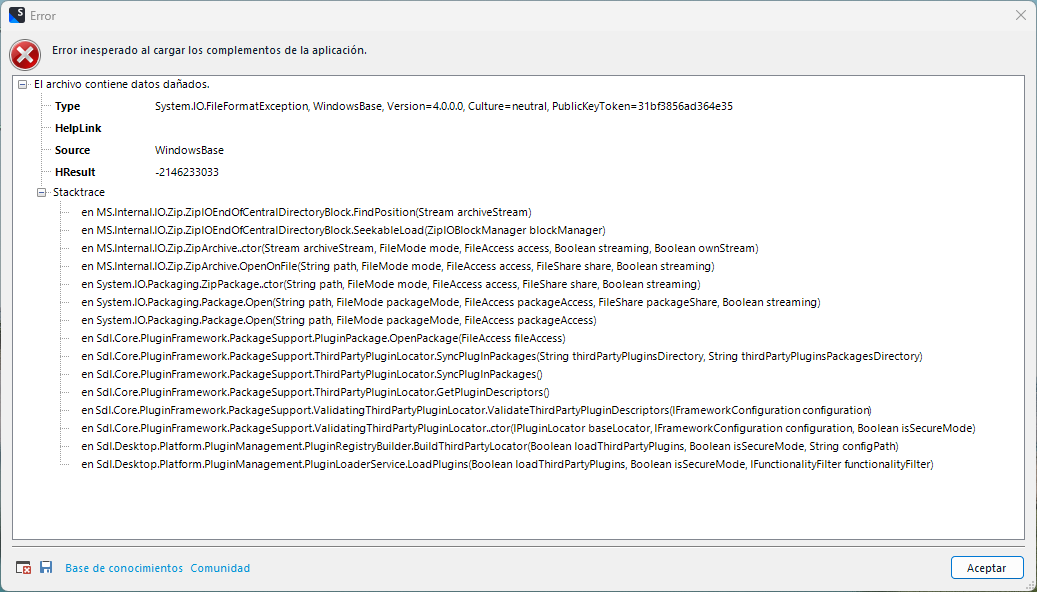
This issue began after installing a few third-party plugins from the RWS AppStore. Since then, I have been unable to launch the application.
I have already performed the following steps without success:
- Uninstalled Trados Studio and MultiTerm completely.
- Deleted all related folders:
%appdata%\SDL\
%localappdata%\SDL\
C:\ProgramData\SDL\
C:\Program Files (x86)\Trados\
- Reinstalled Trados Studio 2022 SR2 (version 17.2.12.19268) using a clean installer.
- Verified that there are no third-party plugins present in any Packages or Unpacked folders.
- Tried launching the application with /disableplugins – the error still appears.
- Ran sfc /scannow and DISM /Online /Cleanup-Image /RestoreHealth – both completed successfully.
- Restarted the system multiple times.
Despite these steps, the error persists.
Does anyone know how to fix this?
Generated Image Alt-Text
[edited by: RWS Community AI at 4:26 PM (GMT 1) on 16 Jul 2025]


 Translate
Translate

