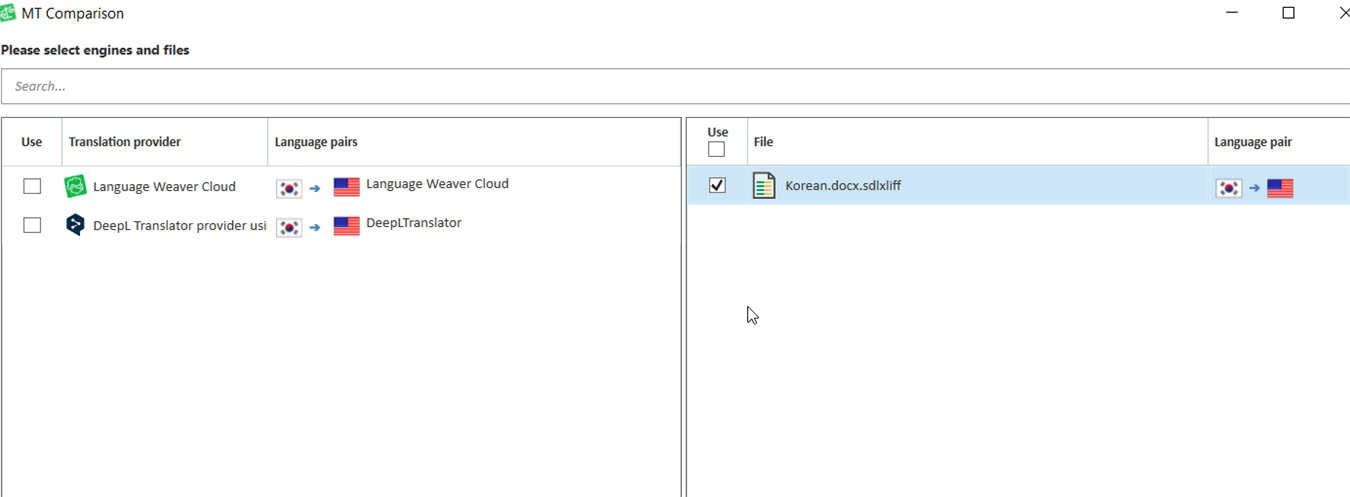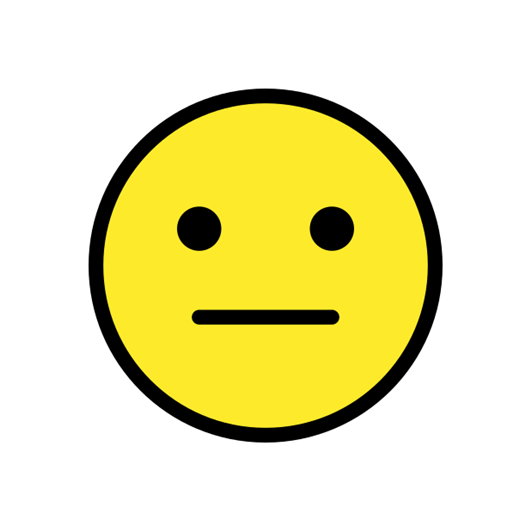I am using Trados 2024 version 18.0.2.3255 and when I run MT Comparison on a project with a K2E language pair, the Translation Provider information is displayed as shown below, but the destination language is not displayed.
In addition, if I generate a report in this state, Trados is forced to close. Is there any way to fix this?
Also, is MT Comparison the appropriate tool to generate reports comparing human and machine translation?
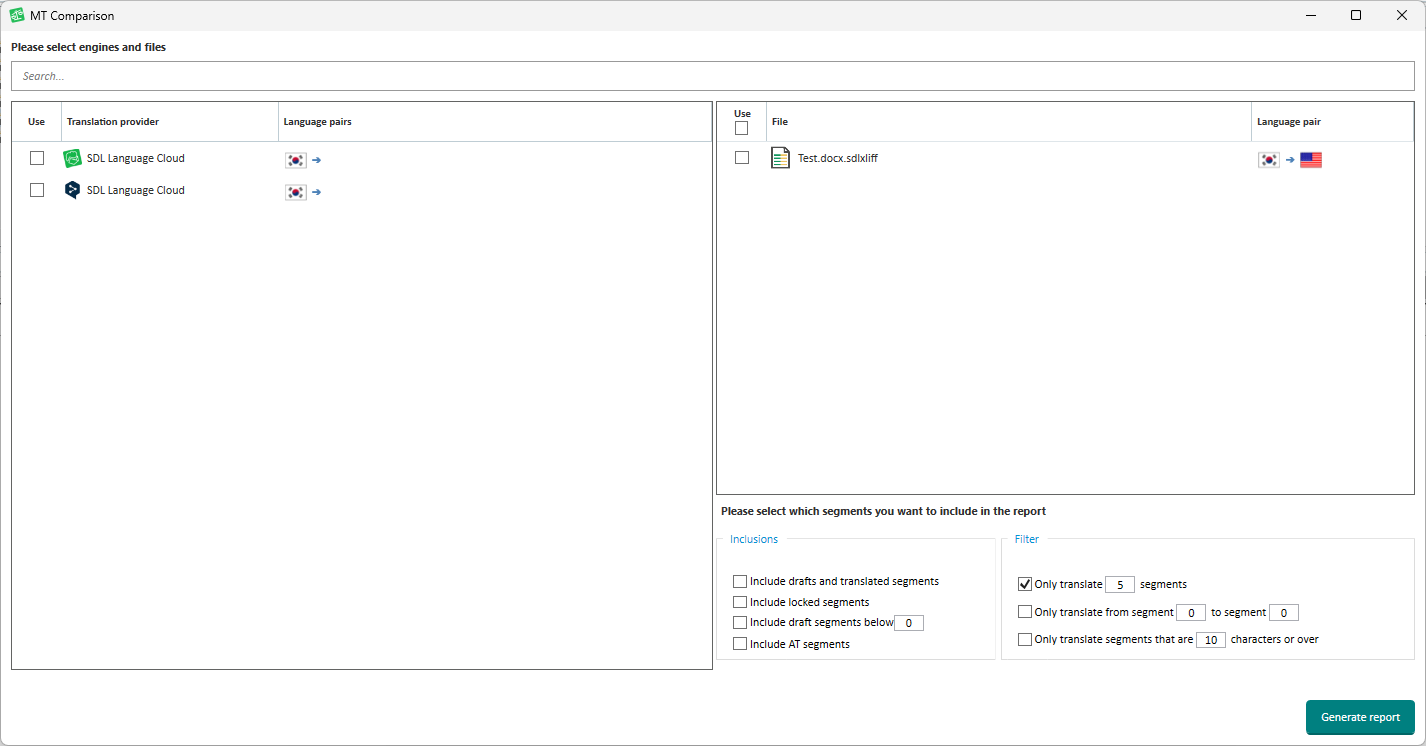
Generated Image Alt-Text
[edited by: RWS Community AI at 7:03 AM (GMT 1) on 1 Aug 2025]
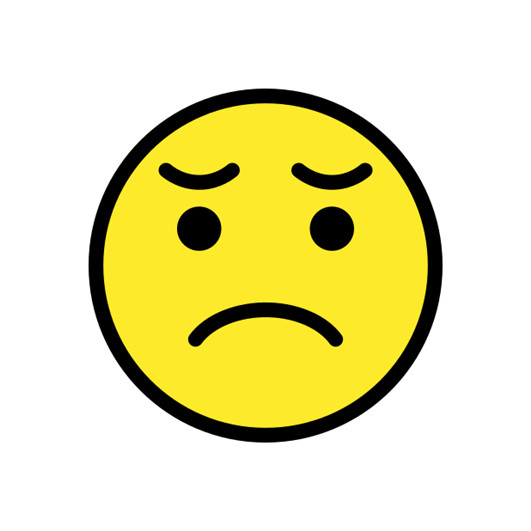

 Translate
Translate