I have installed the Trados Studio 2024 on my computer and tried to set up the OpenAI parameter for the plugin.
Our IT have tested the link with OpenAI API and the API key and it works well. However, it didn't go through successfully and we have tried a few times with different settings but keep receiving error messages. Is there any guidelines/ solution to fix it? Thanks.
Error Message
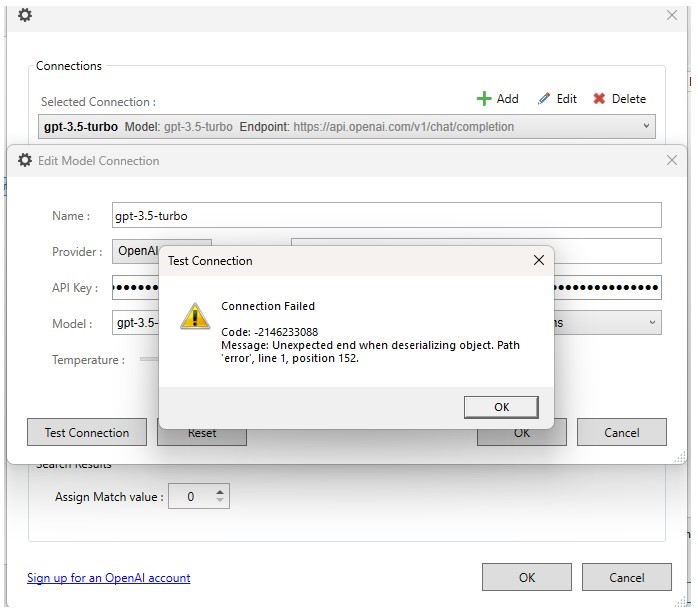
It looks okay when tried with postman according to our IT:
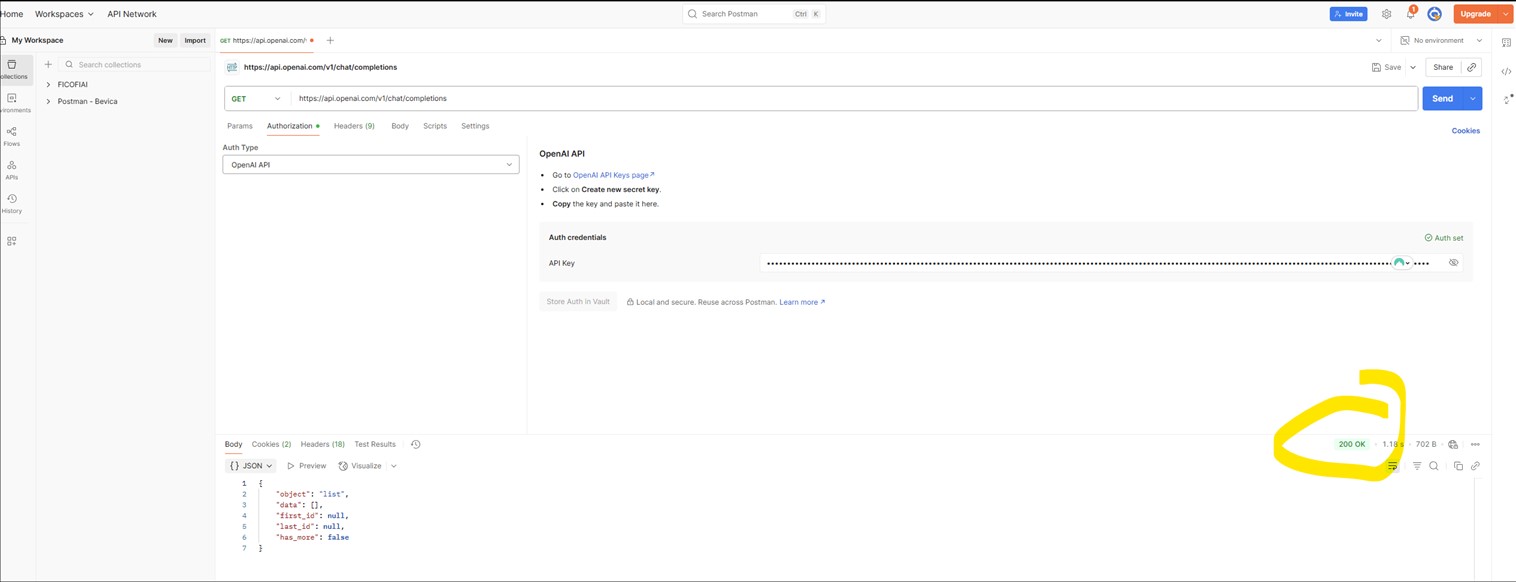
We also tried to do the plugin with different setting:
Model Name with "gpt-4"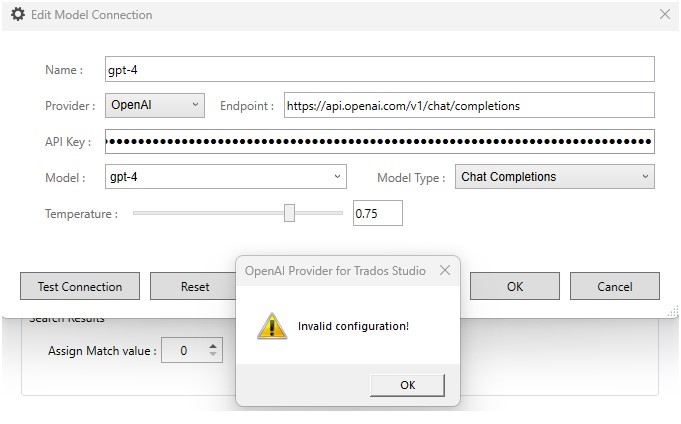
Model Type with “chat completion reasoning”
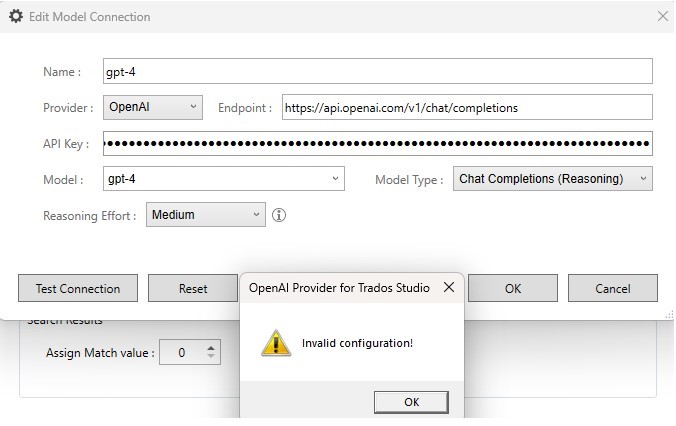
Generated Image Alt-Text
[edited by: RWS Community AI at 4:03 AM (GMT 1) on 19 Sep 2025]


 Translate
Translate
