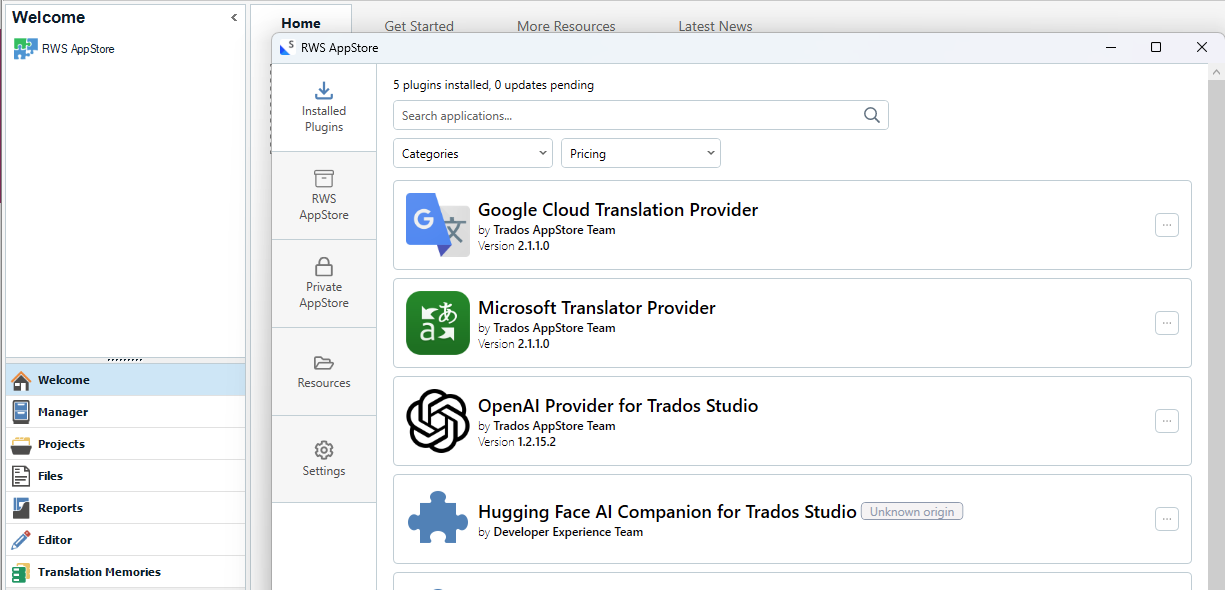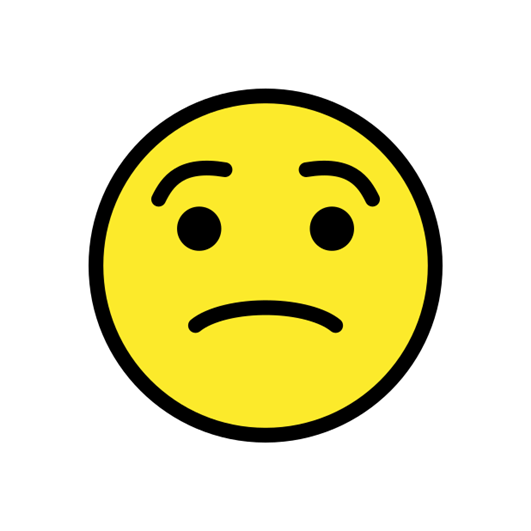Since using this new update I had several problems, mosly crashes but also I cannot select an AI Assistant anymore. I have deinstalled and installed again. This solved the AI for a short time. Due to ongoing crashes, I have also renamed the "Studio18" folder which lead to a new one being created. This partly solved the crashing but now the AI Assistant cannot be used anymore.
What else can I do?
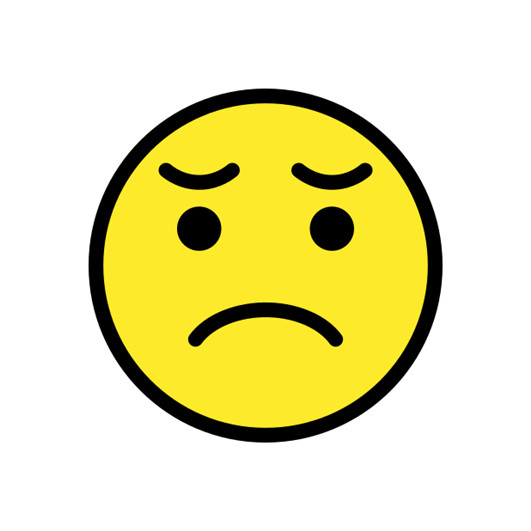

 Translate
Translate