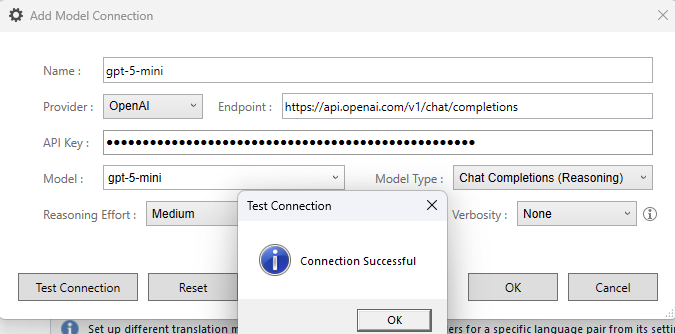Hi,
I am trying to connect the OpenAI in 2024 with a paid API key which I verified works well in Trados 2022.
It also works well in Trados 2024, but only when I set the Model Type to "Chat Completions (Reasoning)", showing the "invalid configuration" error message when select "Chat Completion" or "Test completions".
Please see the image below.
My question is,
1. Why does it happen and how can I fix it?
2. As far as I know, Chat Completions is the best option for translation tasks, and does it charges more or translation quality worsens when I select Chat Completions (Reasoning)?
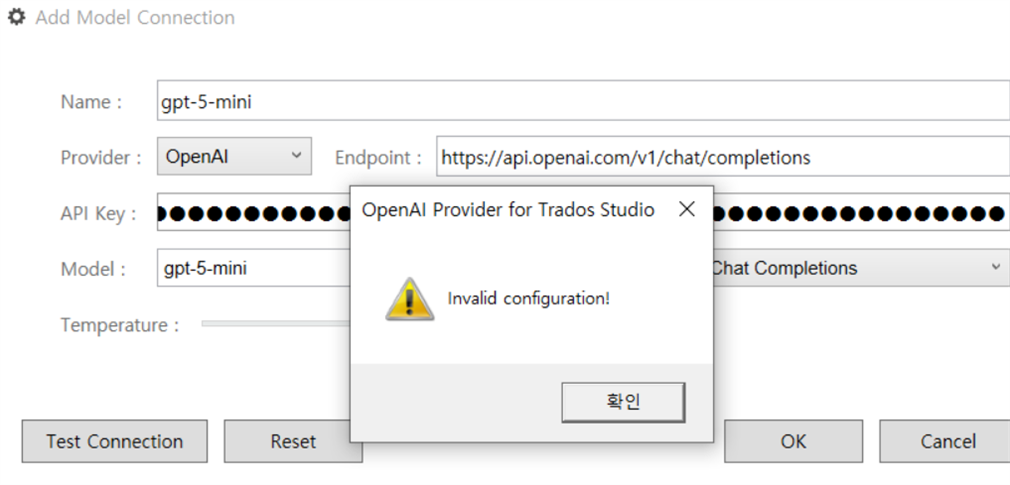
Thank you very much for your help.
Generated Image Alt-Text
[edited by: RWS Community AI at 10:58 AM (GMT 1) on 6 Oct 2025]


 Translate
Translate