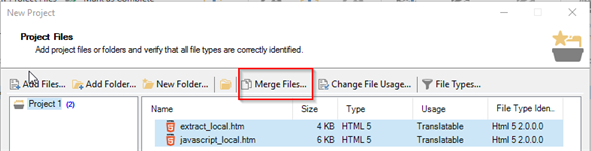Hi,
I'd like to be able to merge .sdlxliff files and then to save them to target as one, merged file. Customers often send multiple, smaller files, and then a changes version in which they've combined these smaller files, together with changes, into one document. As the PerfectMatch batch task only runs against one previous version of a file, this makes it impractical to run the batch task many times over comparing the longer document against each individual smaller file.
The drawback of the Split/Merge App is that it only seems to be able to merge those files split by the program, whereas I'd like to be able to merge .sdlxliff files that I've prepared myself or have received from the customer. I also watched and walked through Paul Filkin's guide to saving the virtual merge file in Studio 2015 using the temp file that's created, and while this is undoubtedly a useful workaround, the merged .sdlxliff is still saved to target as the individual files.
Does anyone have a suggestion for another app or workaround that would allow me to merge .sdlxliff files and also to save them as such?
Many thanks!

 Translate
Translate