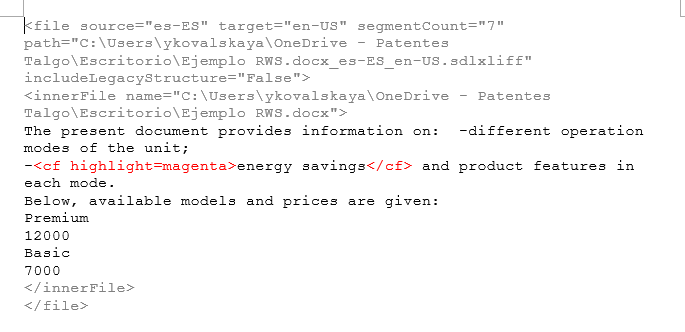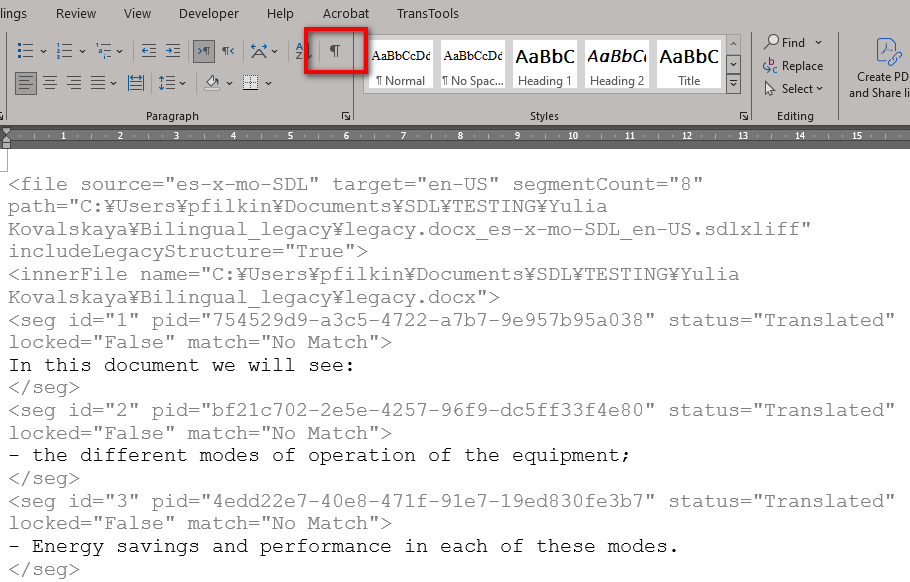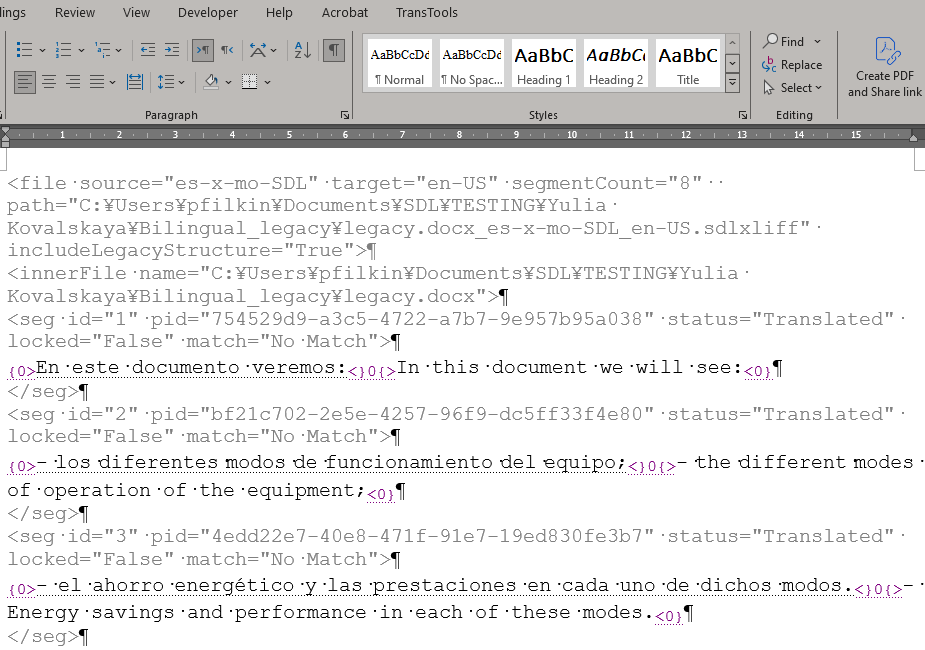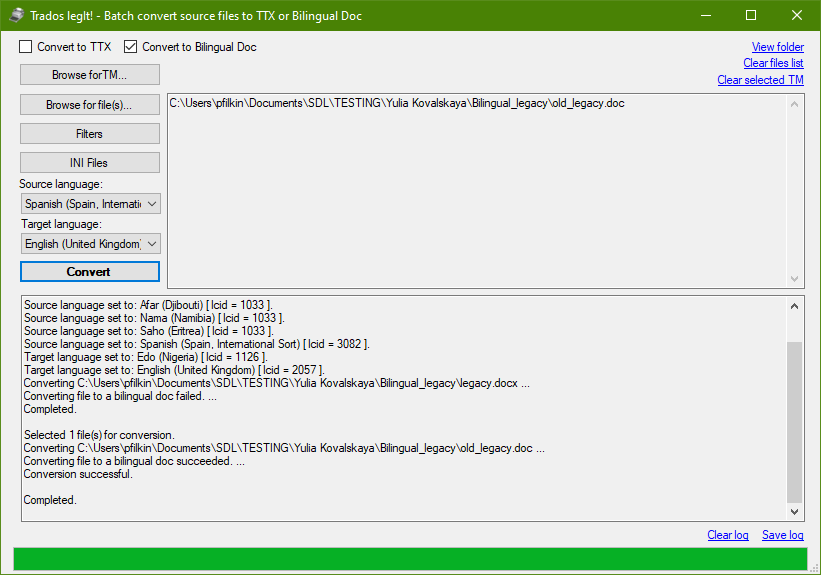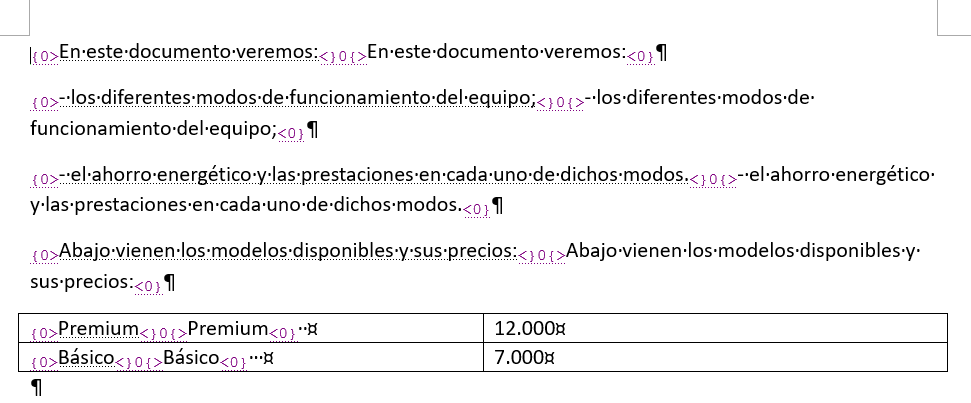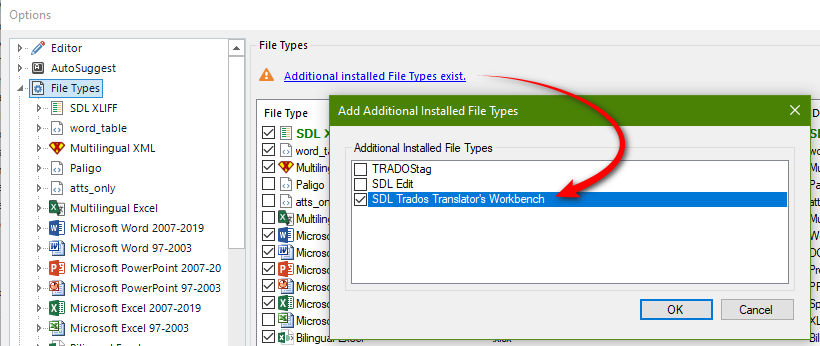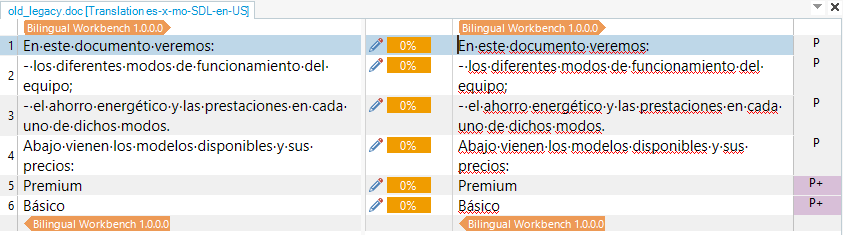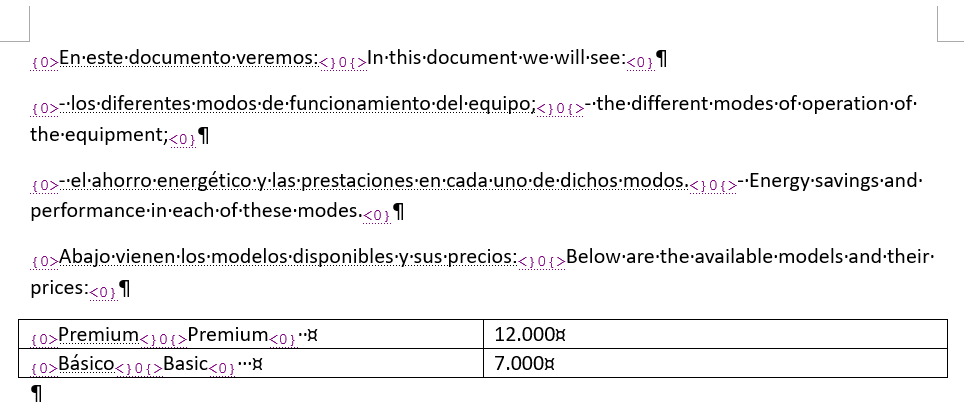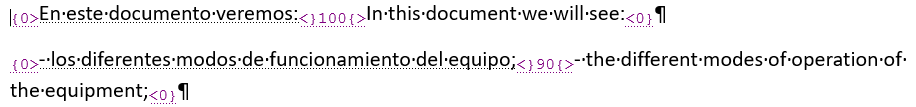Dear Community!
In this thread I would like to address the bilingual file generation issue AGAIN.
1. The only option available in Trados so far is "Export for Revision":
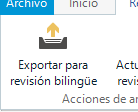
It offers a side-by-side or line-by-line bilingual views, requiring some minor editing in case of plain texts:
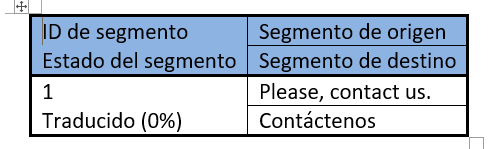
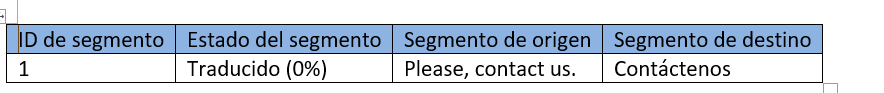
The issue becomes less comfortable when it comes to something a little bit complex, for ex., like this:
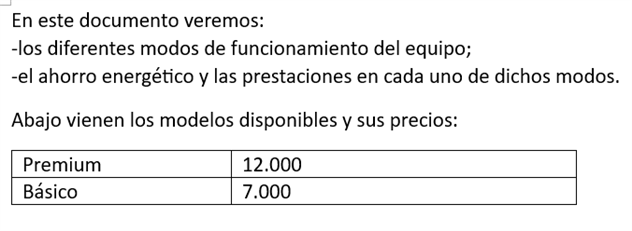
When we export, we get these:
a) tables lost, if any:
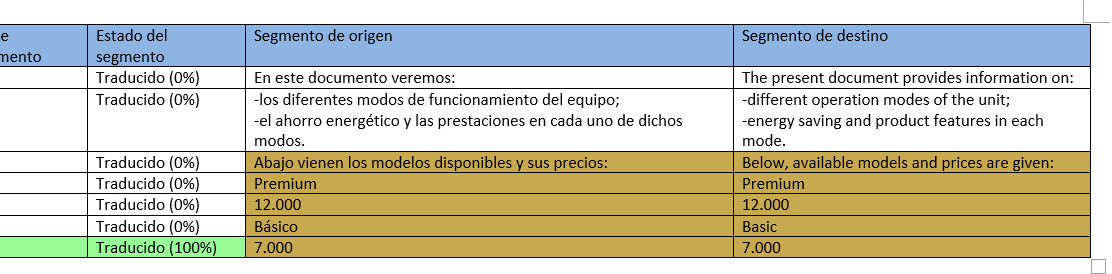
b) info repetition in case we choose the line-by-line option
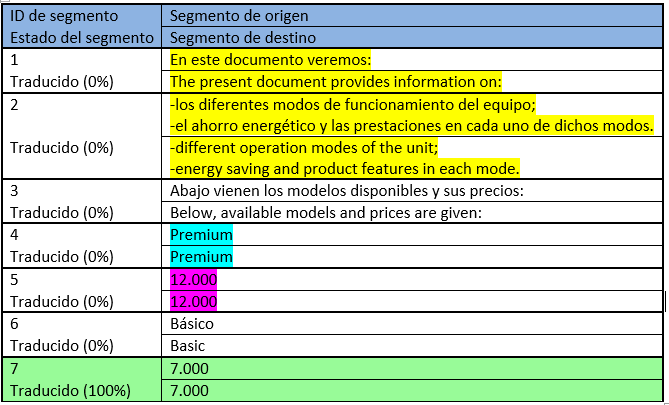
So, OK for revising documents, but not suitable when this format is requested by the client (quite often in our case).
2.We searched "externally" and bought the RyS Bilingual Document Generator plugin license (https://appstore.rws.com/Plugin/131). However, there is a problem: the colouring option does not work, i.e. when you define a colour, your output (or input) text should appear blue or other, for example. I wrote to the developer and he said it MUST work. But it does not. Does anyone have this problem?
Another issue is the text contained in the word text boxes: these are not shown after the generation of the bilingual file! I suspect both problems have to do with the configuration of Word on my PC. Maybe someone has information or has had this incompatibility problem before.
3. We also tested the free Legacy Converter ( https://appstore.rws.com/Plugin/56 ), but the result is confusing:
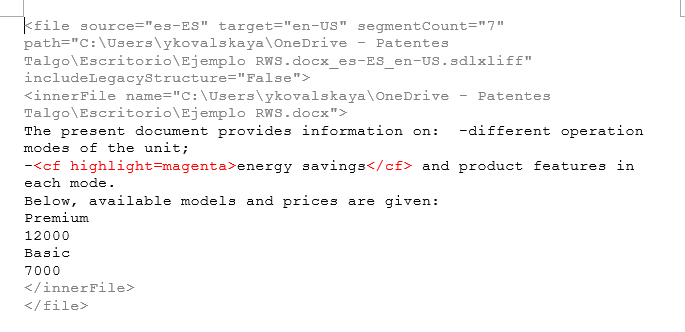
The output is in one language only....though the settings are quite simple...
Hope, someone can update the issue on the generation of bilingual files (most threads are 5-7 years old, there must have been changes and improvements since then).
Thanks in advance!


 Translate
Translate