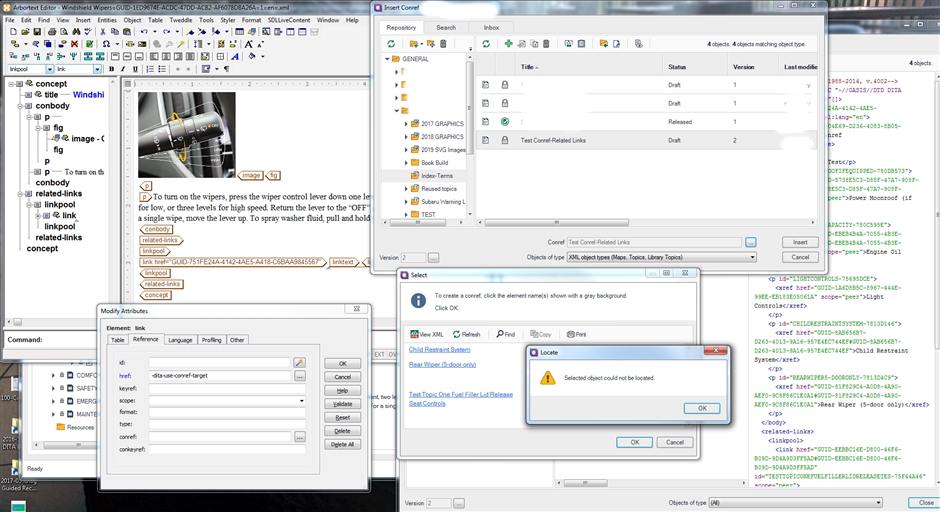I have a user who wants to build a <related-links> section by using conrefs that point to a library topic file of predetermined link elements.
Nothing I have tried will get Arbortext to make a link element "selectable" in the conref inserter dialog -- even when I am certain that I am in the correct context.
I don't know if this is an Arbortext issue or an authoring bridge issue (I suspect the latter).
I can get the conref inserted properly by manually editing link elements in the related-links section, having to resort to "edit XML source."
Has anyone else struggled with the authoring bridge for Arbortext not playing nice with conrefs on some elements or in some contexts?
I have done testing on some standalone files (not LCA CCMS) and Oxygen XML Editor, and what I am trying to do in Arbortext (conref a <link> element) works fine in Oxygen. Nothing in the DITA 1.2 Specification suggests that conrefs can't be used in this way.
Thanks in advance for any relevant feedback!
-Jay Baldwin
[Using LCA 2014 SP3, Arbortext 6 authoring bridge]

 Translate
Translate