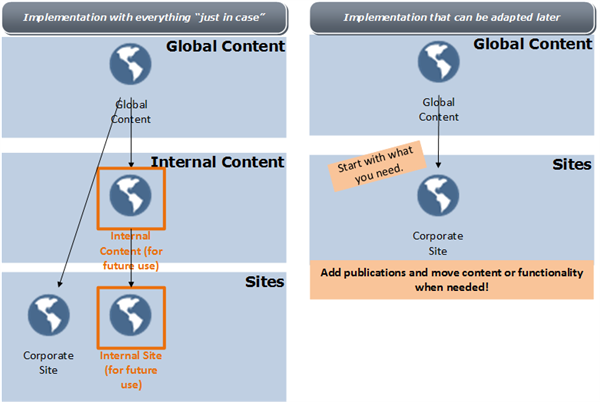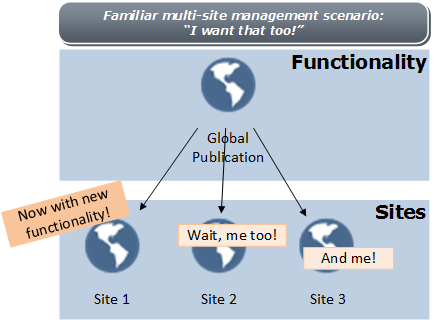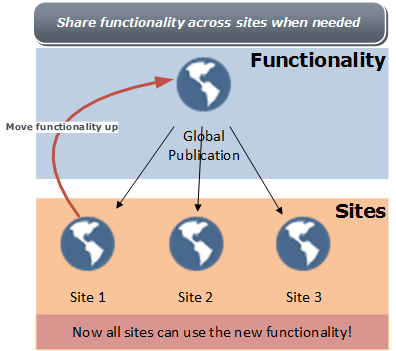Edit (2017-06-08): images fixed and post republished.
SDL Web 8 introduced the ability to adapt your BluePrint through promote and demote features. These functions, available to CMS end-users as well as developers, lets you move parent items up or down a BluePrint.
Though we've seen appreciation for the ability to fix content accidentally created in the wrong publication, this feature is more than a correction for "oops" moments. Here are some possibly familiar use cases for your next SDL Web project and BluePrint implementation.
1. Start Smart. Start Small.
A BluePrint design is the conceptual representation of the layers in your CMS enviroinment. It includes layers, relationships, priorities, and, of course, Publications. However, it isn't always a one-to-one representation of your implemented BluePrint because you may have place-holder layers and Publications, such as:
- An internal layer for Publications such as "Intranet"
- A translation layer for primary or secondary translations
- Additional Publications for other departments, brands, etc.
You might represent these optional or "future" Publications with a design convention (e.g. grayed out, with italics and parenthesis as seen below).
We always had the ability to add Publications to a BluePrint later. But being able to also move items up and down a BluePrint further addresses the "just in case" mentality that you need all possible scenarios up front. Instead of the scenario below on the left, with every Publication created even when not needed, you can start with the scenario on the right. Start smart, start small, and add publications, moving content or functionality when your project calls for it.
2. Go Global... Later
Web Content Management System (WCMS) projects that include separate websites and organizations often face the following problem:
- One website (of many within the organizaiton) adds new content and functionality
- This functionality is popular among website visitors or customers
- Other stakeholders want the functionality for their site as well
The following scenario might be familiar to any multi-site setup, regardless if using SDL Web/Tridion.
With the ability to adapt your BluePrint, you have the agility to create local content and functionality (templates, content, settings, and any integrations) at the level that makes sense for the project. If this becomes popular, you can promote the items in the Content Manager for use by the rest of the organization.
This ability is also useful if you have experimental child Publications where development creates and tests functionality within the Production CMS, but using internal test sites. Rather than needing code or manual copy & paste actions to promote these changes, developers can promote proven functionality and approved content for use by the rest of the BluePrint. Start local and go global when ready.
3. Add and Remove Publications
Sometimes circumstances change and you find that you need to add or remove Publications that weren't part of the original BluePrint design. When adding or removing Publications, you can optionally move items.
In my previous update to the BluePrinting training, I noted that BluePrinting best practices are evolving alongside Web development practices.
Starting from a global story, we've seen BluePrinting adapt to changes in Web development, which includes (read Mark William's post for a great overview of BluePrinting options for mobile from back in 2012):
- Separate Publications for websites
- Mobile templating (Netbiscuits)
- Responsive Web Design (with server-side elements or RESS)
Even more recently, MVC setups (such as DD4T and DXA) are helping consolidate design-related Publications.
Start smart. Start small. Go global as needed. And feel free to add/remove Publications to fit your needs. Changing a BluePrint was always possible either manually or with code. Now with promote and demote in SDL Web 8, it'll be even easier to adapt your BluePrint as your needs evolve.

 Translate
Translate