Intro
Together with @Alvin Reyes we are continuing our series of blog posts related to Content Creation and BluePrint Context features in Experience Manager. Before reading this one please make sure you did read the previous topic Experience Manager: BluePrint Context feature. Let’s move to Page creation in Experience Manager if you are.
Page creation using Page type
Configuring a Page Type
Each page can be defined as page type. This can be achieved in Page view by marking page to be a page type. You also can configure Component Presentations settings with two options either re-use current Component Presentation or clone it and use that copy on the new Page, see example below. Note that you need to have an administrative privilege to mark a certain page as the page type.
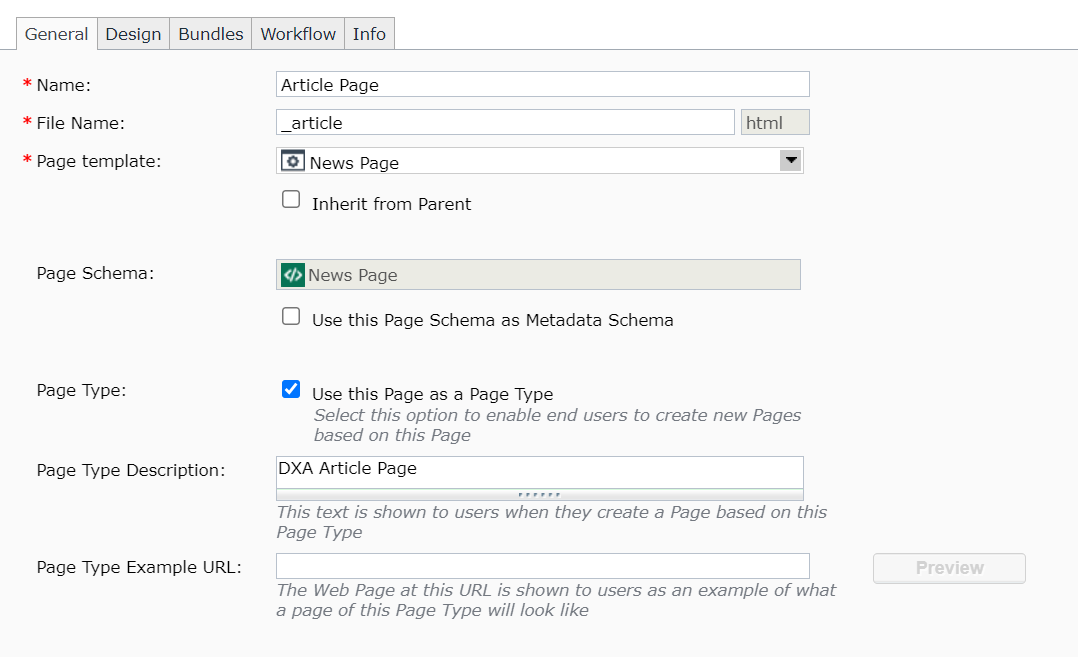
Main page dialog with Page Type settings
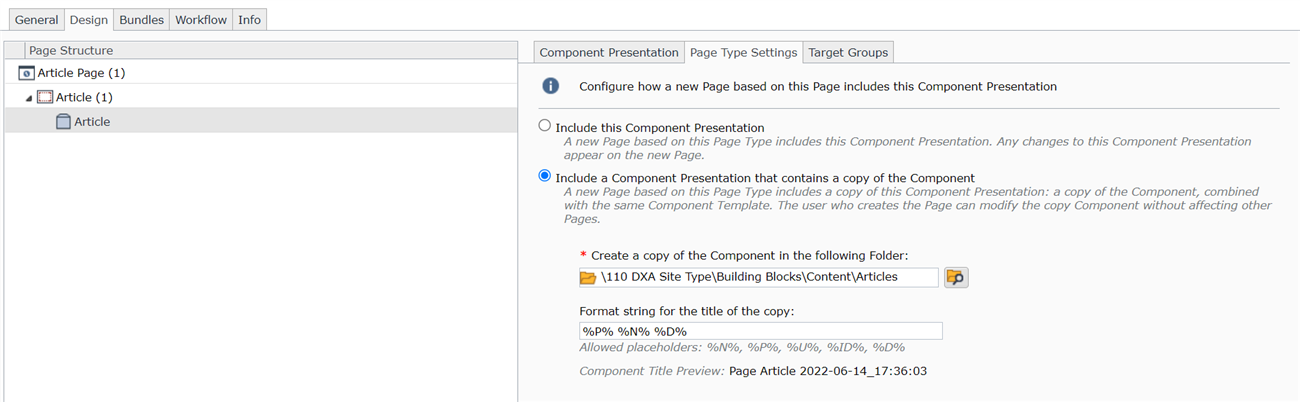
Component Presentation Setting for a Page Type
List of Page Types
The list of Page Types is generated based on Page Types configured in the current Publication. The URI's of the Page Types are the URI's of the corresponding Pages in the current Publication. Only Page Types for Pages where the user has at least read access are returned.
Creating a New Page
When creating a new Page Experience Manager must resolve the following context Publications:
- Context Publication for the new Page
- Context Publications for every new (in case option to clone was selected) Component
Context for the New Page
The new Page is created in the resolved BluePrint context of the Page used as a Page Type that is either a configured BluePrint Context or Owning Publication for the Page depends what has higher priority.
Let’s take look at a couple of diagrams to get more clarity about how resolved BluePrint context is calculated
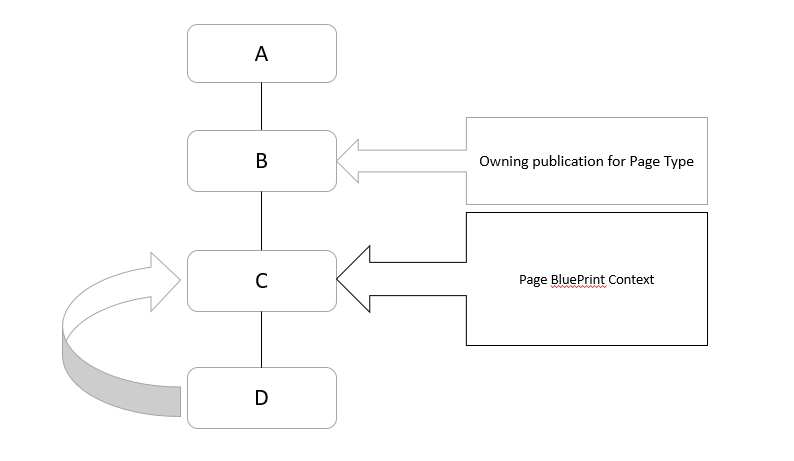
Page configured BluePrint Context is set from publication D to publication C. Owning Publication for Page Type is B. Since configured BluePrint Context has higher priority than the Owning publication, the resolved BluePrint context will be set to publication C and a new Page will be created in publication C
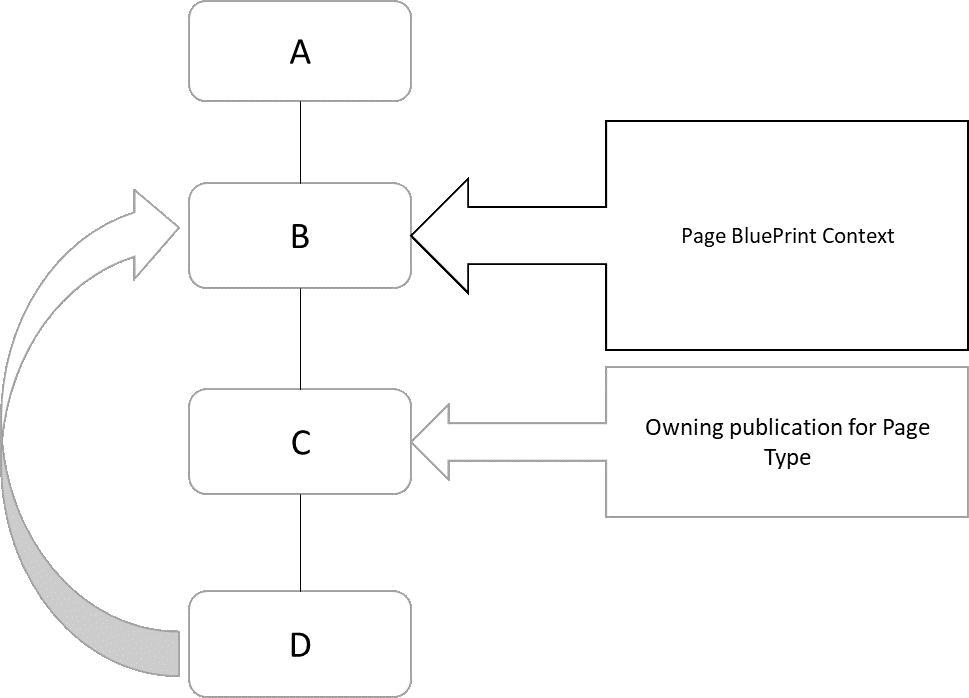
Page configured BluePrint Context is set from publication D to publication B. Owning Publication for Page Type is C. Since configured BluePrint Context has lower priority than Owning publication the resolved BluePrint context will be set to publication C and a new Page will be created in publication C. Such behavior can be used in case you would like to have “global” and “local” Page Types
Context for New Components
The list of Components to be cloned is taken from the Page Settings for Components (see screenshot above for Component Presentation settings of a Page Type) and the Configured Component BluePrint Context is taken from BluePrint Context Settings (as shown for General BluePrint Context settings Page in Experience Manager: BluePrint Context feature blog post) as defined for current Publication.
Two main rules are applied during new Page creation in Experience Manager:
- If the resolved BluePrint Context of the Component to be cloned has a higher priority (lower in the BluePrint chain) than the context of the new Page, then the new Component is created in the context of the new Page.
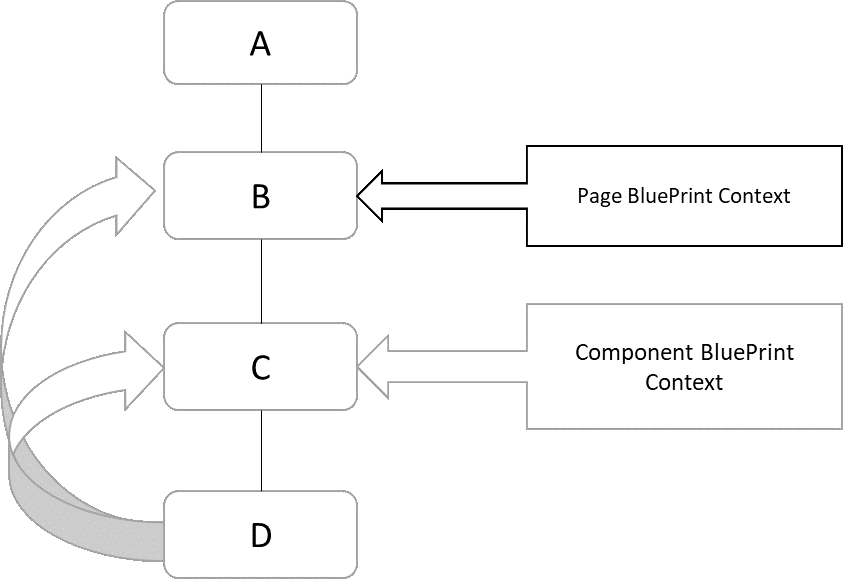
In other words, you can not create Components that will be used on the Page lower in BluePrint hierarchy than the Page itself. In the described case above Components will be created in context of resolved Page BluePrint context that is publication B
- Otherwise, the new Component is created in the resolved BluePrint Context of the Component to be cloned (that is either a configured BluePrint Context or Owning Publication for the Component depends what has higher priority)
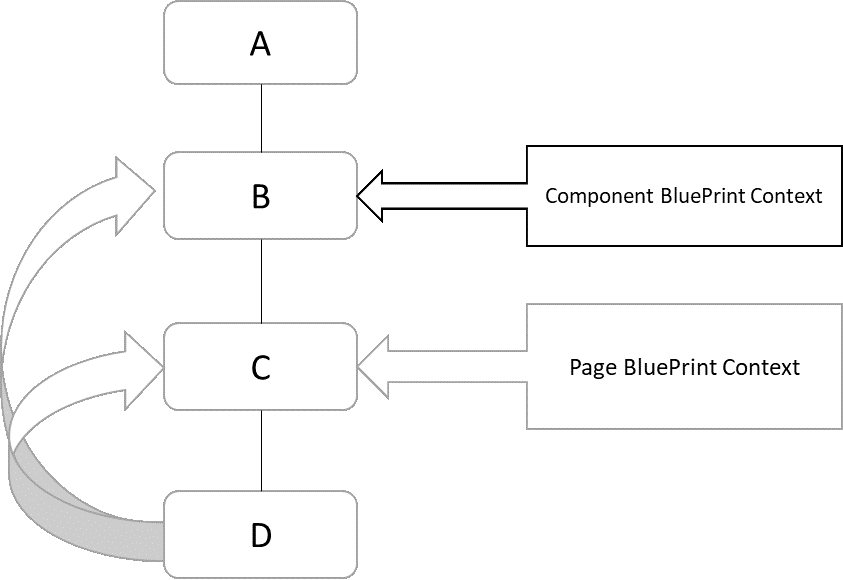
In the above example, New Page will be created in context of publication C and cloned Components will be created in context of publication B since resolved BluePrint Context for both is used based on configured BluePrint context setting
After the new Page has been created it is automatically published in the context of the current Publication.
Let’s do a summary of today's topic. New Page in Experience Manager can be created using a Page type that you can define. When New Page gets created Experience Manager takes care of in what context to create a new Page as well as its Component Presentations taking into account configured BluePrint Context settings for both of the item types. This gives us both a default Publication for Content and Pages as well as the ability to control where Pages/Content gets created. Rather than having to understand and navigate the BluePrint hierarchy, editors can choose the right "local" or "global" page type, based on language or market, for example.
In addition, Experience Manager automatically handles scenarios where Content would have been created in Publications a Page cannot access.
Hope that information was clear enough to understand. Feel free to ask additional questions in the comments. Next time we will finalize content creation and blueprint context topic in Experience Manager by covering Component creation using Content Types.

 Translate
Translate