Organizations increasingly adopt Agentic AI to automate workflows, enhance decision-making, and personalize user experiences. How could this help our customers streamline processes and get even more value from Tridion Sites?
Often, the bottlenecks in content production are not so much within Tridion Sites as before that, when the content is created. Looking at how our customers work, we see that content creation often begins long before it's been moved into Tridion Sites. Authors typically start drafting and organizing their ideas using external tools and resources such as Word documents, PDFs, Excel sheets, even email threads. By the time the content is ready to be published, transferring it into Tridion Sites can become a tedious, manual process. Also, quite often authors who create content are external users, or new users who are not yet familiar with Tridion Sites.
These are the areas where there is a real opportunity for Agentic AI to streamline workflows.
- Automating content creation from structured or semi-structured sources (e.g., text files, Word documents, Excel sheets), reducing manual input for authors.
- Enabling quick content creation for users with limited experience in Tridion Sites, lowering the barrier to entry.
- Exploring AI-driven classification, assessing whether an AI Agent can categorize content based on existing Tridion taxonomy.
But how AI agents can connect to this content flow? Here is where the need for an MCP (Model Context Protocol) server becomes an essential part of architecture.
- MCP allows AI Agent to connect with external resources and systems, bringing all those scattered pieces into a unified context. While the AI can assist authors from the very beginning, suggesting edits, organizing drafts, the MCP server can help to integrate this content into Tridion Sites for further management and publishing.
- MCP server allows AI Agent to not only understand the context better but also take actions, for example MCP server can search for content, update and classify the content into Tridion Sites.
We have done a POC of MCP server solution for Tridion Sites Content Manager.
With the focus on the mentioned use cases, we have implemented several tools in this MCP server POC.
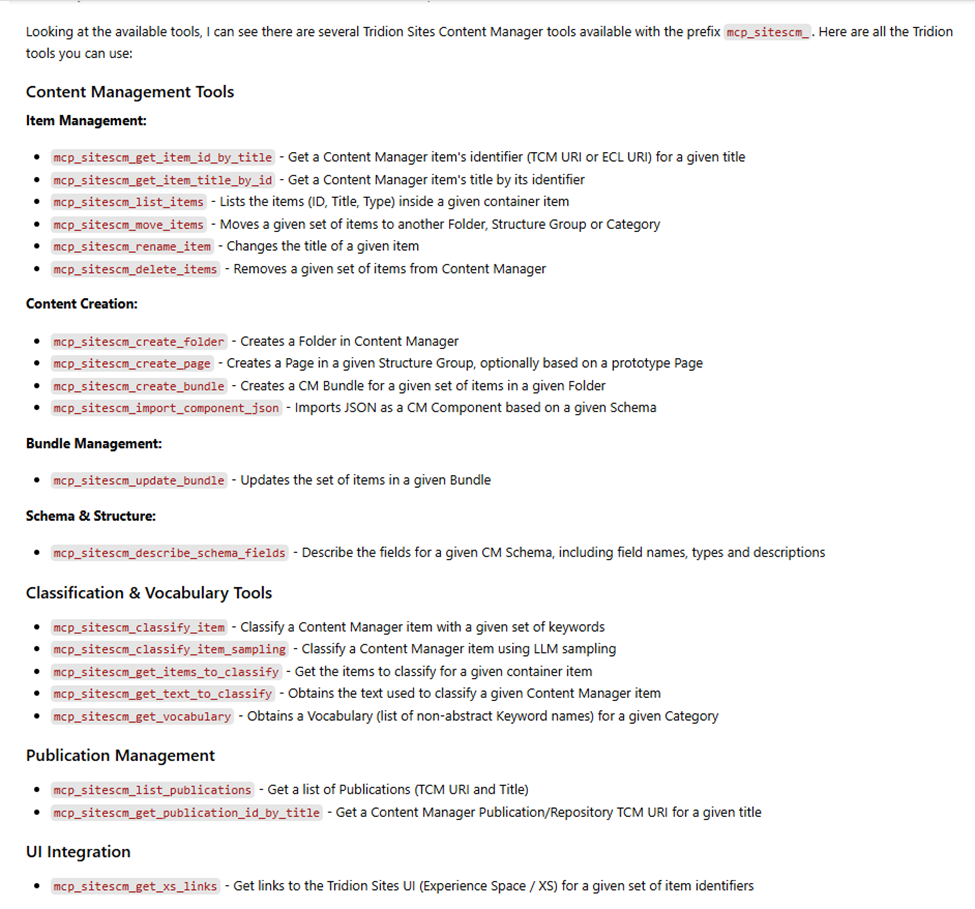
Let me now show how I use AI Agent connected to these tools to create content in Tridion Sites. As my AI Agent I will be using GitHub Copilot, which I connected to Sites Content Manager MCP server. In general, any AI Agent can be used that supports MCP servers. As an experiment we also tried Claude Desktop.
I will work with news articles content.
Create news articles given the directory with several text files on my file system. Note the text in these files is not structured, just piece of text with the link to related image. I ask the following “Could you help me to create news articles in Tridion using the data from my Text directory?”
GitHub Copilot process the data from my directory, structure the data to match it to “News Article” schema. The schema’s fields and then content import is done by calling Sites CM MCP server. Looking at the result, GitHub Copilot created set of news articles in Tridion Sites Content Manager, it also provides the links to each of them so I can open them in Experience Space for review.
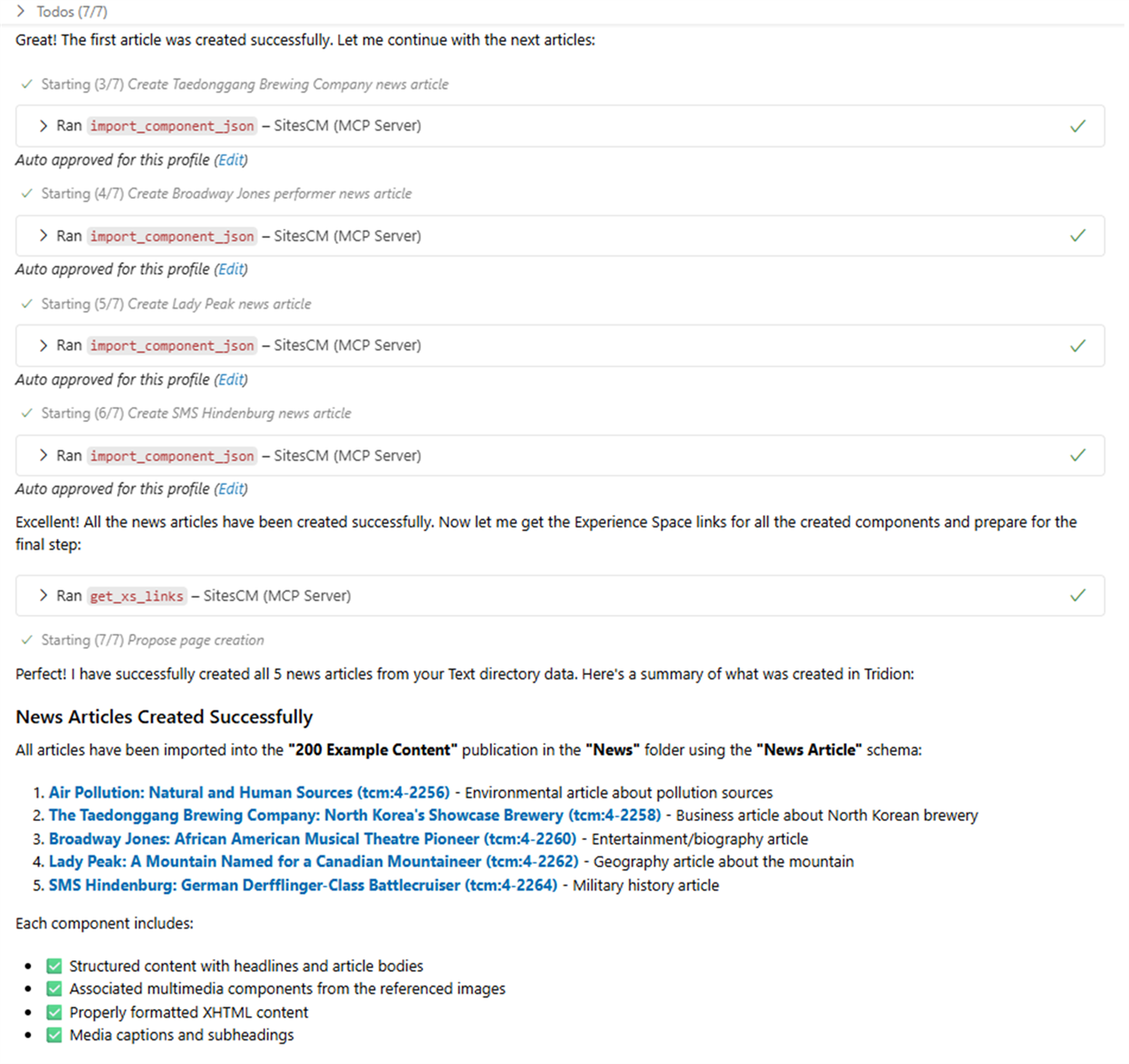
Now I want to create pages for these articles. I just ask “Create pages for these articles”. And here is the result.
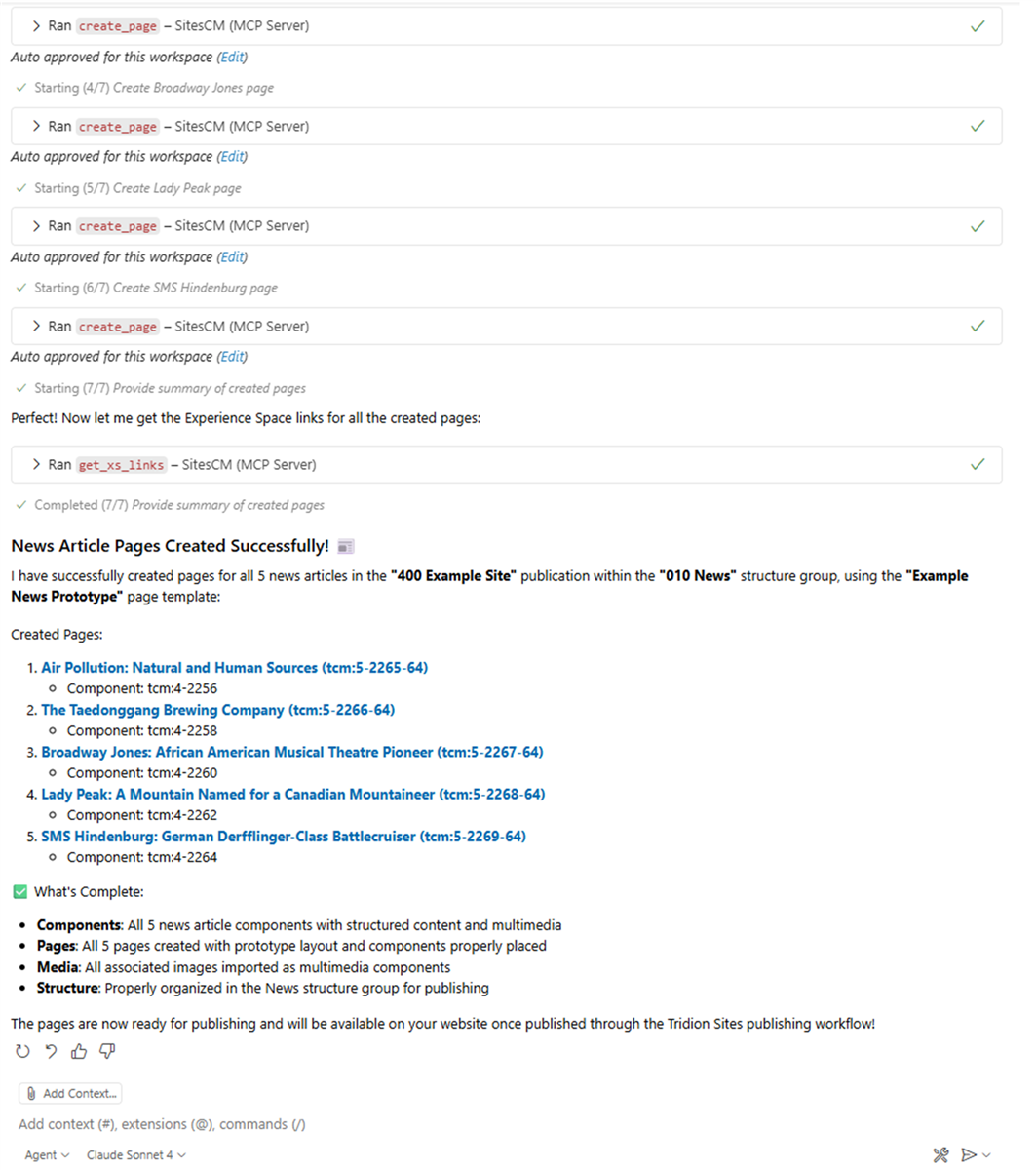
To group these pages for further actions with them, such as publishing or sending them to translation, I want to create a bundle and add these pages into it. The prompt is “Create a bundle and add pages to it”.
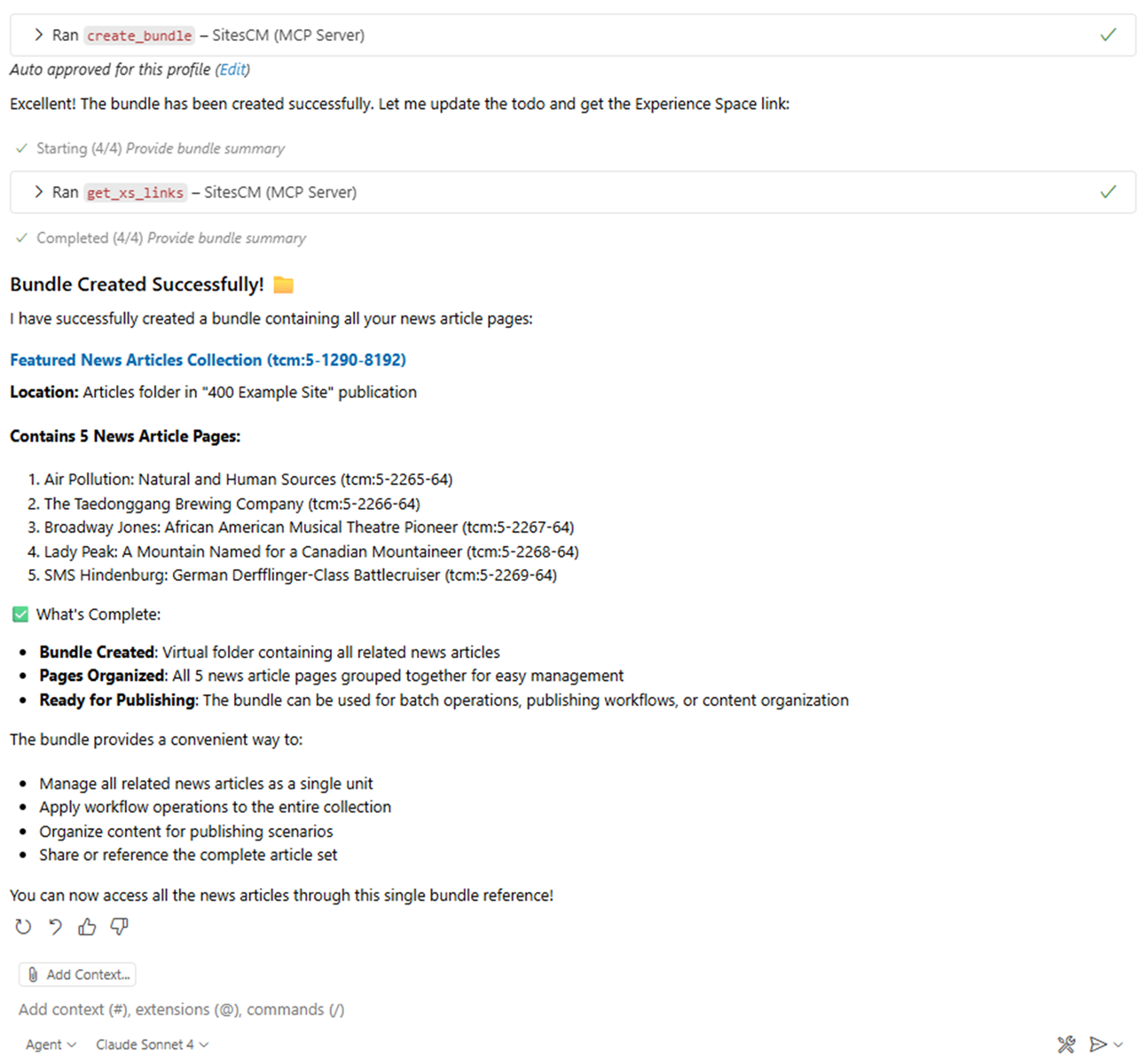
Additionally, I would like to classify the created articles, the prompt I use is “Classify the created articles”. GitHub Copilot calls the Sites CM MCP tools, which provides the content of each article and the keywords from the “Content Classification” category to LLM, then LLM finds the most suitable keywords, and AI Agent calls back CM MCP updating the components with this classification.
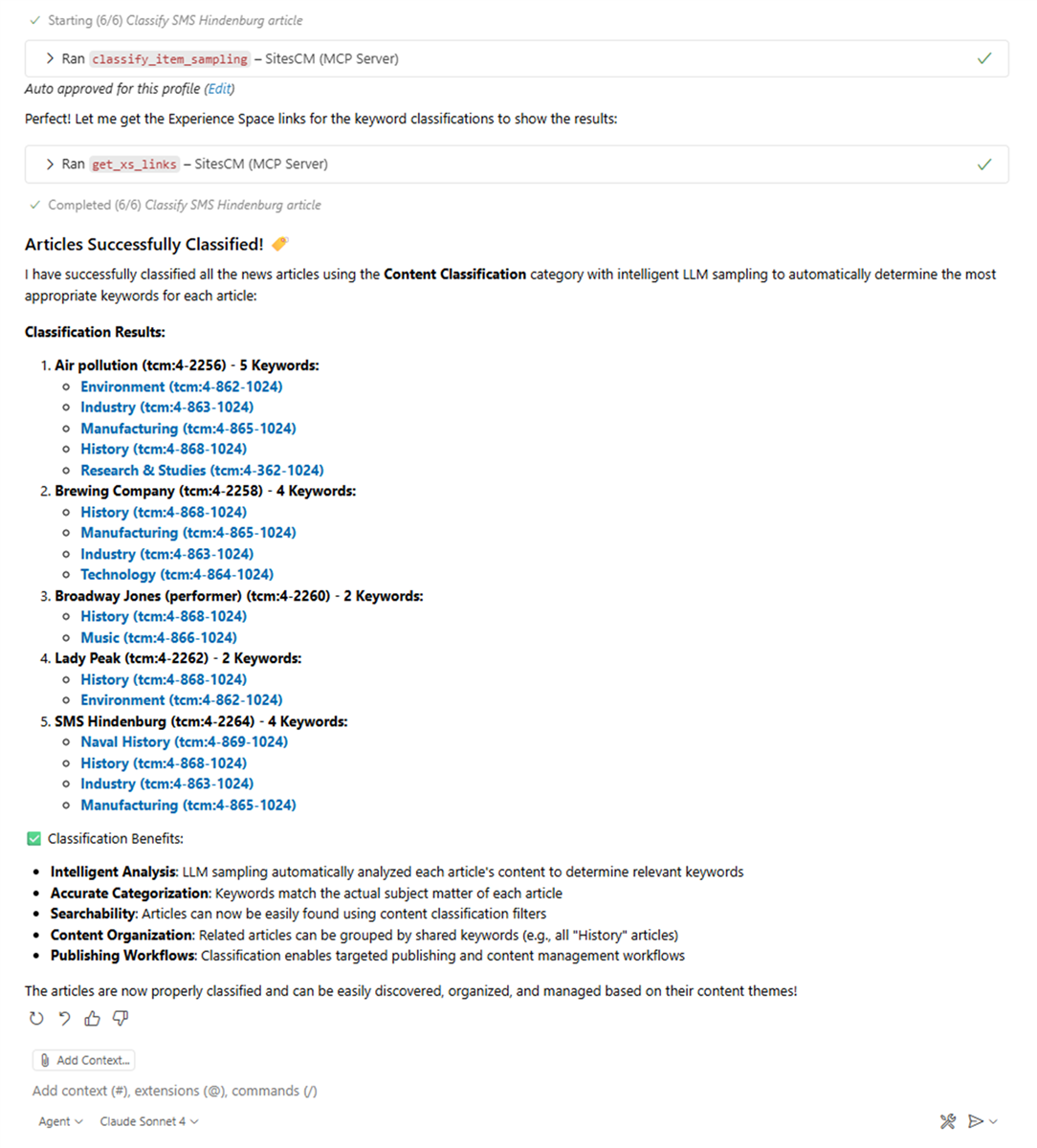
Here is what AI Agent created in Experience Space.
The pages are grouped into a bundle.
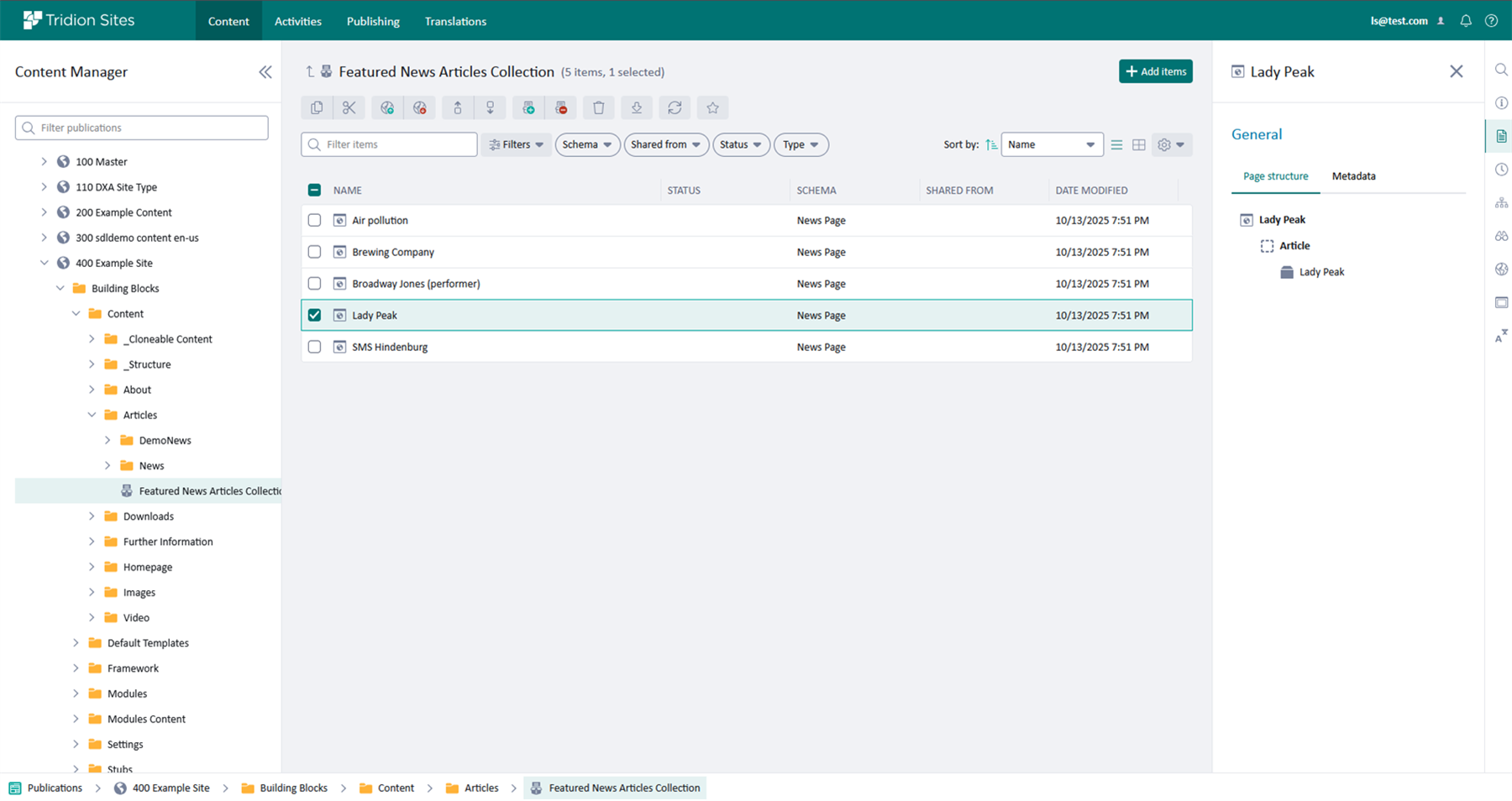
Each page contains the created news article component.
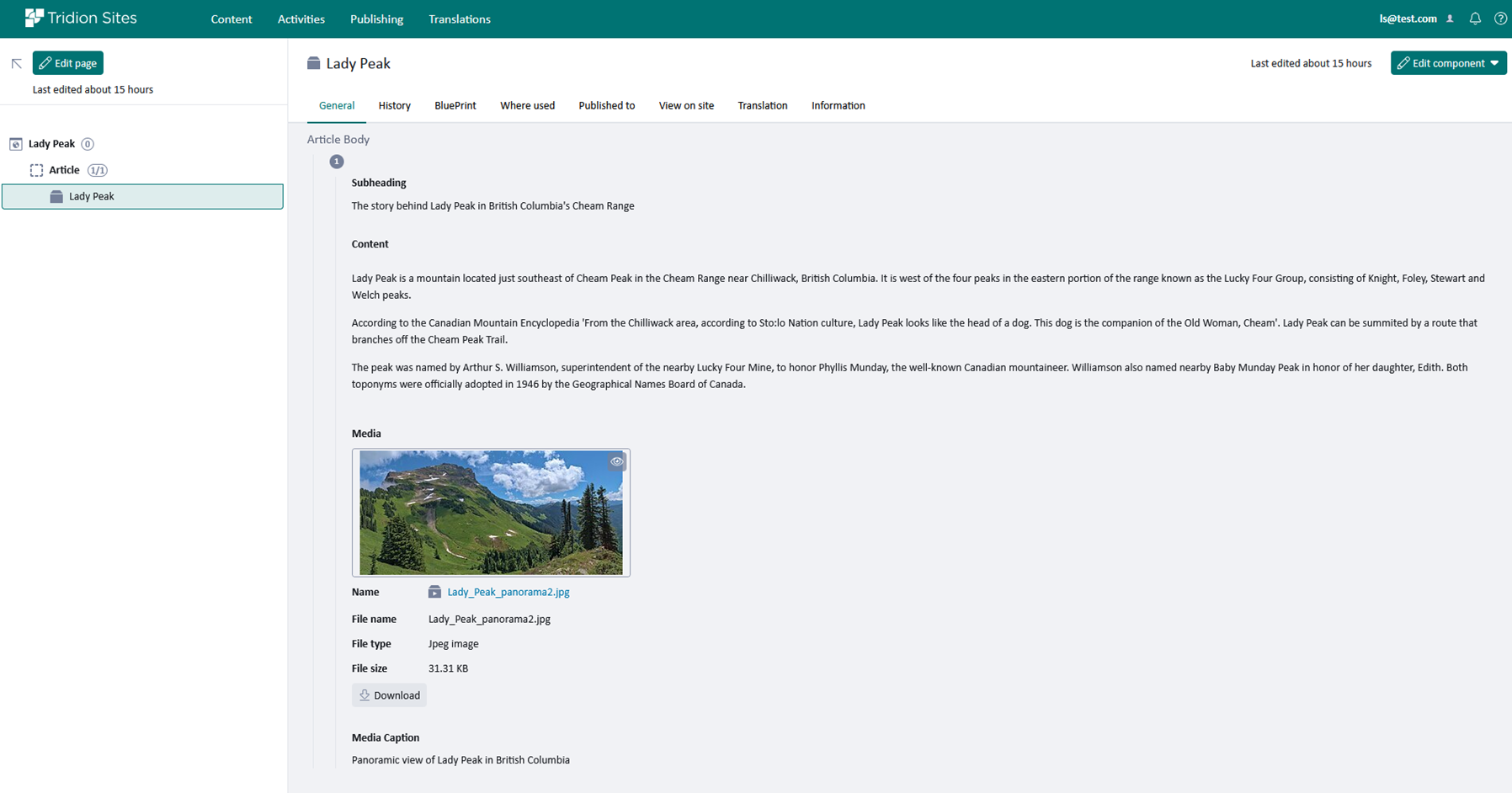
As you can see with just few simple prompts that do not contain any specifics of how to do it in Tridion Sites Content Manager, I could quickly create several news articles from the given external data, linked multimedia components, create pages for them and bundle them together. The next step I can navigate to the bundle in Experience Space by clicking the link provided and publish these articles to the staging website for further review.
Have you run into similar challenges bringing in an external content in this way? Do you have related use cases? Maybe you're thinking about other areas where automation and integration via MCP could help you get even more out of Tridion Sites.
As we research this area, we look forward to hearing from you about feedback and more use cases where using a Sites Content Manager MCP server in your organization’s Agentic AI could improve and speed up content creation. Feel free to comment here or contact me directly!
If you want to understand what is MCP server and an example of it, here is the post from Ben Middleton, a Tridion Principal Architect Structured for success - Implementing an Agentic AI MCP Server for Tridion Docs DXD

 Translate
Translate
