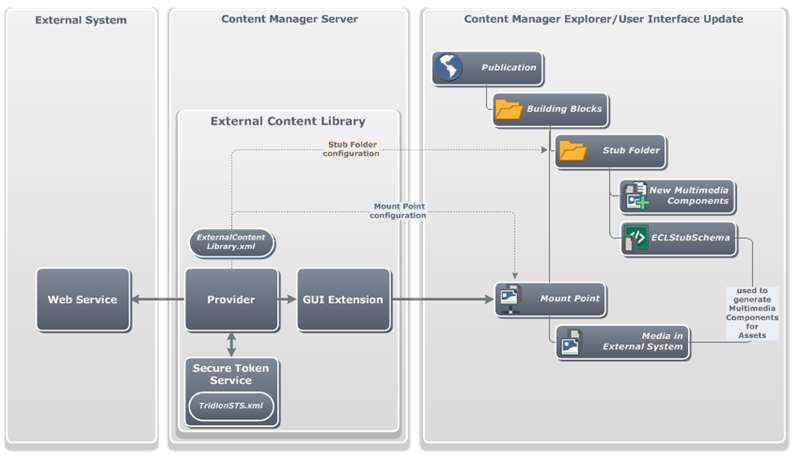In the previous post, SDL Web Product Manager Bart Koopman described what's ahead for the Digital Experience Accelerator. This post covers a few more questions from the customer Webcast (webinar) about integrations, future plans, and cloud with additional background from the rest of Product Management for SDL Web.
Integrating with SDL Web
In addition to DXA questions, attendees also asked about good practices for integrations with Digital Asset Management (DAM) Systems and Web analytics.
As a good practice, SDL Web integrations with external systems will have the following characteristics:
- The separate systems should be loosely coupled, ideally through identifiers when possible. This will minimize issues with synchronization and multiple "sources of truth."
- The selection of "external" media assets or other selections should be user-friendly to editors and auto-generated when possible
- The architecture should fit your implementation
Digital Asset Management (DAM)
The strongest choices to implement a DAM are the Custom URL feature for light integrations or the External Content Library (ECL).
The Custom URL gives your developers the ability to present a pop-up selection to your editors to select items from another system, within the context of SDL Web's User Interface. This might be a good fit for when editors need to select a few options from another system (e.g. choose an asset from a few choices or select an attribute defined outside of SDL Web).
For a more integrated solution to a DAM or even PIM (Product Information Management system), the External Content Library gives you this functionality within SDL Web's UI:
- Present "external" assets visually as selections for Multimedia Links or Component Presentations, from the item selector in the Content Manager Explorer or library panel in Experience Manager
- Search against the external system
- Possibly create or upload items from the UI
The search, creation, and navigation features all depend on the external system's API abilities (i.e. if it doesn't allow search, you can't offer search in the ECL mount point within SDL Web).
In addition to a loosely coupled integration, you'll also need to handle where to integrate. You might have the external system publish, similar to how Media Manager works. However, some systems can't easily publish assets online. In that case, you could integrate during publish and have SDL Web fetch and render the external asset and metadata. Implementers might be familiar with the terms "bake" versus "fry." You could "bake" the content into the CMS, "bake" it during publish, or assemble and "fry" it during retrieval.
I've previously mentioned you might use Multimedia Components with external sources; however, ECL is probably the better fit for a complete integration.
Source: SDL Documentation
See the External Content Library documentation for more information or past code examples from the community.
Analytics
When integration Web analytics with SDL Web, you'll want to automatically render your analytics tags on pages using your templating approach. From within SDL Web, this means adding this code with your Page Templates, which is then published with the pages to your sites. If rendering the page markup in your Web application, then your views will place the appropriate markup. You might optionally use a tag management system to centralize the configuration of your analytics and other tags.
Consider making any analytics-identifiers manageable in the CMS. This lets you re-use the same SDL Web content model and functionality across your websites. See DXA's Google Analytics module for an example of this BluePrint-friendly approach.
For Google Analytics with SDL Web Experience Optimization (SmartTarget), consider using the built-in Content Experiments feature. See the SDL Documentation on how to configure the Experiments to use Google Analytics.
See the following community posts for more context and technical background on integrations:
- Rise of the Corporate Team Player
- Integrating a PIM with Tridion
- Product Information in Tridion
- How to Tackle Integrations
Don't Forget...
With any integration, be sure to also handle DTAP (Dev, Test, Acceptance, and Production), Blueprinting, and changes over time. For example, you might:
- Use the same DAM across DTAP CMS environments or choose to synchronize certain changes across environments
- Use the same asset across the Blueprint, or implement "localization" logic in your ECL implementation to retrieve the correct version of assets or metadata based on locale or language (this depends on your DAM's capabilities)
For specific technical questions about integrations, consider asking the SDL Web community of customers and implementers on Tridion Stack Exchange. "Answerable," focused questions are best. For a more general discussion, consider leaving a message on SDL Community under the SDL Web/Tridion group.
In addition to integrations, customers and partners asked about usability and cloud. Let me describe the high-level plans for UI and then shared some final thoughts on cloud from Product Manager Onno Ceelen.
Usability Improvements
Product Management for SDL Web works closely with our User Experience and DevOps teams. This year we're looking to improve:
- Experience Manager in terms of making actions easier to accomplish as well as more explicit (e.g. simpler page creation and region awareness)
- Common Content Manager editorial actions such as item selection and navigation
These can be represented in four "sub-themes" that contribute to editorial productivity as seen below.
We're also continuing our research on the latest SDL Web 8 release to see how our customers use new features and capabilities like the Site Wizard and Topology Manager. We have not confirmed a specific release version for this year (e.g. it might be premature to talk about "Web 9" as it may be an "8.x" release instead), but are aiming for regular updates between 12 and 18 months with a release likely in Q4 of 2016.
Cloud
Product Manager Onno Ceelen shares the following to address questions about cloud in the recent Webcast.
"SDL Web in cloud is available in several variants, on a scale of flexibility. You get most flexibility when you as a customer or partner host, manage and monitor the web tier, while consuming the capabilities provided by the SDL Web services. This means you can choose your preferred (cloud) provider, taking benefit of their unique services such as a managed database or Continuous Deployment and scaling capabilities. This is because SDL has decoupled the architecture in the latest release and completely separated the web tier from the underlying Content Delivery stack. In the market this is referred to as a headless CMS.
Customizations to the platform, such as event handlers or UI extensions, can be done and will be deployed by SDL. Customers or partners need to provide a run book with detailed steps of deployment (and un-deployment). SDL will validate changes at its sole discretion. Templates and other functionality in the Content Manager is available as normal.
Development teams have access to a workspace in the cloud which hosts the exact version of SDL Web in cloud. This can be used to develop or test customizations. Developers have full access to this workspace, which includes Microsoft Visual Studio among other tools."
In these two posts we offered a bit more on the current status and future of SDL Web, DXA, and cloud. Come see us and our fellow SDL Web product managers if you're attending the community-hosted Tridion Developer Summit on May 11 and 12, 2016.

 Translate
Translate