As we continue enhancing Experience Space, update 2 adds translation management support including the translation job queue, detail panels (plus a new panel for resolved items) and the ability to save a job in definition state. We are introducing customizable defaults and now also support page and component source preview, two additional extension points and some smaller enhancements.
Let me zoom in on these features in more detail.
Experience Space
Translation management support in Experience Space
One of the main features in this update is supporting translation management in Experience Space. The translation job queue is now accessible via the top menu and inherits filtering and sorting options which are also available in the other explorer views.
For a selected job from the queue, the following panels are available: general, added items, resolved items and notifications (if applicable).
The added items tab shows you all the added items and the resolved items panel (only available in Experience Space) which gives users insight into the actual resolved items.
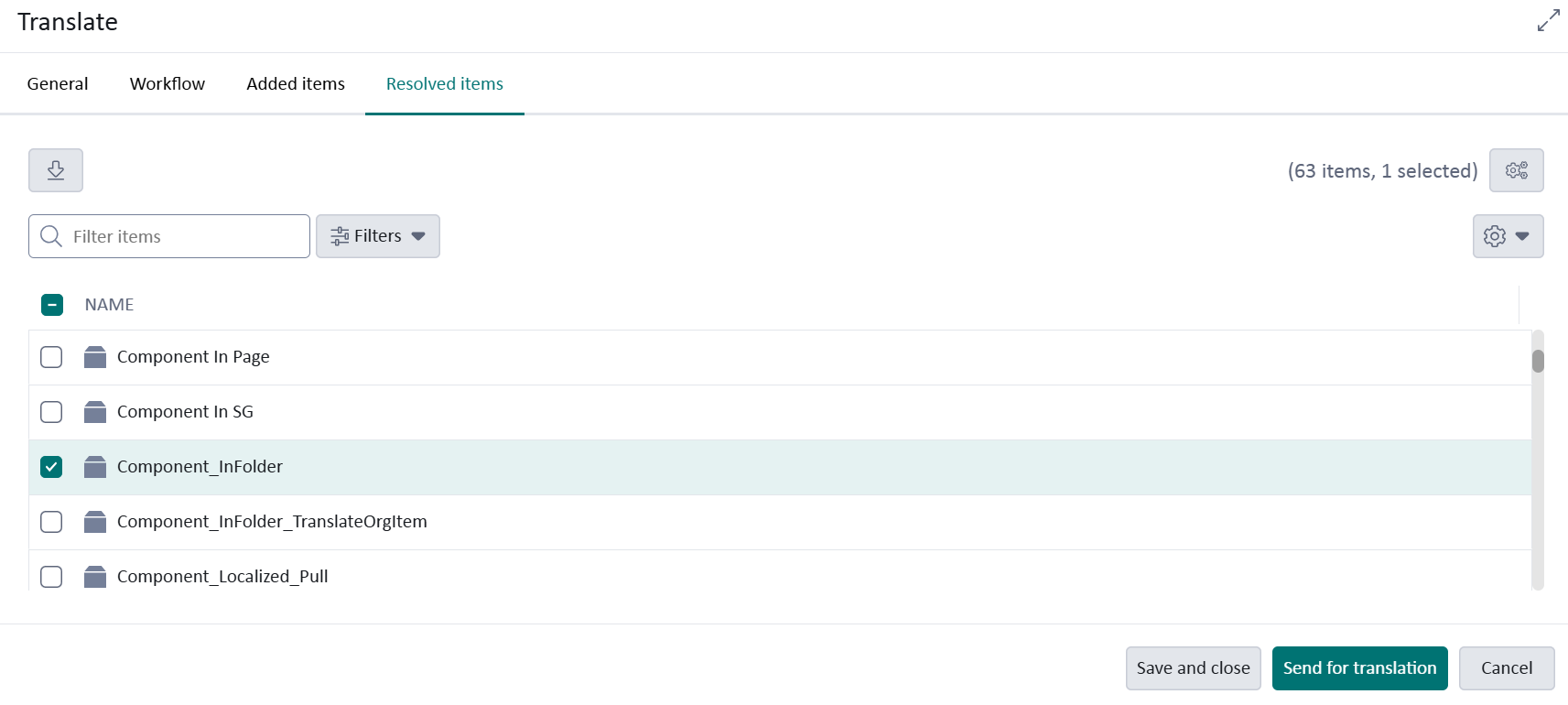
Notifications will be shown when a translation job is started and when it finishes. In line with activities and publishing actions, a badge will be displayed to alert the user when there is an update in case they miss it. Notifications will also be added to the message center.
It is now also possible to save jobs in definition state in Experience Space. This will enable the user to add to or remove items from a previously created job. When selecting the option to translate, a modal will be presented with the option to create a new job or select an existing one if available.
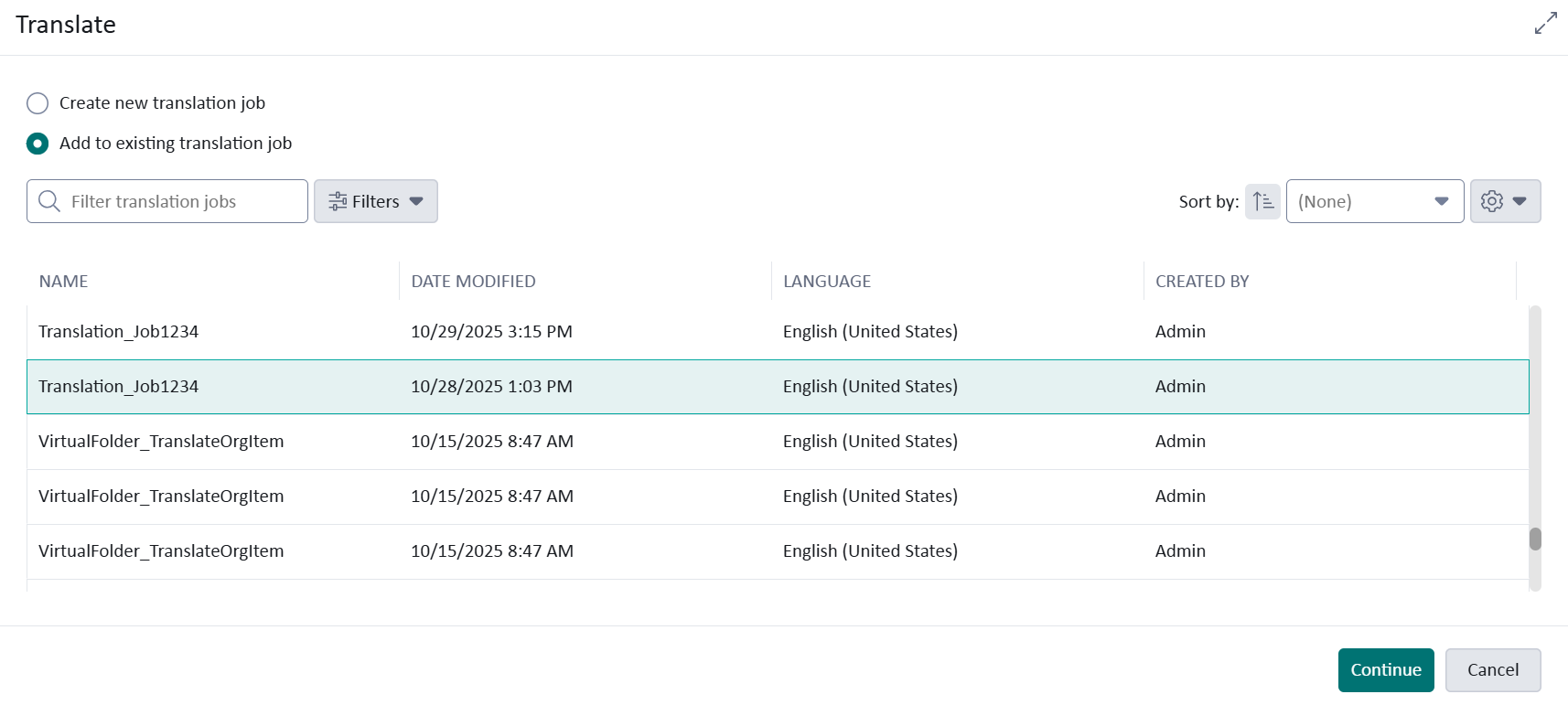
Customizable defaults
We are introducing customizable defaults. Some default settings in the user interface might not align with customers' policy or preference. We are now providing a way to overwrite the default settings for all users with your own default.
We've introduced a setting that configures item editors to open in a new tab on double-click.
Application-wide custom defaults for the publishing dialog where you can determine if you want to set following options to true or false:
- Publish new content
- Include component links
- Include items in progress
- Include current publication
- Publishing priority
- Publish in child publications
- Target types: In general, we are saving user settings. For backwards compatibility we have added a custom default which clears the target type selection. By removing this property in the application settings, the user’s choice of target type is saved.
Settings shown in the example screens below:
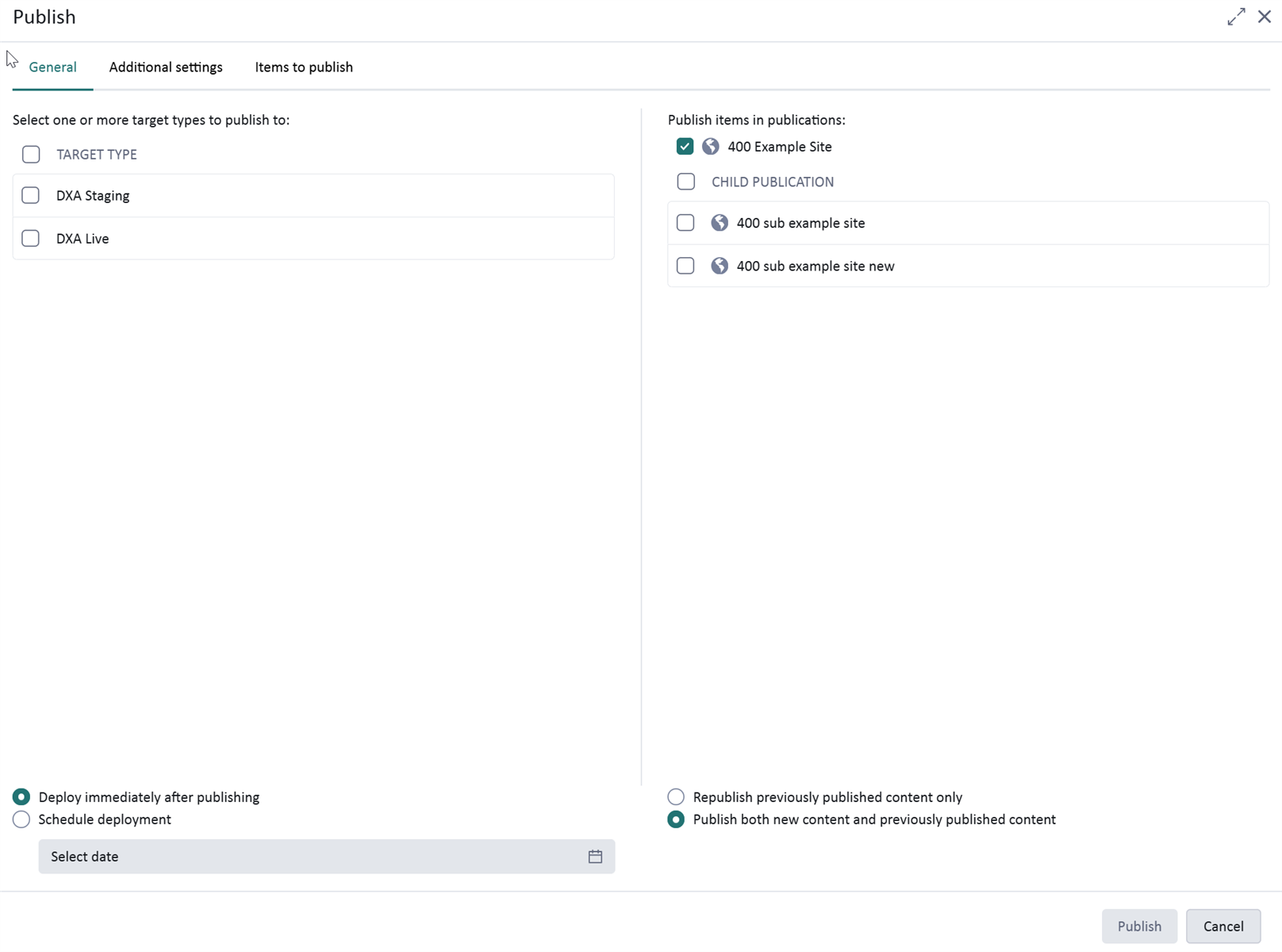
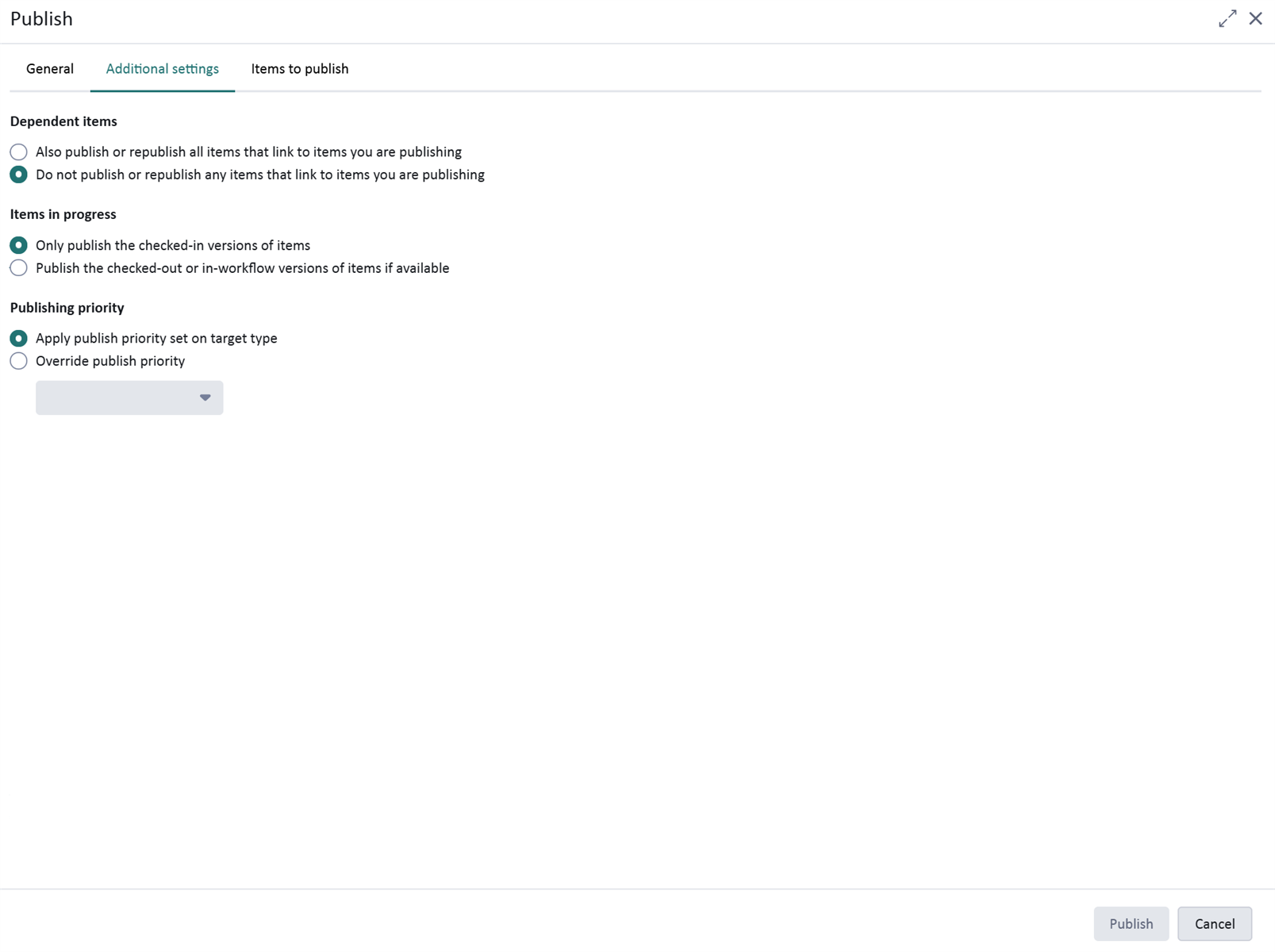
Page and component source preview
For pages and components, a tab was added where you can preview the source. This preview also contains a copy button in case you would like to share or review the source in more detail.
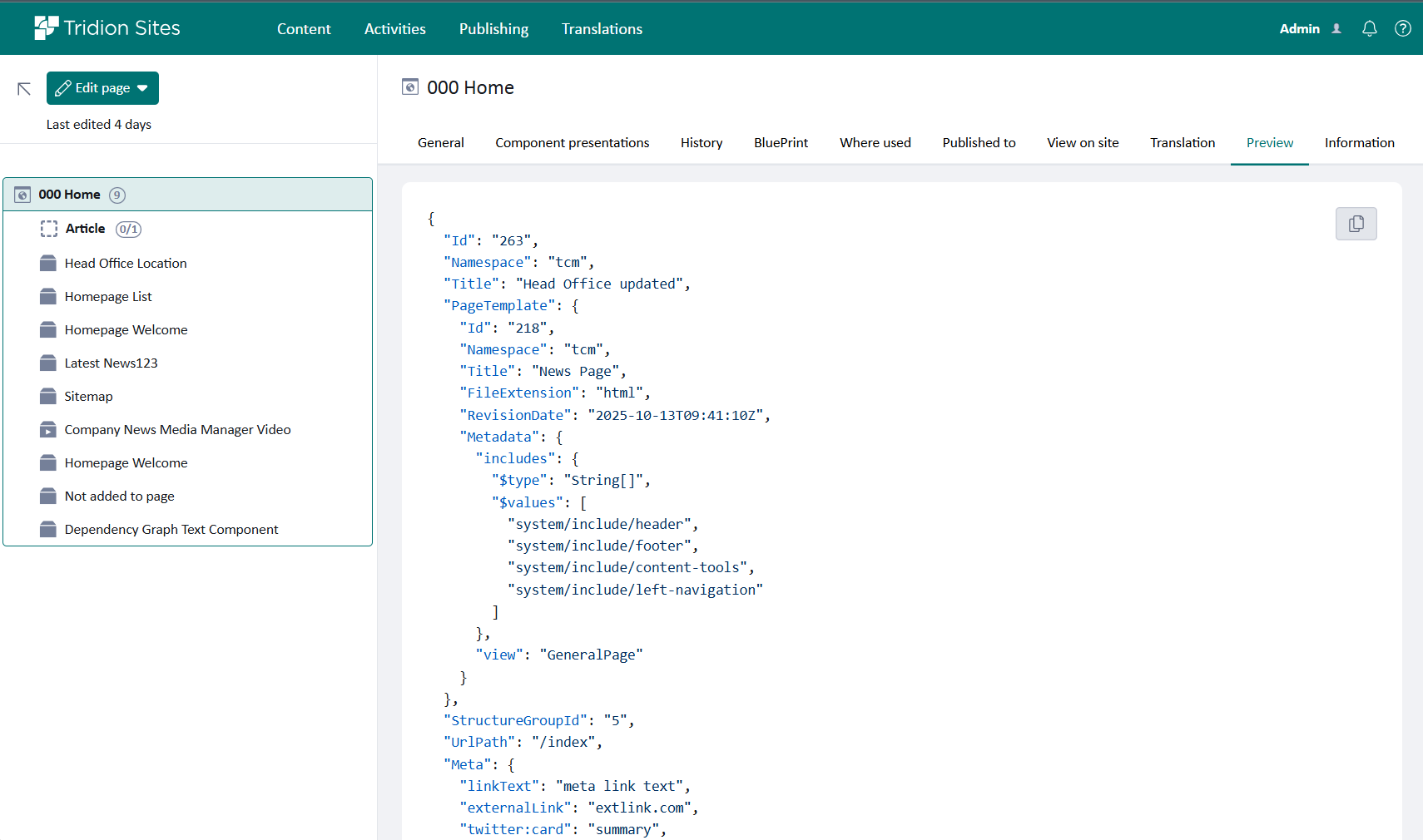
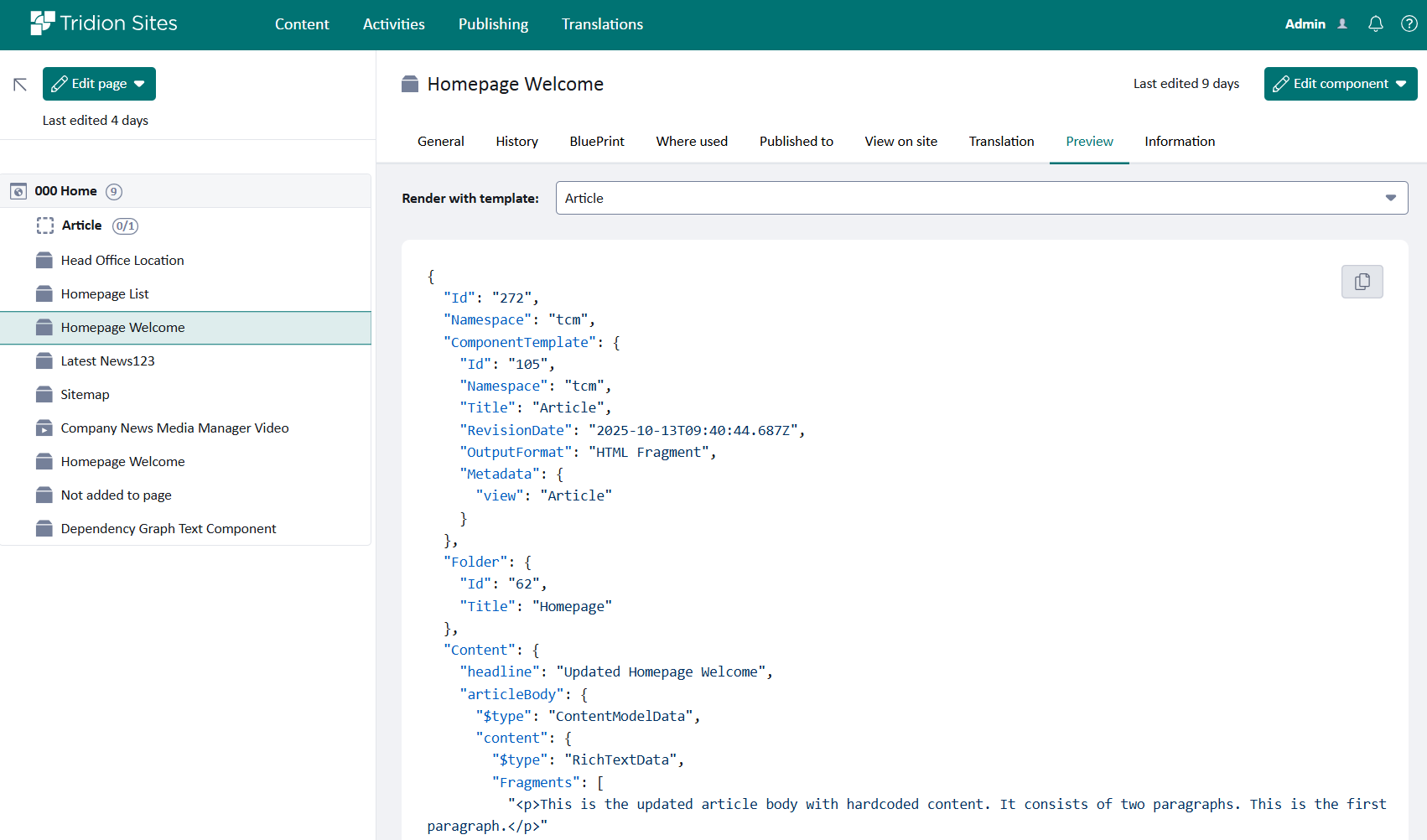
New user interface extension points: "Help and more" and "Command right"
We've implemented a new extension point to support customization of the 'Help and more' popup. One use case for this will be hiding the link to the Classic UI which some customers asked for. It can also be used for adding custom links, e.g., to additional documentation.
We've also implemented an extension point to enable customers to hide native commands in the UI. This could be used programmatically, depending on context (e.g., user):
- completely remove a command, or
- disable the command for specific items.
Removing/disabling a command will hide the corresponding toolbar buttons and context menu items.
Additional improvements and updates
In this update we introduce the following enhancements and bug fixes.
- We have extended workflow support in Experience Space, users can now select one or more activities and force finish the entire process or instead revert a workflow process
- We've addressed the following customer requests:
- Allow users to select items from multiple locations without having to re-open the item selector each time
- Ability to quickly remove multi-value fields
- Added copy URI action where applicable in the context menu
- Updated title of search results page including number of results
- Image rendition folders for ECL locations: thumbnails are now shown in Experience Space
Content Manager has been enhanced to support the functionality mentioned above, along with several other updates, including:
- Core Service Rest
- Implemented routes to Classify, ReClassify and UnClassify for single item and batch items
- Implemented routes to perform operations with Application Data
- To support creating or editing workflow process definition using API we have added Get workflow script types and Get approval statuses
- The update method now automatically handles the check-out and check-in of versioned items
- OpenAPI Specification (OAS) now includes information about the API's authentication of bearer tokens provided by Tridion Access Management
- Support for unordered JSON metadata properties
- Fixed Data Pipeline Resolver to not resolve Components on inactive Pages
For more information see Release Notes Tridion Sites 10.1 Update 2.

 Translate
Translate
