When planning a release, we always include key themes: Productivity and accuracy, extensibility, control and security, performance, and other effective ways for users of our products to reach their goals.
All these themes are in the new release: Experience Space with Workflow view, extensibility, multiple file upload, and Thumbnail view, Content Delivery with content recommendations and cache improvements, Access Management with even more Single Sign-On experience; Add-ons with improved usability and auditing, enhanced rights and permissions management, and a new version of CoreService.REST API.
Let’s discover each of them separately and see what benefits they bring to our customers.
Experience Space
Experience Space is the new workspace for content teams to do much of their day-to-day work with great experiences faster and easier, with fewer clicks and better defaults. We design it not only to replace all the key content management tasks from the old Content Manager Explorer (CME), but also to bring new functionality and make our users’ jobs even more productive.
Workflow view
If you remember, CME has three areas where you can access workflow features: the Activities page, the Things To Do callout, and the Workflow administrative section.
Experience Space now has a unified Workflow view for both regular users and administrator-level users. It improves user experience by reducing the number of views you need to operate in.
Groups of users can more easily see the progress of shared tasks in this common view.
For administrators who also participate in a workflow process, they can now easily switch between views depending on their current tasks.
The Workflow view is highly customizable for user needs, with a possibility to add/remove columns, batch actions support, better context with an insights panel as well as notifications.
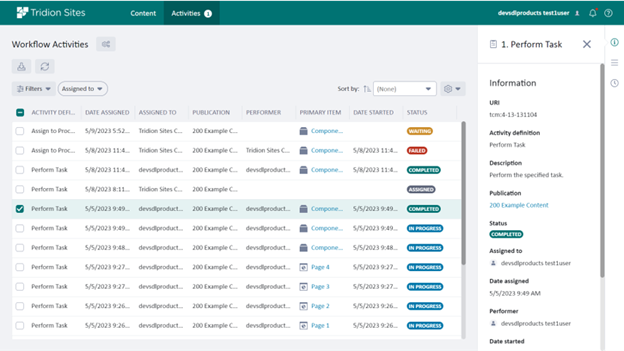
Multiple file upload
Are you still using WebDAV to upload a bunch of binaries?
Although many people still use it, in fact, implementation of this protocol ended in 2006. Network security has evolved over the last eighteen years, adding new layers and protocols to corporate systems. WebDAV, due to its age, didn’t keep up with these developments. Nowadays, implementing WebDAV as a remote access protocol can pose a significant risk to your company’s information.
Mindful of our customers’ security, we implemented a multiple file upload feature in Experience Space with a queuing mechanism and batch reports as a replacement for WebDAV usage.
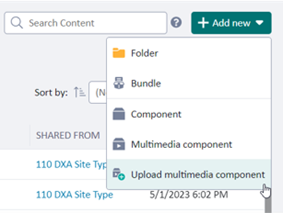

Thumbnails view
It was always handy to find and choose images using the Thumbnail view in CME.
However, the new thumbnail view brings more control for a user by supporting two modes: Grid view and Compact grid view, depending on whether you need to see more information or less information about an item in the list.
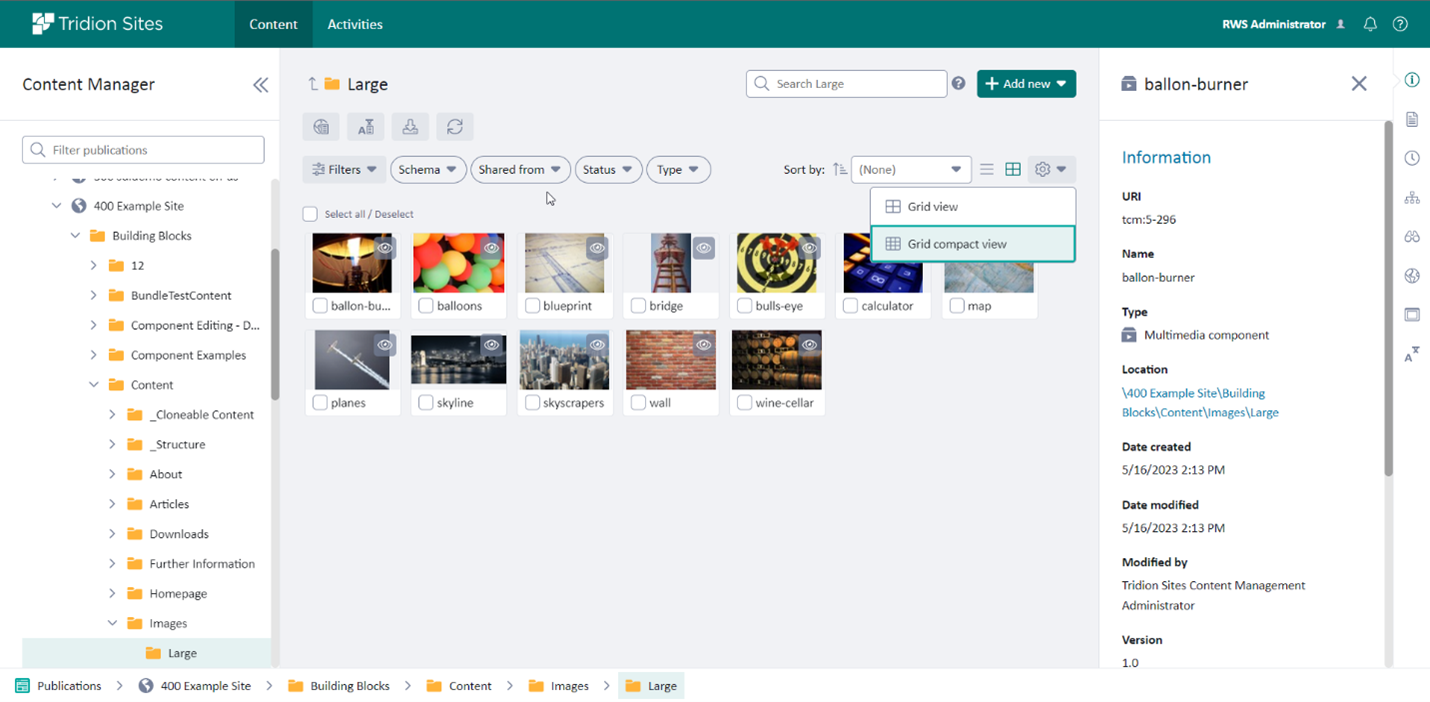
Configurable lists
One of the most popular extension points in CME was adding custom columns to the list. These could be columns of data that are available in the system, like Schema name, or columns of data that come from an extension. This lets users view in-context data which helps to make decisions or find data more efficiently with fewer clicks.
The new release gives Experience Space users the possibility to configure their preferred list views by specifying what columns they would like to see (including the ones that are coming from extensions) including rearranging columns, customizing filtering, and sorting. Configured settings are preserved for a user and will be applied during subsequent sessions.
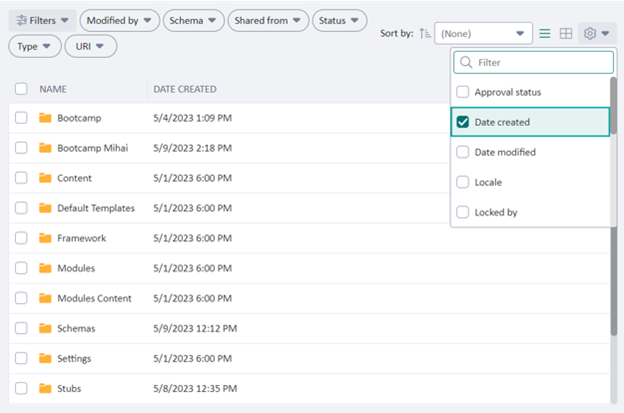
Experience Space extensibility
Extensibility has always been a great benefit of Tridion Sites, enabling organizations to integrate and use external data in the product, as well as customize it for personal needs.
In Tridion Sites 10, Experience Space lets you build extensions that are even more helpful.
We analyzed community needs, talked with customers, and conducted many surveys, to make sure we were designing the most productive variety of extension points, which enable you to tailor the Experience Space user interface to reflect your unique editorial processes and to maximize productivity for authors and editors.
From now on you can extend primary navigation by adding your custom dashboards or views, adding custom actions to both action bar and context menu, populating custom columns, and using TinyMCE plugins for the rich text editor. TinyMCE has quite a broad set of plugins that customers can use to adjust or enhance their WYSIWYG editor. TinyMCE also allows you to develop your plugin that can be integrated using our extensions framework.
Customizable fields are another extension point. Customers can add such fields to visualize custom data, like a color picker, for example. This is a replacement for the custom URLs feature, which was quite broadly used in CME. Customizable fields give you in-context control of the custom data with fewer clicks and a safer environment (no need to run custom JavaScript code as part of your application).
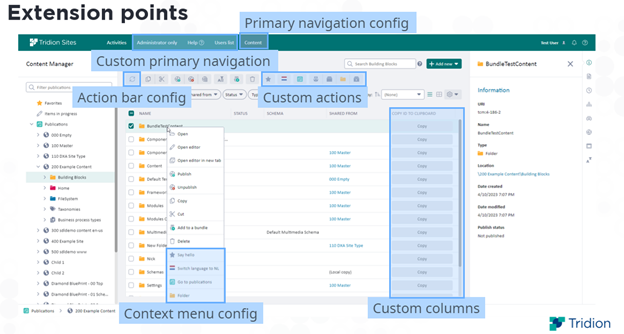
Add-on Management
Continuing our journey through the Tridion Sites 10 release and extensibility, let’s talk about the Add-on Service, which is our default extensibility mechanism for Tridion Sites.
In this release, we added the possibility to enable or disable the Add-on package. This will be useful for developers for debugging purposes as well as system recovery.
In terms of auditing, we now store information about the user who uploaded or updated an Add-on or its configuration.
This gives monitoring control over customizations and third-party integrations in your system.
Access Management
Let’s also talk about Control and Security aspects that we mentioned in the beginning.
Tridion Access Management, which was initially released as part of Tridion Sites 9.5, simplifies the implementation of Single Sign-On by using a single authentication protocol called OpenID Connect. It supports the use of various types of external Identity Providers like Windows authentication, LDAP, SAML, and OpenID Connect.
However, it was always the case that our customers required all custom applications that they were using with Tridion Sites to authenticate on their own, even if they were using the same Identity provider for user management across product and application(s). This means that end-users need to sign in multiple times to the system. Additionally, it might introduce a security risk around managing passwords for different systems.
Tridion Sites 10 now enables you to build a Single Sign-On experience not only across our applications, but to add your custom applications. Access Management gives you granular control over access to your application by enabling you to specify roles that are allowed to sign in.
You can now also manage service accounts for service-to-service communication.
Lock management right
Previously, only administrators were able to manage locked items in the system (check-in or undo-checked content that is locked by another user).
A new “Lock management” right was introduced to unblock internal workflow processes for customers in case of unplanned absence of the content owner.
This new right gives more granular control by only giving users the necessary capabilities. This avoids the risk of delegating too many privileges to users.
CoreService.REST evolution
We continue enhancing our CoreService.REST API, which was initially introduced in the previous release, Tridion Sites 9.6.
The main focus of the upcoming release was to support new features in Experience Space.
New methods appeared for BatchOperations, Workflow, Lists, Binaries, and Settings controllers.
Also, CORS support was added to power integrations with custom Dashboards, Jira, Confluence, or custom web apps.
Content Delivery caching and recommendations
The caching for Dynamic Experience Delivery services was rewritten using Apache Ignite.
This improves retrieval performance and introduces more flexible scaling opportunities for high-availability setups.
We also continuously improve our Content Delivery capabilities by introducing the Recommendations feature in Tridion Sites 10.
These were added to help visitors reach their goals quickly and successfully by showing relevant content and minimizing the need to use search. When a visitor lands on a page, often, they’d like to know more about the product or service, or we have other relevant content we’d like to propose to them.
One option is to have manual recommendations or rules to show such content. But supporting and maintaining those recommendations or rules can have quite a high total cost of ownership (TCO).
Semantic recommendations automate this process, based on meaningful data we have about the content itself using assigned concept tags. Later, this could also be enriched with other data about the user session or other contextual info. So with a minimal requirement for data, you can easily get started on making your users’ journeys more successful, and you can extend the sophistication of the recommendations as you grow.
Content recommendations can also boost the regular search functionality of the application. It delivers more than just matching search phrase results. Rather, based on the current document footprint and assigned concept tags, recommendations suggest a list of content items, ordered by score. Customers can decide how to use this feature in their application; for example, it can be used as a related links section.
Content recommendations come with our Semantic AI package, which is a paid option.
Next steps
To discuss your upgrade to Tridion Sites 10, contact your account manager.
Additional resources that might be relevant for you:
- Tridion Sites 10 bootcamp materials: Slides Tridion Sites 10 Bootcamps
- Tridion Sites 10 bootcamp recordings: Tridion Sites 10 Bootcamps

 Translate
Translate

Top Comments