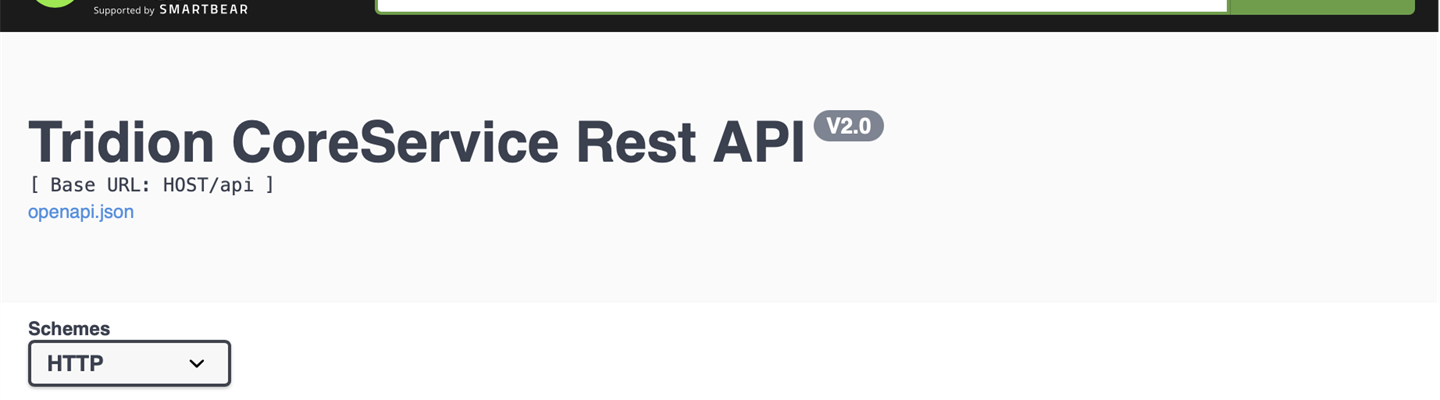Content Manager REST API
Tridion Sites Rest API Using Swagger
http://hostname/ui/api-docs/ ( CMS hostname ) redirects to Swagger URL

Get a list of all Publications ( No Parameters )
Click on Try it Out

Click on Execute

Response (Response content Type – application/json)
- Curl GET Request
- Server Response – 200
- Response Body
- Response Header
Click on Download the Out put to view the JSON Response
How to generate token using postman to access the Tridion Sites Content Manager API.
Step 1) Open Postman create new URL Add the following Rest API URL to get Publications
GET http://hostname/api/v2.0/publications

Step 2) go to Authorization Tab and Select OAuth 2.0 Type from the dropdown

Step 3) after you select OAuth 2.0, Enter the following details
- Token Name: Core Service Rest API
- Grand Type: Select (Client Credentials)
- Access Token URL: http://hostname/access-management/connect/token
- Client Authentication: Send client credentials in body

Step 4) Get Client ID and Client Secret
Access the Access Management URL and click on service account

Double click on Tridion Sites Content Manager API Client (admin)

Copy the Client ID from Access Management

Click on Add Client Secret to generate the value , please delete the old value if you don’t remember and generate a new client secret

Enter the Client ID and Client Secret copied from access management to Postman

Step 5) Click on Get New Access Token Button

Click on Proceed

Click on Use Token

Click On Send to list all publications based on the URL http://hostname/api/v2.0/publications

Click On Send to list all publications based on the URL http://hostname/api/v2.0/publications

 Translate
Translate