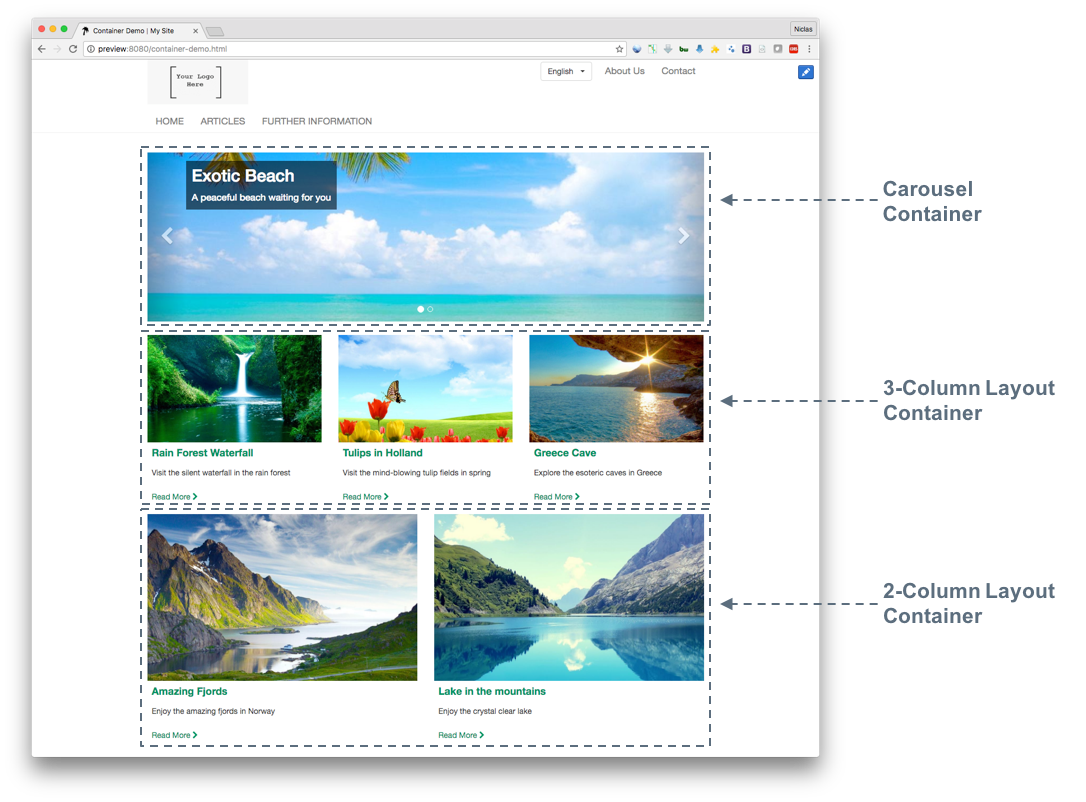2. Upload the DLL to your SDL Web server and place it somewhere local on the server. Then add the following in your %SDLWEB_HOME%\config\Tridion.ContentManager.config in tag:
<add assemblyFileName="[PATH TO DLL]\container-gravity-extension-v1.1.0.dll"/>
3. After that restart the services 'SDL Web Content Manager Service Host' and 'SDL Web Transport Distributor Service'

 Translate
Translate