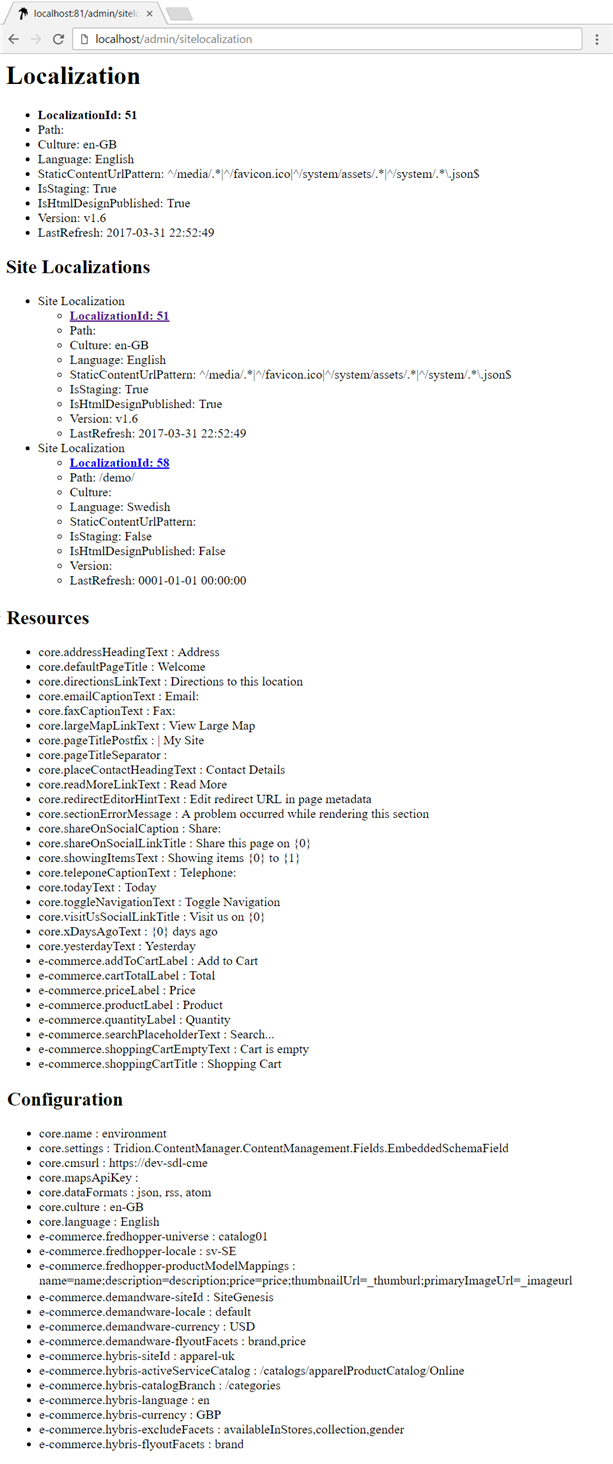- AdminController.cs; An action method you can add to your admin controller.
- LocalizationExtensions.cs; An extension to the Localization object to fetch all configuration parameters.
- SiteLocalization.cs; A view to add to the views in the shared views.
RWS Community

 Translate
Translate