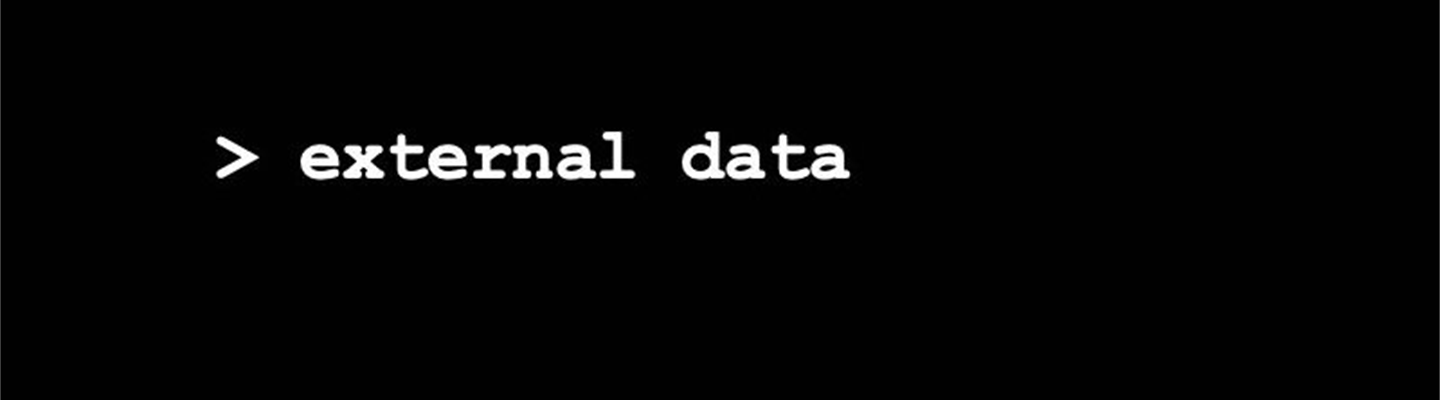In this article we'll go through and example of pulling in External Content into the content editor. We'll base this walkthrough on the examples that were published to GitHub.
External Data Select
Extension Name : external data select
Extension Source Path : https://github.com/RWS/tridion-sites-extensions-examples/tree/main/sites-10-ux-update/content-editor/external-data-select-addon/external-data-select-field
Commands
- "npm i" this installs the project
- "npm run build" this builds the solution
- "npm run pack" this creates the package
Upload the Add-on using add-on Manager

Example: Create a Schema with a text field and add (externalDataSelect name under CustomURL) or add a text field on one of the existing schema

Create a Component based on the Schema Created

You see the external data is loaded on the defined Text Field in this case externalData

 Translate
Translate