Hi All,
How to implement a new button down left corner in SDL Trados Studio GUI (see attached image)
The button click should show/link to my own created Winform App so that projectmanagers can use it in SDL Trados Studio 2019
I accomplised to build my own app and can see it in SDL Plugin Management.
How to do that?
Best regards
Ole
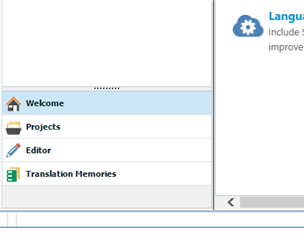
Generated Image Alt-Text
[edited by: Trados AI at 10:48 AM (GMT 0) on 4 Mar 2024]


 Translate
Translate