Hello,
I would like to create a button that will make a drop-down menu similar to the "Align Documents" button in the original application.(I will add a screenshot)
I know that to create a normal button you have to use "Action" and "ActionLayout" class attributes, but are there any for this drop-down option that I am looking for?
If there is no way to do it, do you have any suggestions in how to achieve this?
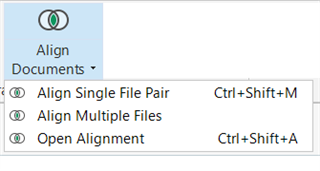
Generated Image Alt-Text
[edited by: Trados AI at 10:50 AM (GMT 0) on 4 Mar 2024]


 Translate
Translate