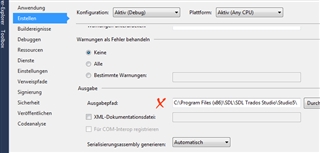I am trying to build a standalone app based on the sample project "Sdl.SDK.LanguagePlatform.Samples.TmLookup". When I try to do a concordance search in an existing TM, the following code is generating an exception:
results = Connector.fileTm.LanguageDirection.SearchText(GetSearchSettings(target), searchText);
The exception is:
LanguageResourceFileNotFound 160 The language resource file could not be located.
I am able to access the TM and read the number of translations units as follows:
Connector.fileTm.GetTranslationUnitCount().ToString()
Any ideas what the problem could be? I thought it might be a permissions problem, so I moved the TM into the same directory as the C# app, but I get the same error.
EDIT: I just realized I might be misunderstanding what a "language resource" is. I thought it was the TM itself, but it is actually "a set of settings in a translation memory" (http://producthelp.sdl.com/glossary/en/glossary.shtml#language%20resource).
Thanks,
Gary

 Translate
Translate