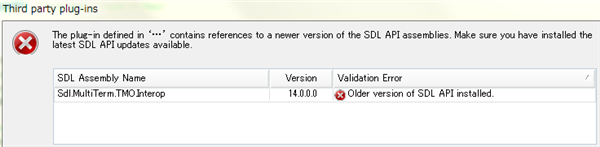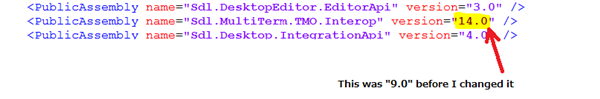Hello everyone,
I am a new Trados plugin developer, and published my first plugin just a few hours ago. I am developing plugins in order to increase the visibility of my translation company, and I was going to include the company website and email address along with the plugin in the SDL Appstore, but I totally forgot to do it!
Here is a screenshot of my (current) boring, plain-vanilla information screen on the Appstore:
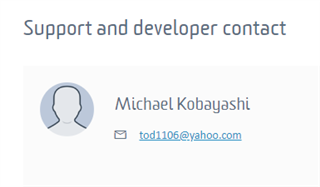
I'd like to change my name (Michael Kobayashi) to the company name and the email address to my company email address. Anybody know how to do that?
P.S. -- I also heard that all developers need a valid license for the product for which they are developing, however my app seems to have been accepted and published even though my SDL Account is not linked with the copy of Trados Studio 2017 I am using. Has the policy changed? Do developers still need valid product licenses in order to publish?
Thank you for your help in advance.
Generated Image Alt-Text
[edited by: Trados AI at 10:48 AM (GMT 0) on 4 Mar 2024]


 Translate
Translate