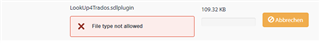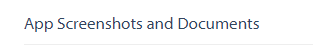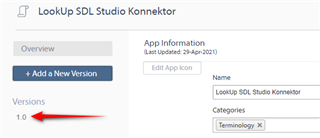Hello,
I wrote an SDL plugin for SDL Studio and I want to submit it to the AppStore. I did everything I needed, I think. I filled in an icon, description, support and uploaded the necessary documents, such as manual and screenshot. The only thing missing is the plugin itself (LookUp4Trados.sdlplugin). If I upload this, I get an error message: File type not allowed. Do I have to do something with it beforehand?
Norbert

 Translate
Translate