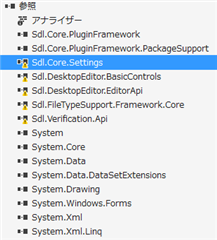Can not open the samples.
How to start developing Trados Addon?
To which should I refer documents?
When open 'Sdl.Verification.Sdk.IdenticalCheck.Extended.sln' :
Message > "Sdl.Core.PluginFramework.Build.targets" not found.
can not load the project.
When open 'Sdl.Verification.Sdk.EditAndApplyChanges.MessageUI.sln',
Cannot resolve reference to 'Sdl.DesktopEditor.BasicControls'.
My Environment:
Visual Studio 2015 community
Windows 7
language>Japanese

 Translate
Translate